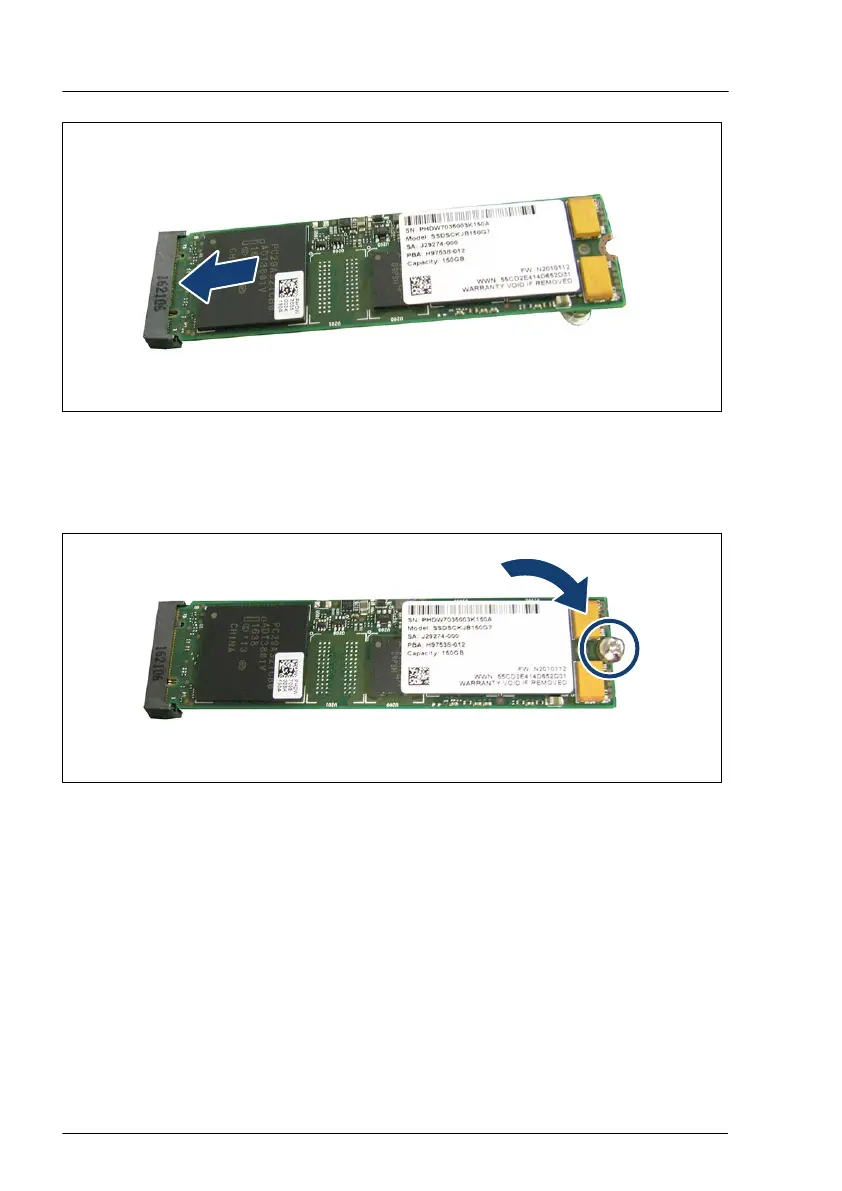Figure 188: Installing the M.2 SSD
▶
With the label facing up, insert the M.2 SSD into the M.2 slot at a slight
angle.
Figure 189: Fastening the M.2 SSD
▶
Fasten the M.2 SSD with the screw (see circle).
Concluding steps
For M.2 SSD with 1
10 mm
▶
"Installing the top system board holder" on page 79.
▶
If applicable, "Installing the riser module" on page 65.
▶
"Installing the riser module 3/4 and 6/7" on page 62.
System board and components
336 Upgrade and Maintenance Manual RX4770 M5
