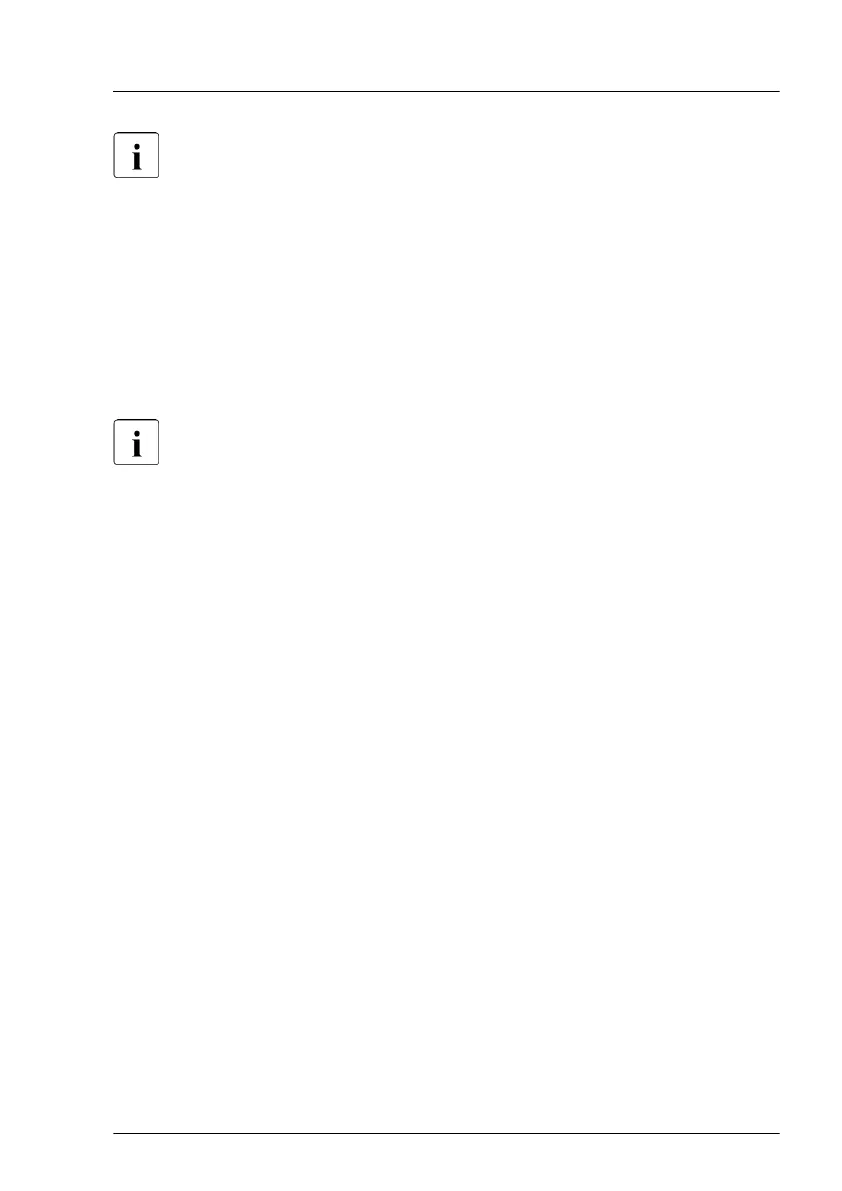When the system board is replaced, the settings in the Security tab on
the BIOS setup menu are not automatically transferred, so you must
manually restore the BIOS settings.
The settings related to Security block all data writing in order to prevent
data tampering from external sources such as applications. Restoring
BIOS settings is also blocked according to this specification.
Ensure to note down your current BIOS settings before replacing the
system board.
Note on network settings recovery
When replacing the bottom system board, network configuration settings
in the operating system will be lost and replaced by default values. This
applies to all static IP address and LAN teaming configurations. Ensure
to note down your current network settings before replacing a network
controller or the system board.
Preliminary steps
▶
"Locating the defective server" on page
43.
▶
"Note on network settings recovery" on page 361.
▶
"Suspending BitLocker functionality" on page 85.
▶
"Shutting down the server" on page 45.
▶
"Disconnecting the power cord" on page 46.
▶
Disconnect all external cables.
▶
"Removing the server from the rack" on page 49.
▶
Remove all PSUs, see "Removing a hot-plug PSU" on page 125.
▶
"Getting access to the component" on page 47.
▶
"Removing the fan cage" on page 69.
▶
Remove the air duct from the top system board, see "Removing the CPU
air duct" on page 72.
▶
"Removing the riser module 3/4 and 6/7" on page 61.
▶
"Removing the riser module" on page 64.
System board and components
RX4770 M5 Upgrade and Maintenance Manual 361
