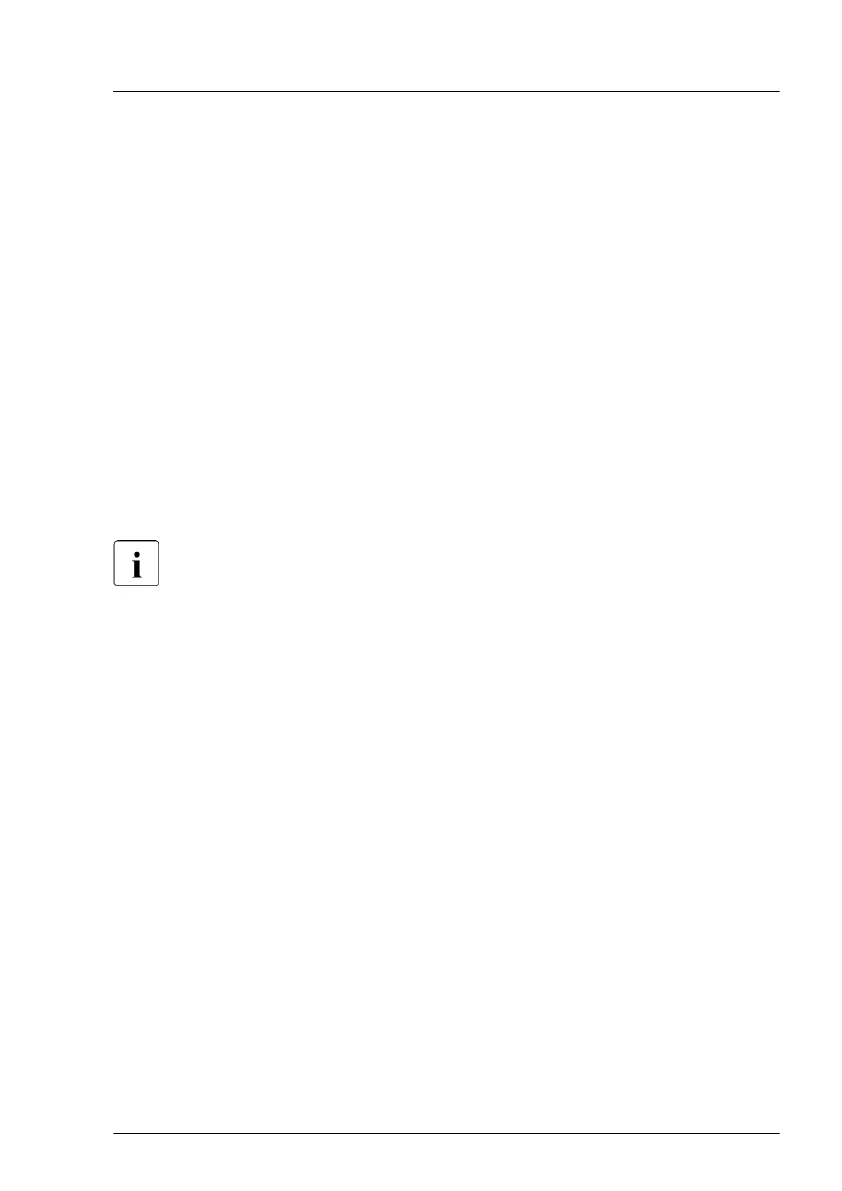▶
"V
erifying the system time settings" on page 103.
▶
"Updating or recovering the BIOS and iRMC S5" on page 89.
▶
"Verifying system information backup or restore" on page 92.
▶
If applicable, activate TPM functionality in the system BIOS under Security
> TPM (Security Chip) Setting > Security Chip. For more information, see
the corresponding BIOS Setup Utility reference manual.
▶
"Looking for MAC/WWN/GUID and SAS addresses" on page 110.
▶
"Updating the NIC configuration file in a Linux and VMware environment" on
page 107.
▶
"Resuming BitLocker functionality" on page 108.
▶
If applicable, reconfigure your network settings in the operation system
according to the original configuration of the replaced controller (expansion
card or onboard).
Configuration of network settings should be performed by the customer.
For more information, see "Note on network settings recovery" on
page 361.
▶
If applicable, restore LAN teaming configurations, see "After replacing a
system board" on page 117.
System board and components
RX4770 M5 Upgrade and Maintenance Manual 369
