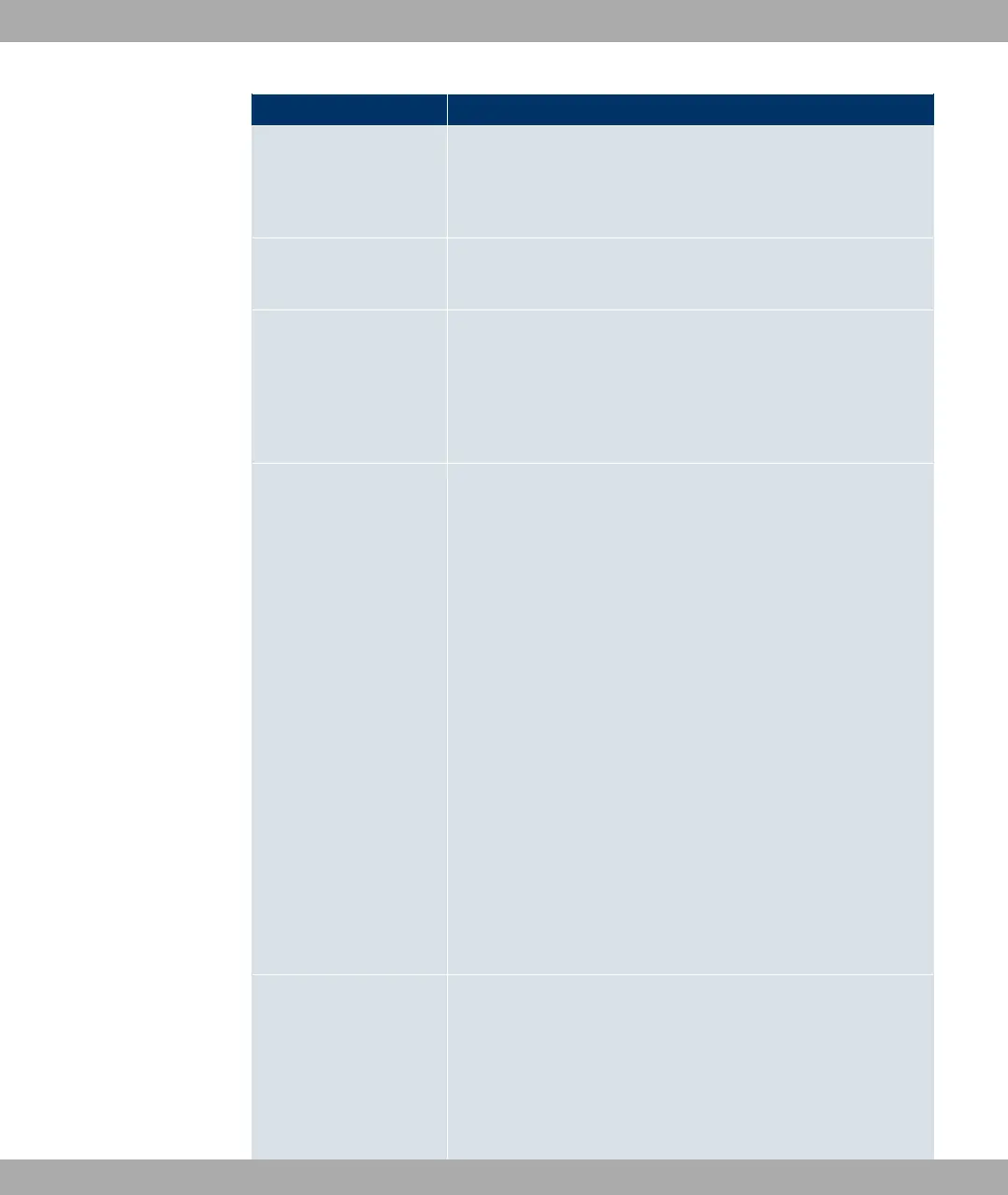Field Description
Source Interface Select the interface over which the data packets are to reach
the device.
The default value is None.
Source IP Address Enter the IP address and netmask of the source host or source
network.
Layer 4 Protocol Select a protocol.
Possible values: ICMP , TCP , UDP , GRE , ESP , AH , OSPF ,
L2TP, ANY .
The default value is ANY.
Source Port Only if Layer 4 Protocol = TCP or UDP.
Enter the source port.
First select the port number range.
Possible values:
• Any (default value): The route is valid for all port numbers.
• Single: Enables the entry of a port number.
• Range: Enables the entry of a range of port numbers.
• Privileged: Entry of privileged port numbers: 0 ... 1023.
• Server: Entry of server port numbers: 5000 ... 32767.
• Clients 1: Entry of client port numbers: 1024 ... 4999.
• Clients 2: Entry of client port numbers: 32768 ... 65535.
• Not privileged: Entry of unprivileged port numbers: 1024
... 65535.
Enter the appropriate values for the individual port or start port
of a range in Port and, for a range, the end port in to Port.
Destination Port Only if Layer 4 Protocol = TCP or UDP.
Enter the destination port.
First select the port number range.
Possible values:
12 Routing Funkwerk Enterprise Communications GmbH
180 bintec W1002/W1002n/W2002/WIx040/WIx065