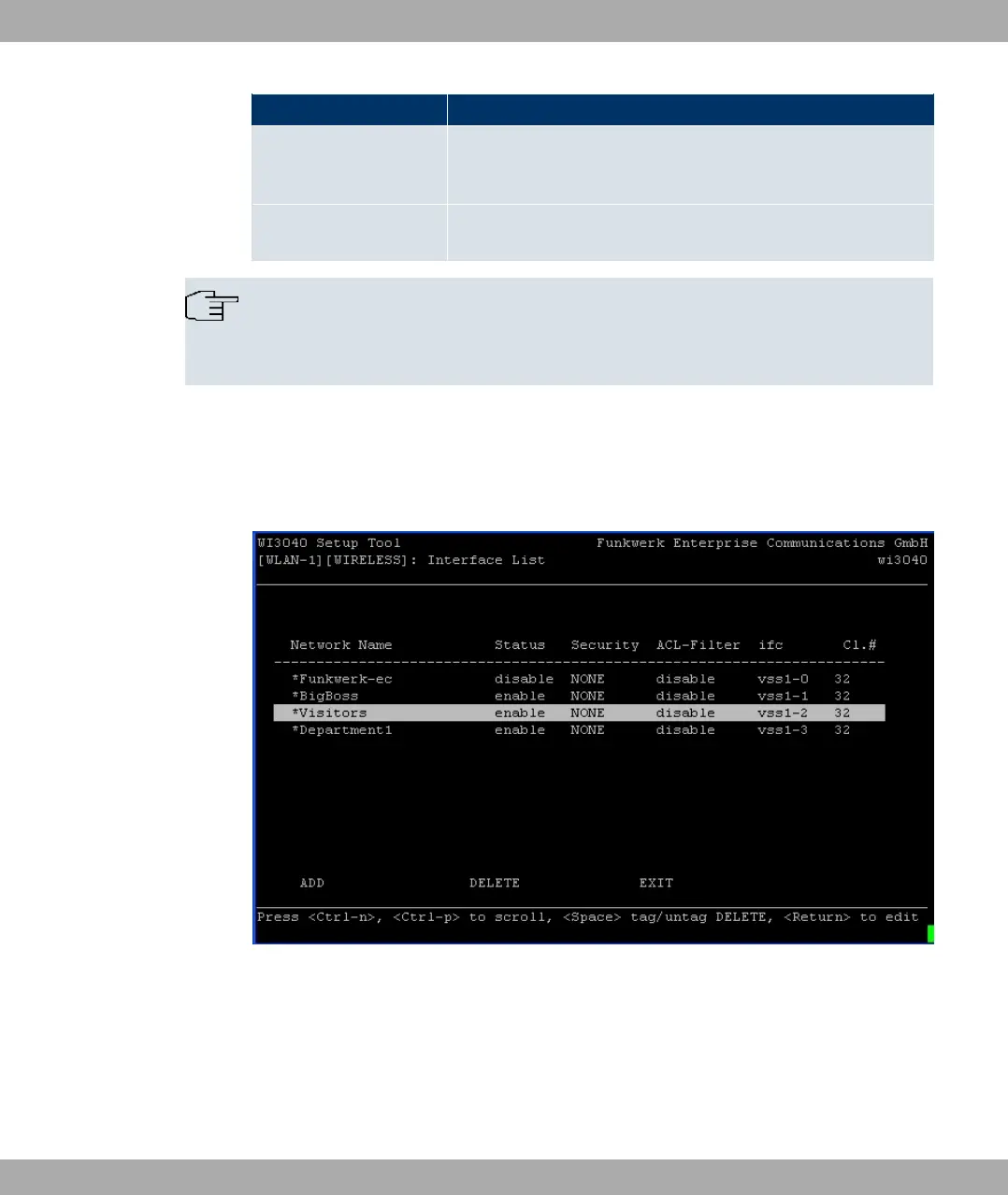Button Meaning
SAVE Save all the entries of the current menu and all the sub-menus
in the working memory. These changes become effective imme-
diately.
EXIT Leave the current menu and return to the main menu. Any
entries made are lost.
Note
To save the configuration to the flash memory, you must leave the Setup Tool with
Save as boot configuration and exit.
7.3.2.3 Searching Lists
Some Setup Tool menus contain lists with several entries, e.g. the VSS Configuration
menu, which lists all wireless networks:
Fig. 35: Setup Tool search
An incremental search function is provided, which is very useful for searching for an item in
very long lists.
Proceed as follows:
(1) Enter the first letter of the entry you are looking for, with the cursor located on a list
entry. Entries can be made in upper or lower case.
7 Access and configuration Funkwerk Enterprise Communications GmbH
76 bintec W1002/W1002n/W2002/WIx040/WIx065