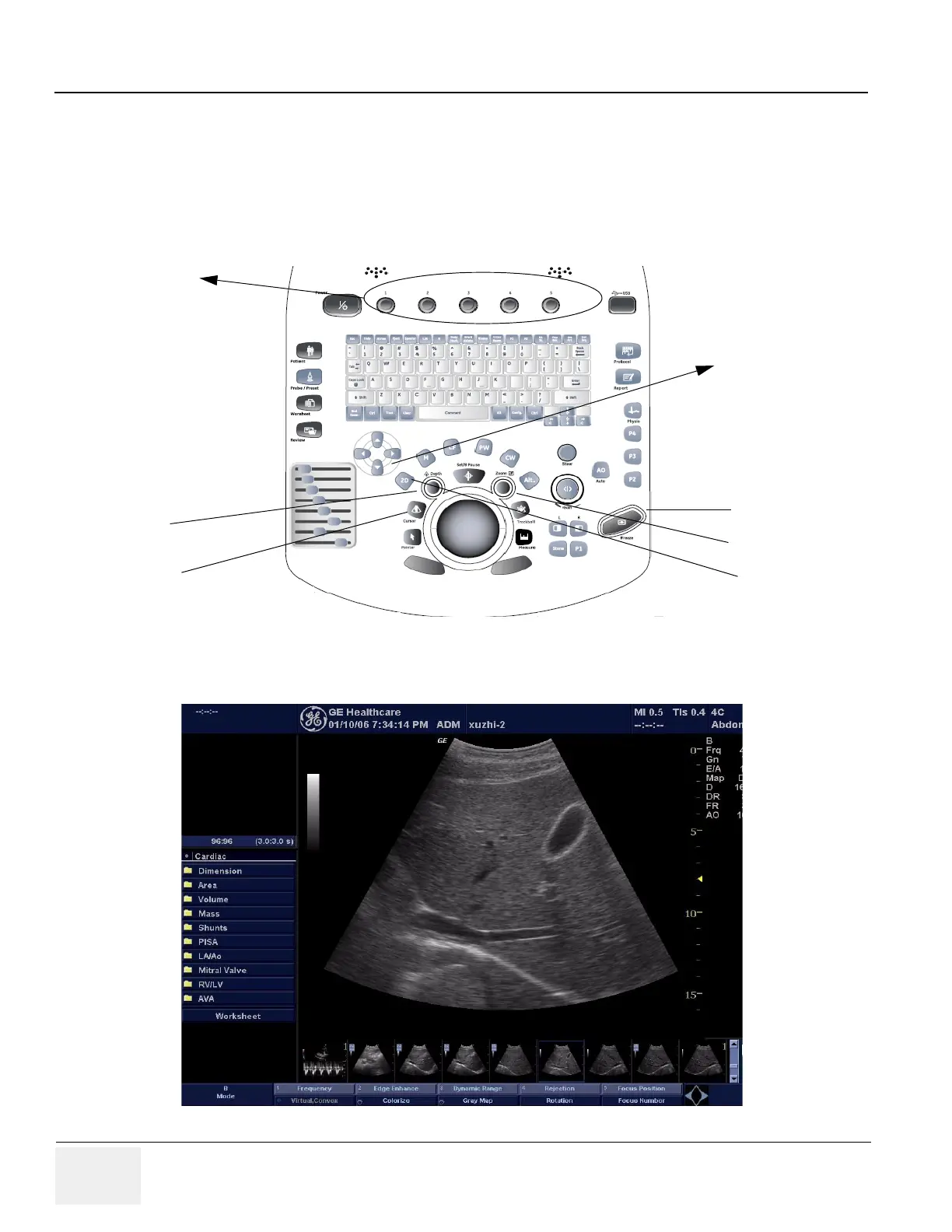GE HEALTHCARE PROPRIETARY TO GE
D
IRECTION 5344303-100, REVISION 3 VIVID P3 SERVICE MANUAL
4-10 Section 4-3 - General Procedure
4-3-6 B Mode Checks
4-3-6-1 Preparations
1.) Connect one of the probes listed in 3-6-5 "Available Probes" on page 3-24, in Chapter 3 Installation
to the System probe connector.
2.) Turn ON the scanner (if it isn’t turned on already)
Figure 4-8 Controls available in B Mode
Figure 4-9 B Mode Screen Picture Example
SoftMenu Key
Primary Menu
Scan Area
Zoom
Secondary Menu
Frequency
Virtual Convex
Gray Map
Dynamic Range
Focus Position
Rotation
Focus Number
Frame Average
Biopsy Kit
Edge Enhance
Focus Width
B Softner
Suppression
Power Output
Rejection
Colorize
B Mode
Depth
Freeze
