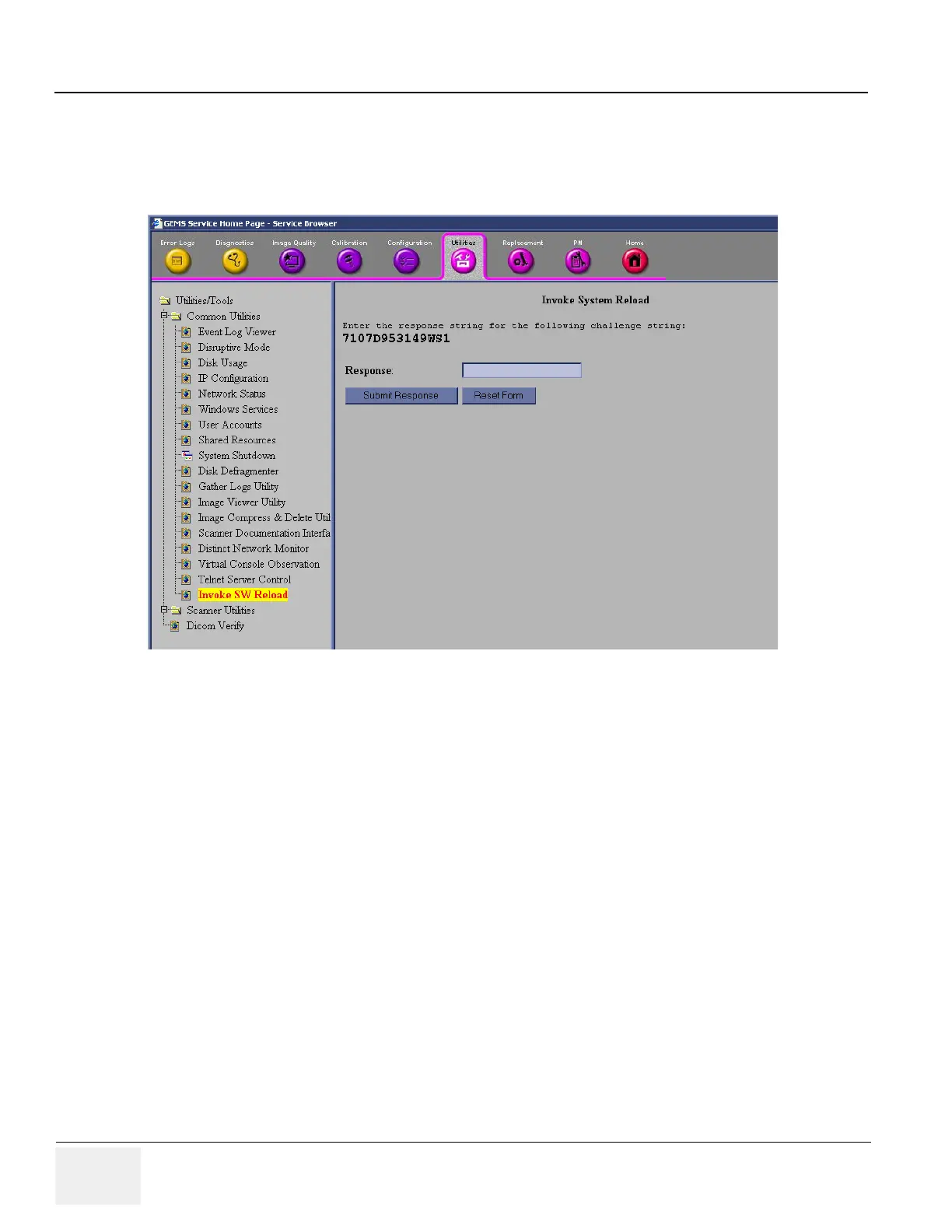GE HEALTHCARE PROPRIETARY TO GE
D
IRECTION 5344303-100, REVISION 3 VIVID P3 SERVICE MANUAL
8-90 Section 8-13 - Loading Base Image Software
8-13-0-1 Initiate software reload from the Common Service Desktop
1.) Log on to the Common Service Desktop as GE Service.It requires the rotating security Password.
2.) Select Utilities.
3.) Select Invoke SW Reload. This brings up the dialog as shown in the figure below.
Figure 8-79 Invoke SW Reload
4.) Call the Online Center (OLC).
Tell OLC that you need a “Challenge Code”, and on request, you must read the Challenge
string from the screen.OLC will return a password that you need to type in as the Response.
5.) Enter the Response (password) you got from OLC.
If, accepted, the System Software Loading from Repository, starts.
