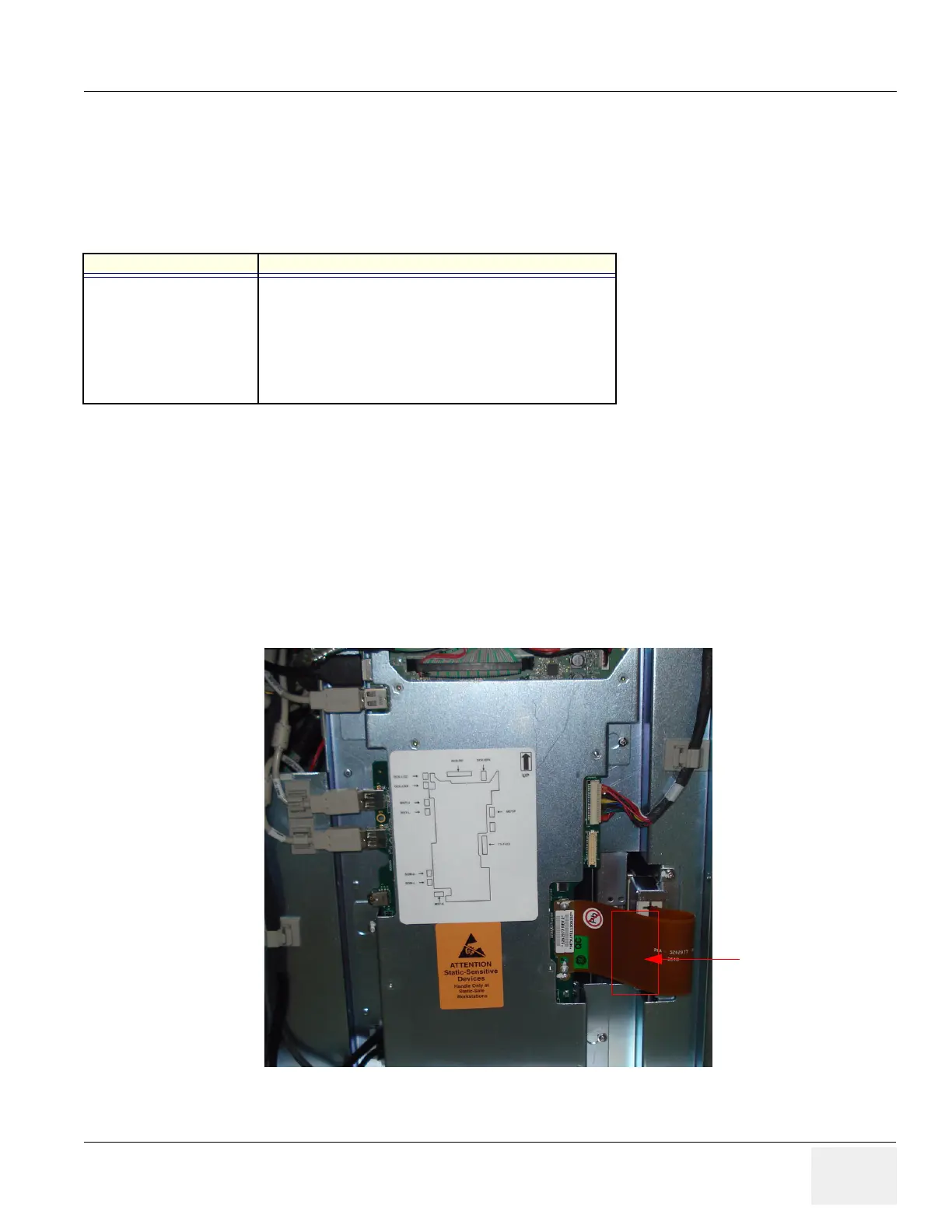GE HEALTHCARE PROPRIETARY TO GE
D
IRECTION 5344303-100, REVISION 3 VIVID P3 SERVICE MANUAL
Chapter 8 Replacement Procedures 8-49
8-4-10 MST BOARD ASSEMBLY ( PART NO:5315025) SOM (Part No:5308994)
This is a description on how to remove and replace the cable assembly of MST board and SOM.
8-4-10-1 Tools
• Common Phillips screwdrivers
8-4-10-2 FRU BOM. This FRU Kit P/N:5315025 consists of following parts.
8-4-10-3 Needed Manpower
• 1 person, 15 minutes
8-4-10-4 Preparations
Shutdown the system and switch off the main Circuit Breaker at the bottom rear side of the system
8-4-10-5 Removal Procedure
1) Removal of all cable assembly from MST to TX as shown below Figure 8-41 on page 8-49
2) Use a screwdriver to remove the two screw holding the flexi cable to the MST board.
Refer Figure 8-41 on page 8-49
Figure 8-41 Removing Flexi cable of MST board
PART NO DESCRIPTION
2406640 MST_Board
5264652 Docking Board
5308994 SOM
5308960 MST Mounting Bracket
5314206 Fastener- M2.5 X 10 PAN PHILIP M/C SCREW (P1/P2)
2139752 Fasteners- STR.SCR M3 X 8
Flexi cable
