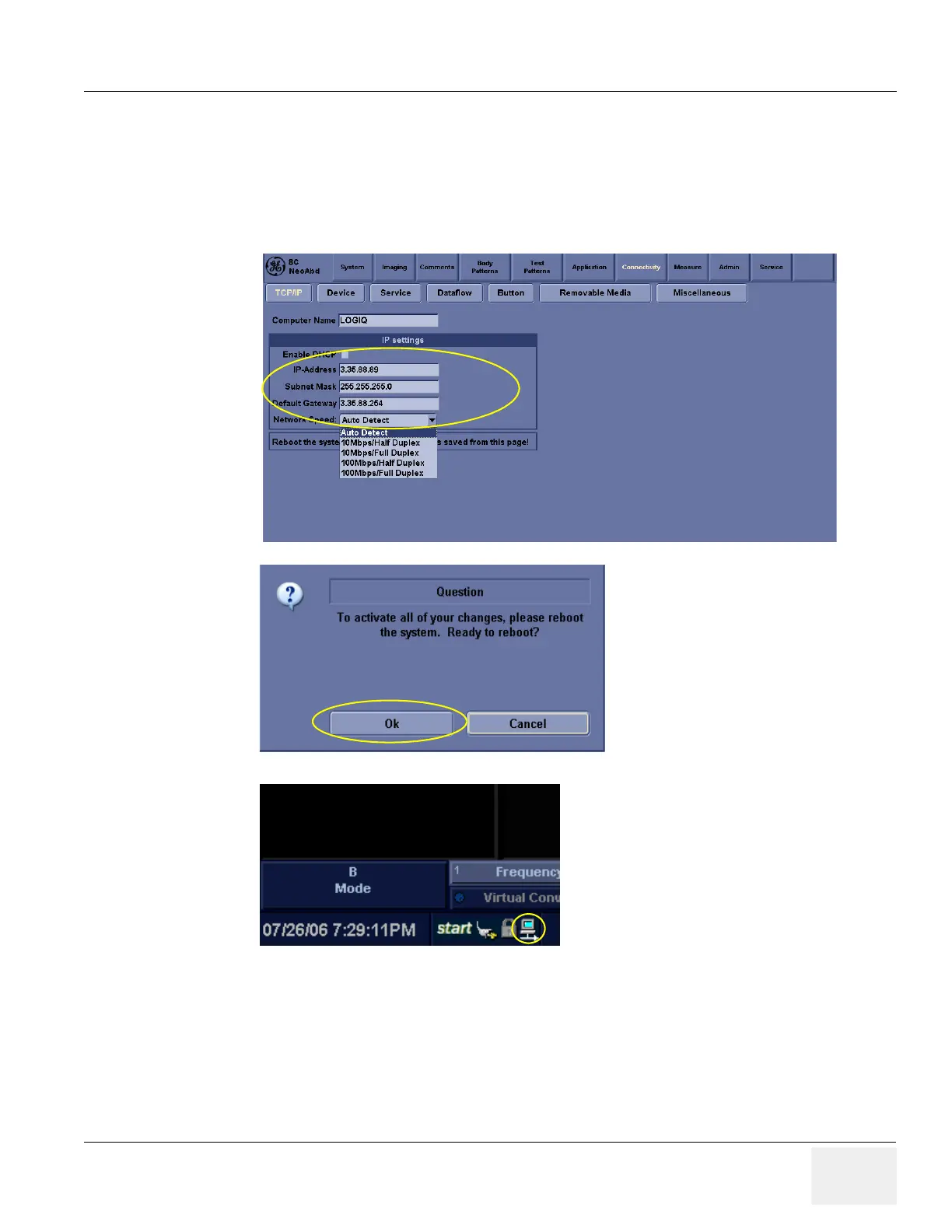GE HEALTHCARE PROPRIETARY TO GE
D
IRECTION 55344303-100, REVISION 3 VIVID P3 SERVICE MANUAL
Chapter 7 Diagnostics/Troubleshooting 7-9
Section 7-5
Wire - LAN Network
1.) If user wants to setup static IP address, uncheck Enable DHCP option, input static address in
IP-Address box, Subnet Mask and Default Gateway box. In Network Speed box, choose the
proper speed available.
2.) Click Save, in popped-up dialog and choose Ok.
3.) After reboot, the cross mark on the network icon at the left bottom of screen disappears.
