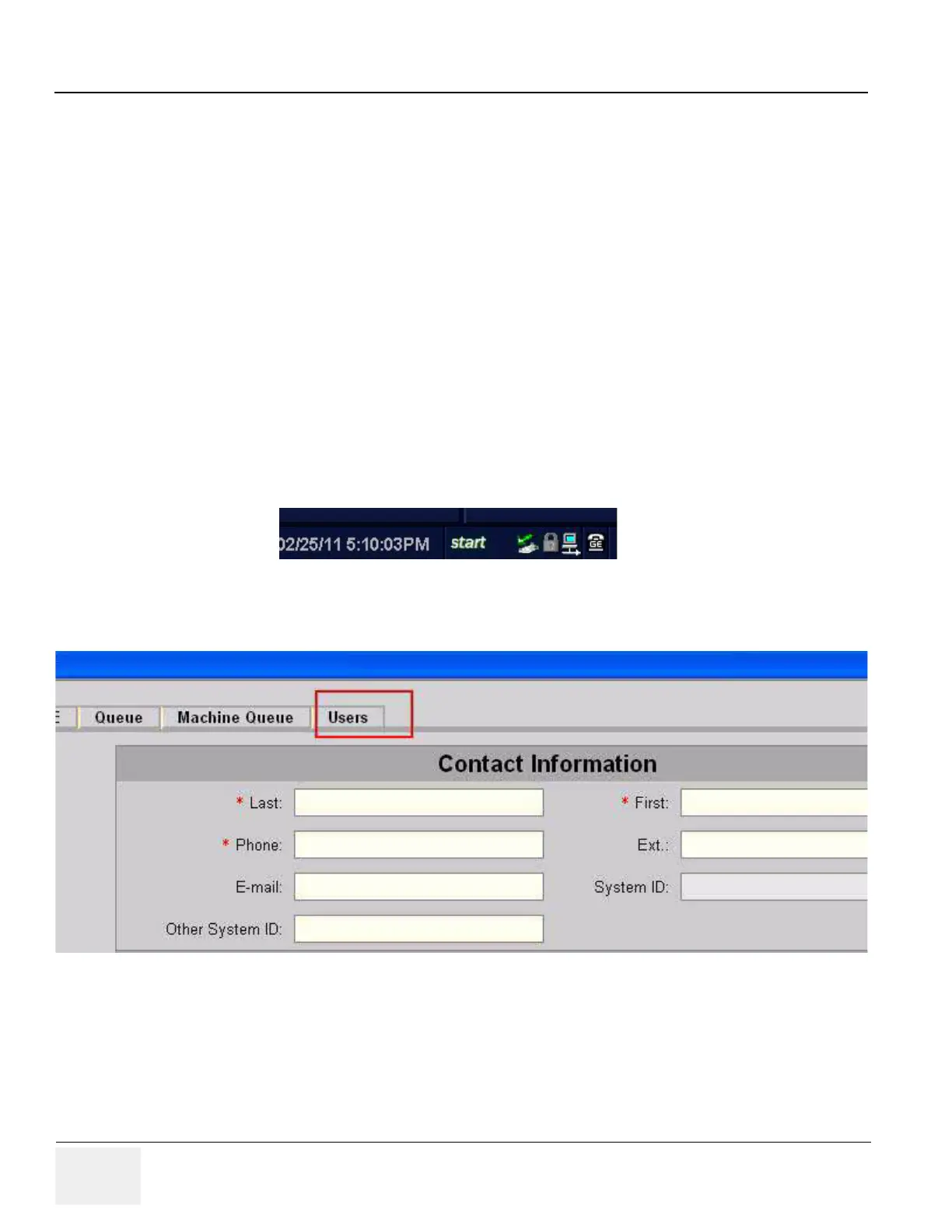GE HEALTHCARE PROPRIETARY TO GE
D
IRECTION 55344303-100, REVISION 6 VIVID P3 SERVICE MANUAL
5-26 Section 5-6 - Machine RFS
11.)On Line Center will contact the customer shortly by phone.
Section 5-6
Machine RFS
This describes general MRFS (Machine RFS) functionality.
MRFS function is an automatic call for service from the system to the OLC when system detects
high temperature or high or low voltage.
5-6-1 Enabling MRFS
NOTE: In order to enable MRFS, System must be connected to network and should be checked out to
a product server. Default MRFS user should also be set.
1.) If a system is not already checked out, the system should be checked out to a product server.
2.) MRFS function is an automatic call for service from the system to the OLC when system
detects high temperature or high or low voltage.
3.) Right Click on “Connect to GE” icon.
Figure 5-22 Contact GE icon
4.) When the RFS window pops up, click on “Users” tab.
Figure 5-23 Users tab
5.) Press “Add User”.
