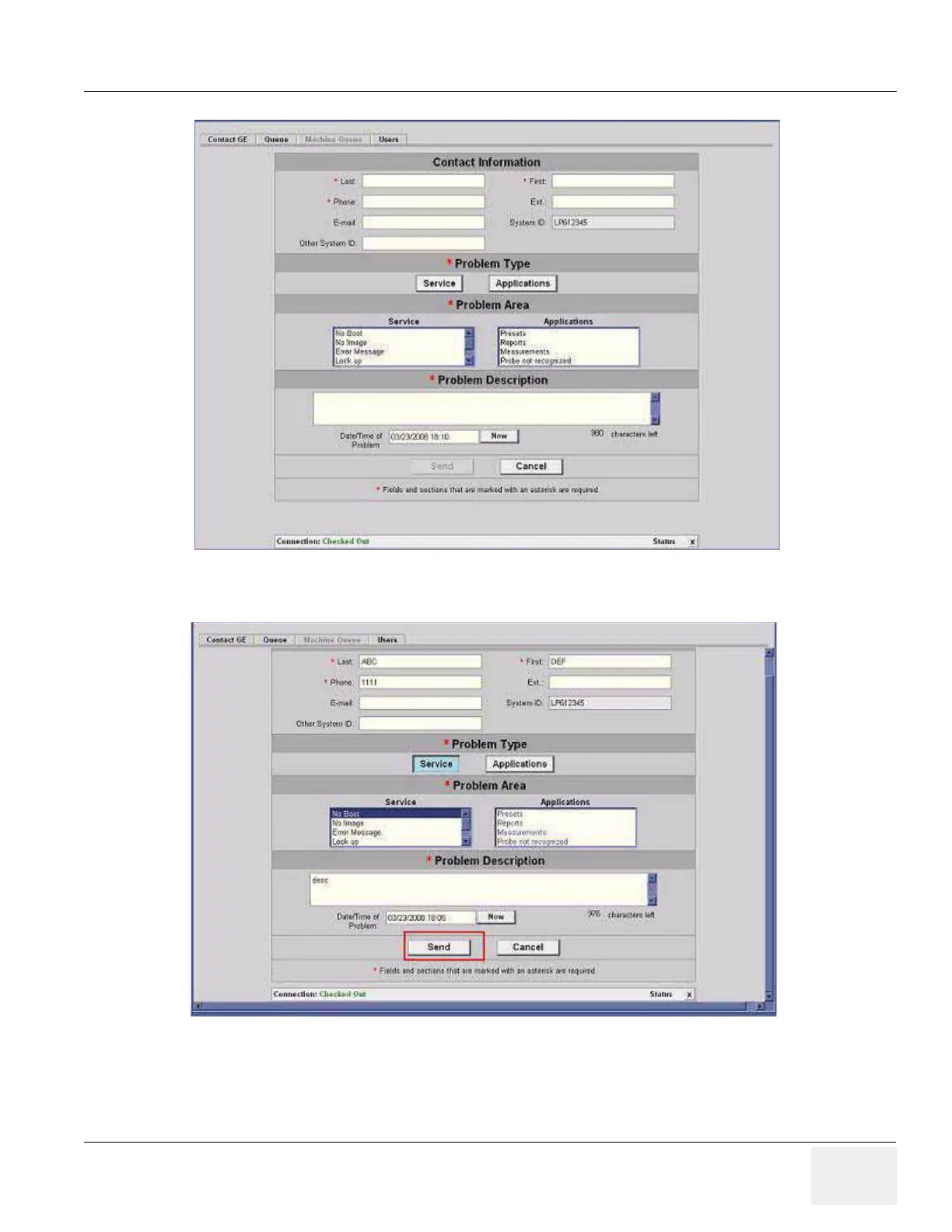GE HEALTHCARE PROPRIETARY TO GE
D
IRECTION 55344303-100, REVISION 3 VIVID P3 SERVICE MANUAL
Chapter 5 Components and Functions (Theory) 5-25
5.) Write the detailed problem description in the Problem Description field.
Figure 5-20 RFS Window
6.) Then the “Send” button is enabled.
Figure 5-21 RFS Window
7.) Verify that "Send" button is enabled.
8.) Click “Send” button and wait for confirmation window with reference number on the screen.
9.) Verify that "confirmation message" pops up in the screen.
10.)RFS request is completed.
