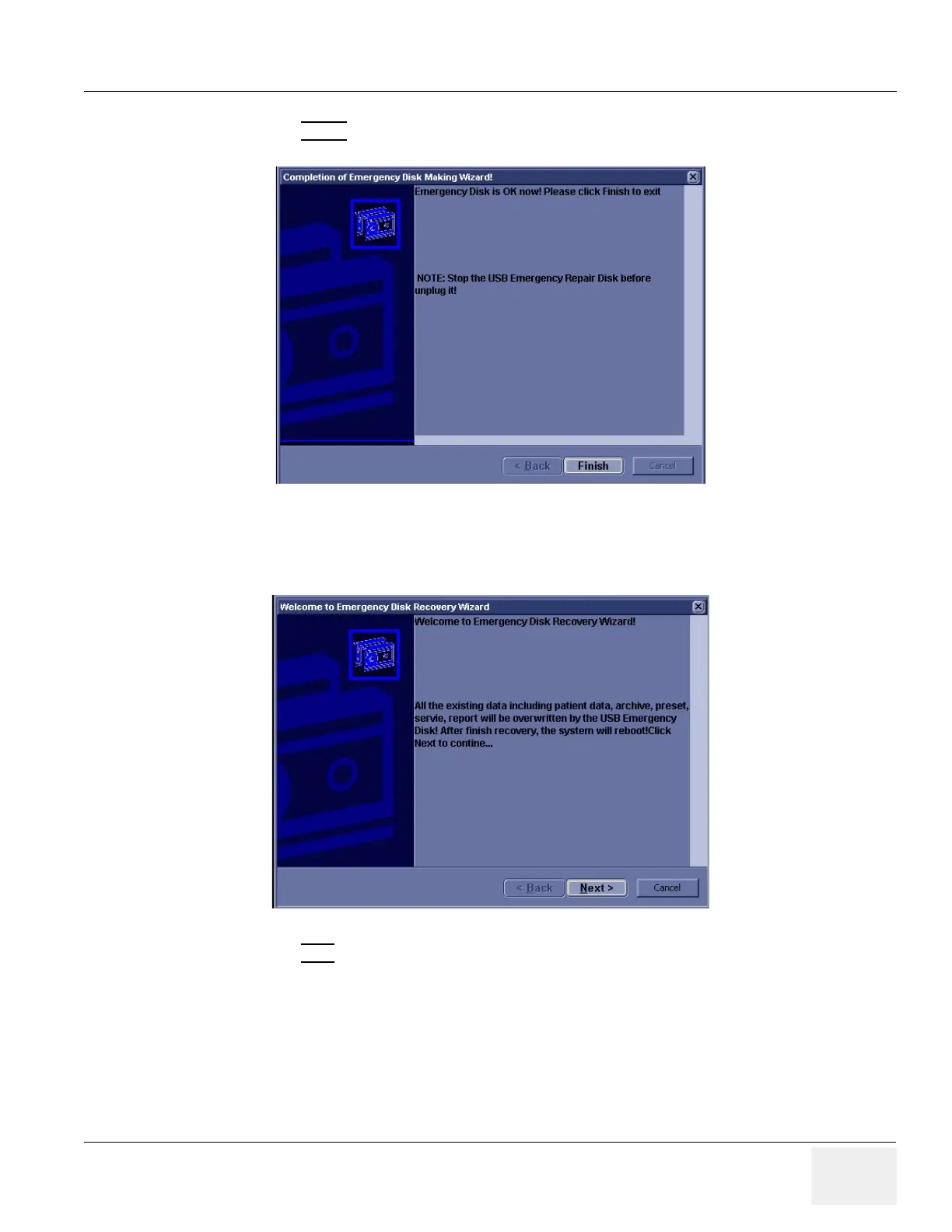GE HEALTHCARE PROPRIETARY TO GE
D
IRECTION 5344303-100, REVISION 3 VIVID P3 SERVICE MANUAL
Chapter 4 Functional Checks 4-41
4-3-17-6 Full Backup (cont’d)
7.) Press Finish
after Emergency Disk Making complete.
All databases, presets and images should now be saved to Emergency Disk.
8.) Press Ctrl + R, Emergency Disk Recovery window pop-up appear.
9.) Press Next
on pop-up message.
Figure 4-28 Emergency Disk Making Complete
Figure 4-29 Emergency Disk Recovery
