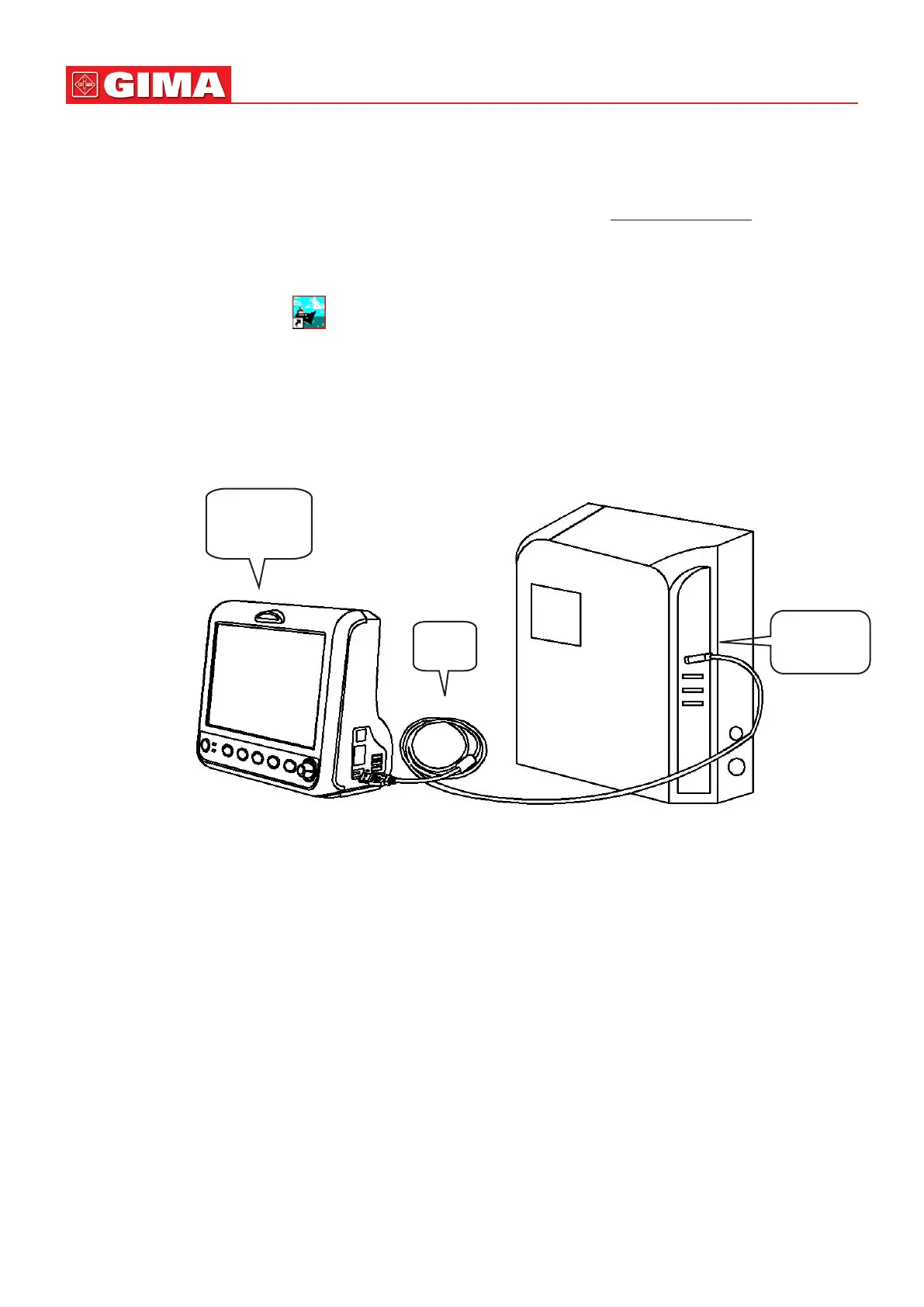26
ENGLISH
management and review.
Procedure of Data Upload
Step 1: Download the PC soware “Paent Monitor Data Manager” from website (www.creave-sz.com).
Step 2: Install the soware “Paent Monitor Data Manager” on your computer.
Step 3: Connect the Paent Monitor and computer by the provided data cable, refer to the below gure.
Step 4: Double-click the shortcut “ ” on your computer to start running the “Paent Monitor Data Manager”.
Step 5: Click “Export” buon to acquire data.
Please refer to the “Paent Monitor Data Manager” user manual for further instrucons. This can be found in the help
secon of the soware. Please contact the manufacturer or your local distributor if you have any queries regarding to
downloading or running the soware.
Connecon between paent monitor and computer
USB port
at PC side
Data
cable
Paent
Monitor