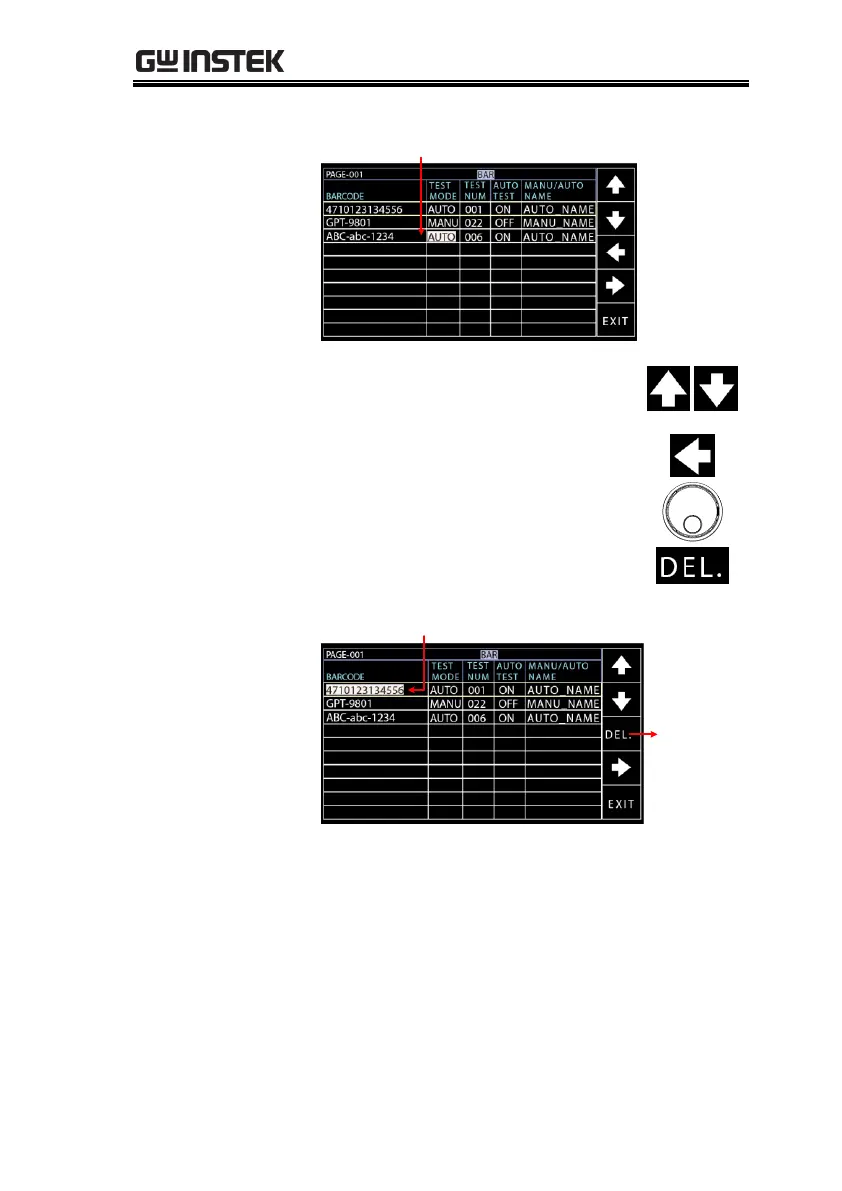If you want to delete a scanned
barcode, use the UP/DOWN arrow
soft-keys to move the cursor to the
row of target barcode followed by
using the LEFT arrow soft-key to
move the cursor to the BARCODE
column where the target barcode is
highlighted. Press the DEL. soft-
key to remove it from the table.
When an existed barcode is scanned again, a
warning message, “Barcode Repeat” will be
shown on the top-right corner with buzzer beep.
