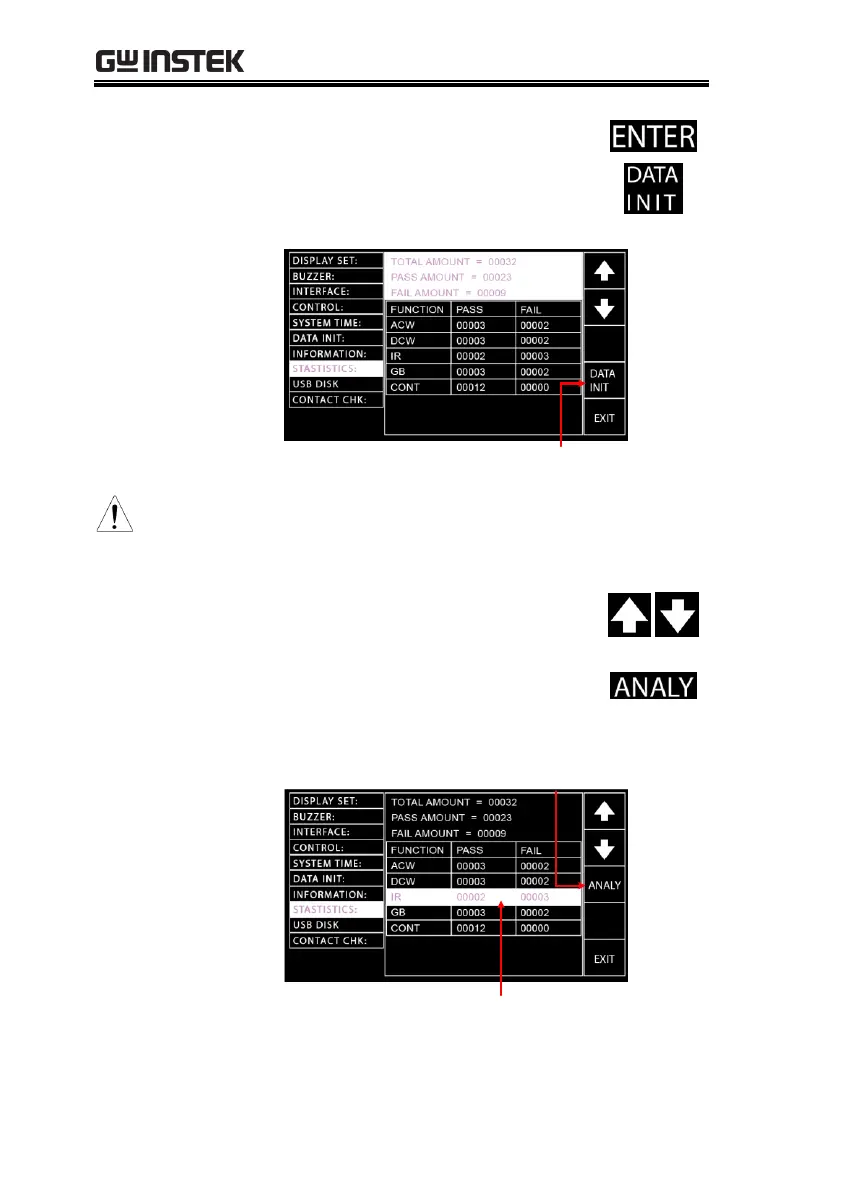GPT-10000 Series User Manual
168
3. Press the ENTER soft-key to enter
the statistics table. It is available to
press the DATA INIT soft-key to
initialize the accumulated statistics.
After pressing the DATA INIT soft-key, all the statistics
shown on this page will be initialized to 0 and the
future tests will be re-accumulated from zero.
4. Press the UP/DOWN arrow soft-
keys to move the cursor to the table
below. Place the cursor in target test
function followed by pressing
ANALY soft-key to enter the
specific analysis page.
ANALY soft-key
Selected target test function
