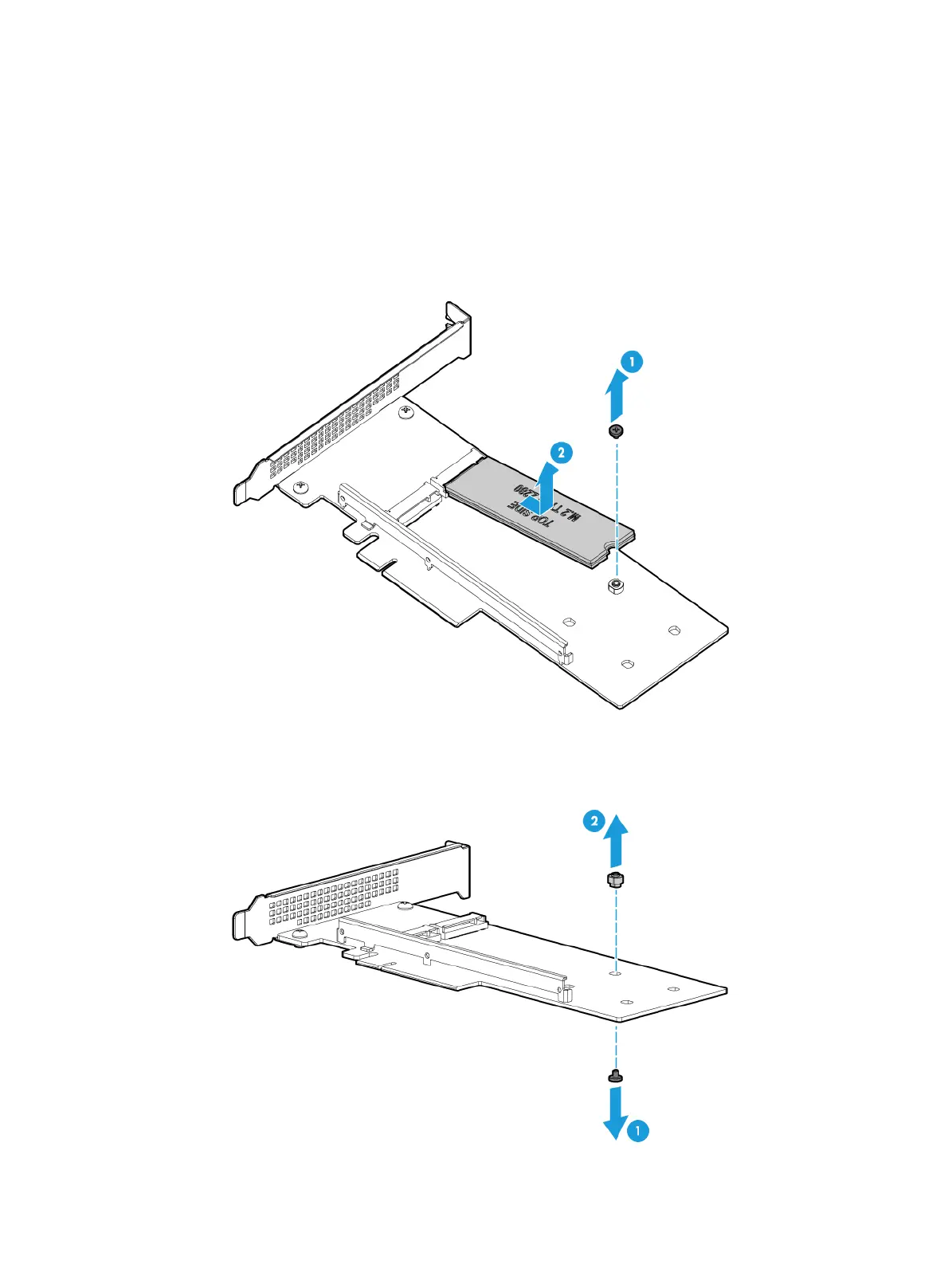7-27
4. Remove the compute module access panel. For more information, see "Replacing a compute
module access panel."
5. Remove the M.2 transfer module from the riser card. For more information, see "Replacing the
rise
r card and PCIe module in a compute module."
6. Remove the PCIe M.2 SSD:
a. Remove the screw that secures the SSD on the transfer module. Tilt the SSD by the
screw-side edge, and then pull the SSD out of the connector, as shown in Figure 7-31.
Figure 7-31
Removing a PCIe M.2 SSD
b. Remove the internal threaded stud on the transfer module, as shown in Figure 7-32.
Figure 7-32 Removing the internal threaded stud
