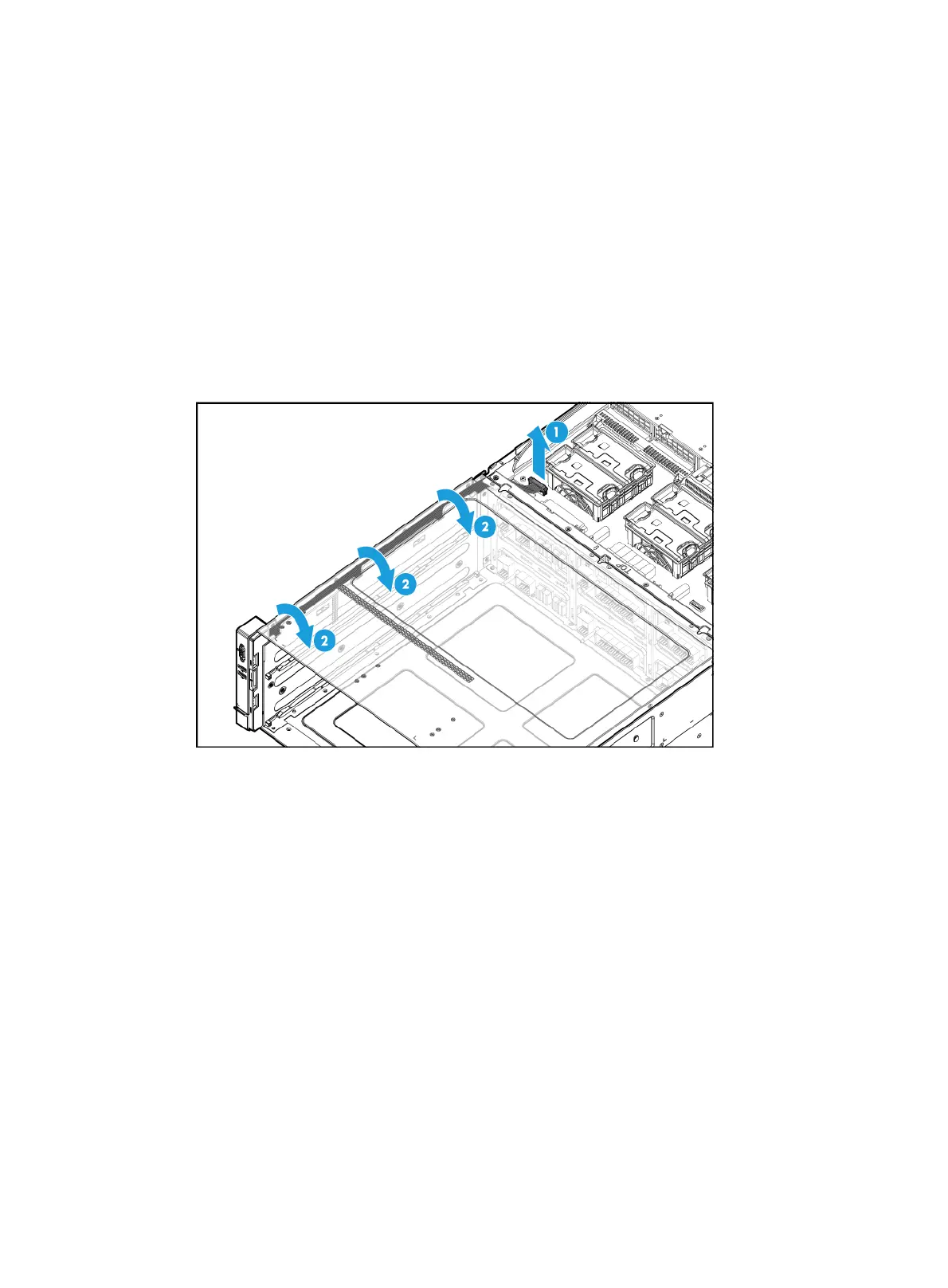7-49
To replace the left chassis ear:
1. Power off the server. For more information, see "Powering off the server."
2. Remove the
server from the rack, if the space over the server is insufficient. For more
information, see "Removing the server from a rack."
3. Remove the
security bezel, if any. For more information, see "Replacing the security bezel."
4. Remove compute modules. For more information, see "Removing a compute module."
5. Remove the
chassis access panel. For more information, see "Replacing the chassis access
panel."
6. Remove the power supply air baffle. For more information, see "Replacing the power supply air
baffle."
7. Disco
nnect the front VGA and USB 2.0 cable from the PDB, and pull the cable out of the cable
cutout as shown in Figure 7-57.
Figure 7-57
Removing the front VGA and USB 2.0 cable
8. Remove the screws that secure the left chassis ear, and then pull the chassis ear until it is
removed, as shown in Figure 7-58.
