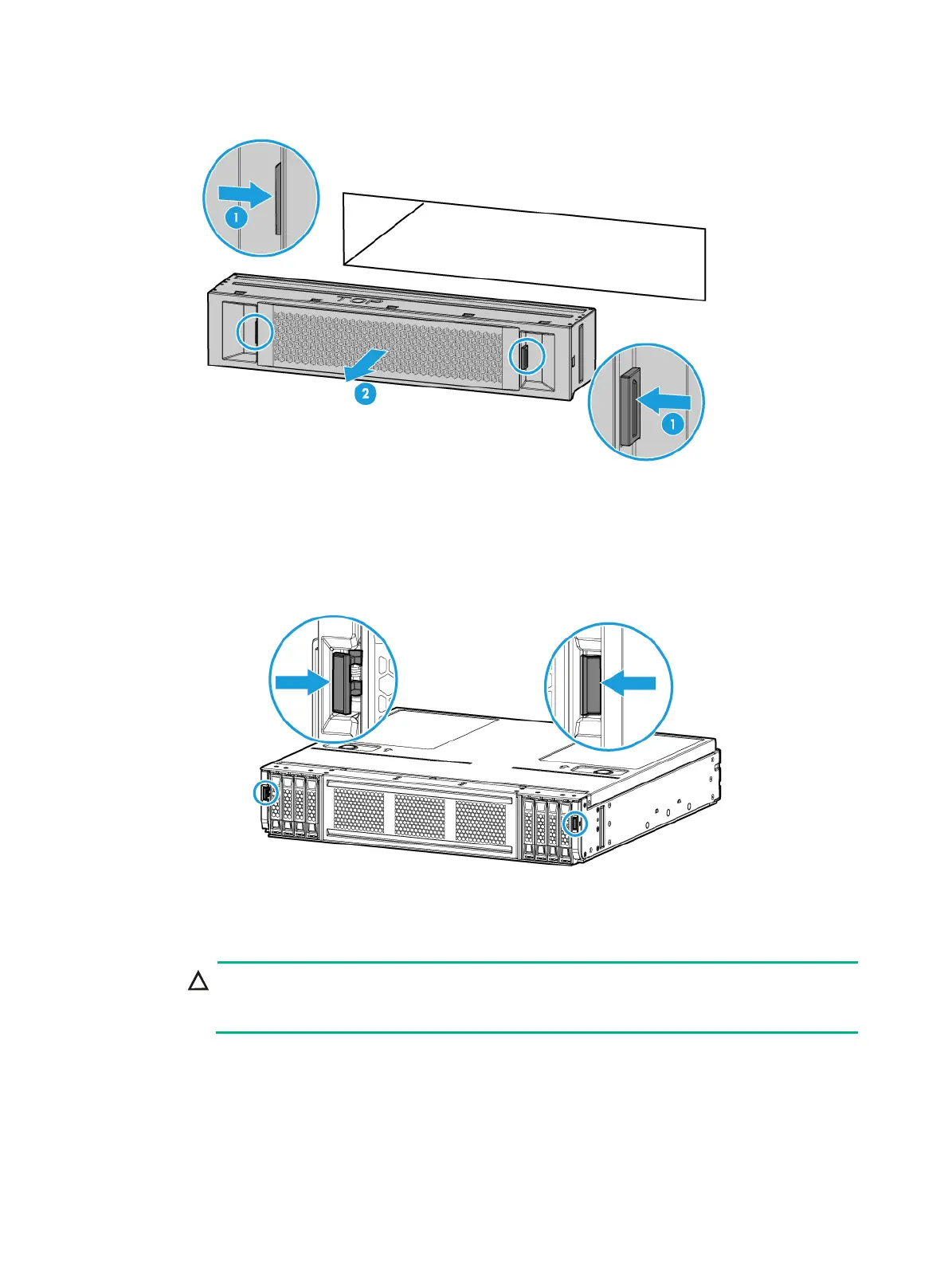6-6
Figure 6-7 Removing the compute module blank
5. Install the compute module:
a. Press the clips at both ends of the compute module inward to release the locking levers, as
shown in Figure 6-8.
Figure 6-8
Releasing the locking levers
b. Push the module gently into the slot until you cannot push it further. Then, close the locking
levers at both ends to secure the module in place, as shown in Figure 6-9.
CAUTION:
To avoid module connector damage, do not use excessive force when pushing the module
into the slot.
