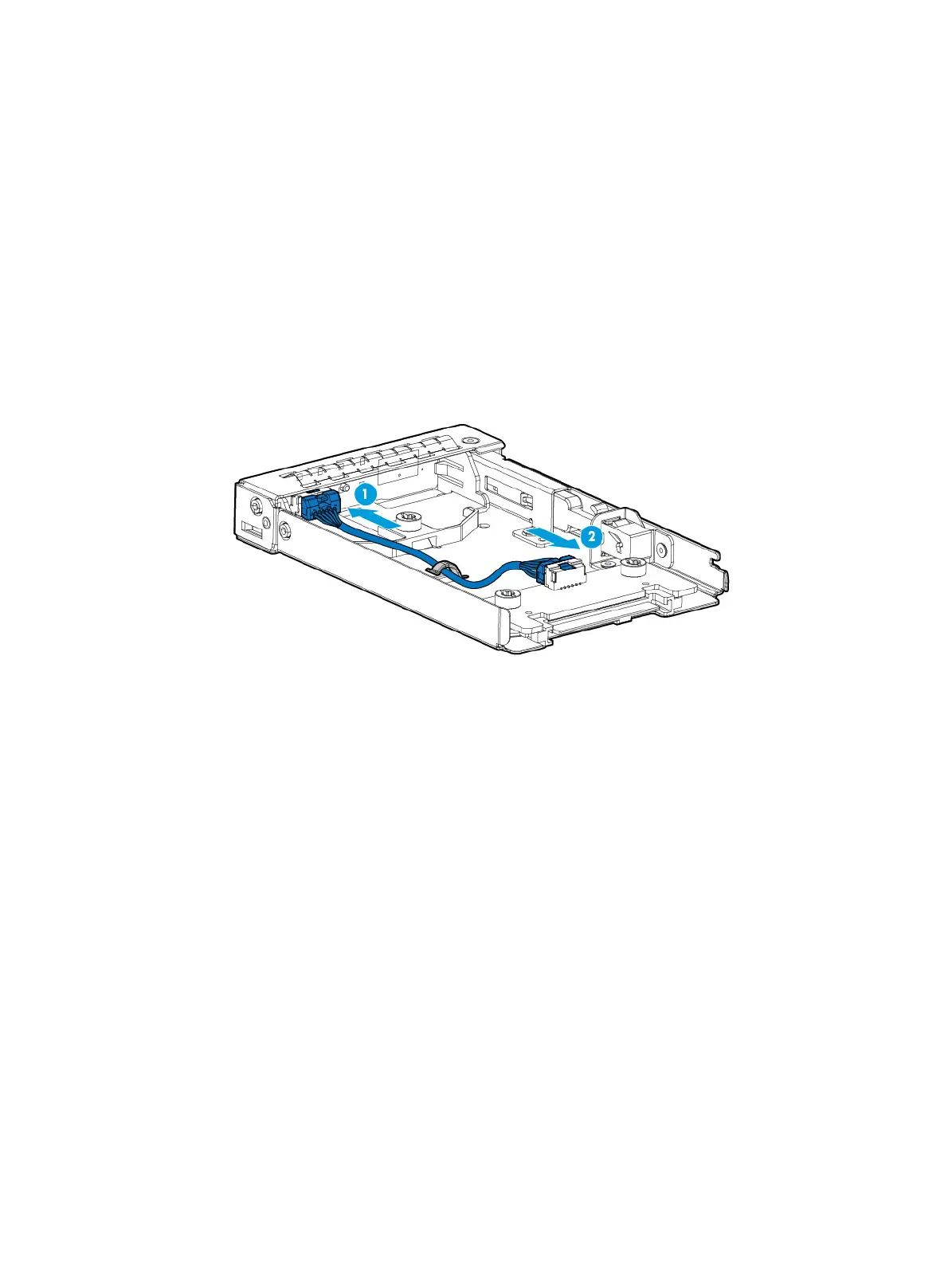6-34
Identify the diagnostic panel cable before you install the diagnostic panel. The P/N for the cable is
0404A0SP.
Procedure
1. Power off the server. For more information, see "Powering off the server."
2. Remove the security bezel, if any. For more information, see "Replacing the security bezel."
3. Remove the drive or blank in the slot for the installation. For more information about removing a
drive, see "Replacing a SAS/SATA drive." For more informatio
n about removing a drive blank,
see "Installing SAS/SATA drives."
4. Install the diagnostic panel:
a. Connect the diagnostic panel cable (P/N 0404A0SP), as shown in Figure 6-40.
Figure 6-40
Connecting the diagnostic panel cable
b. Push the diagnostic panel into the slot until it snaps into place, as shown in Figure 6-41.
