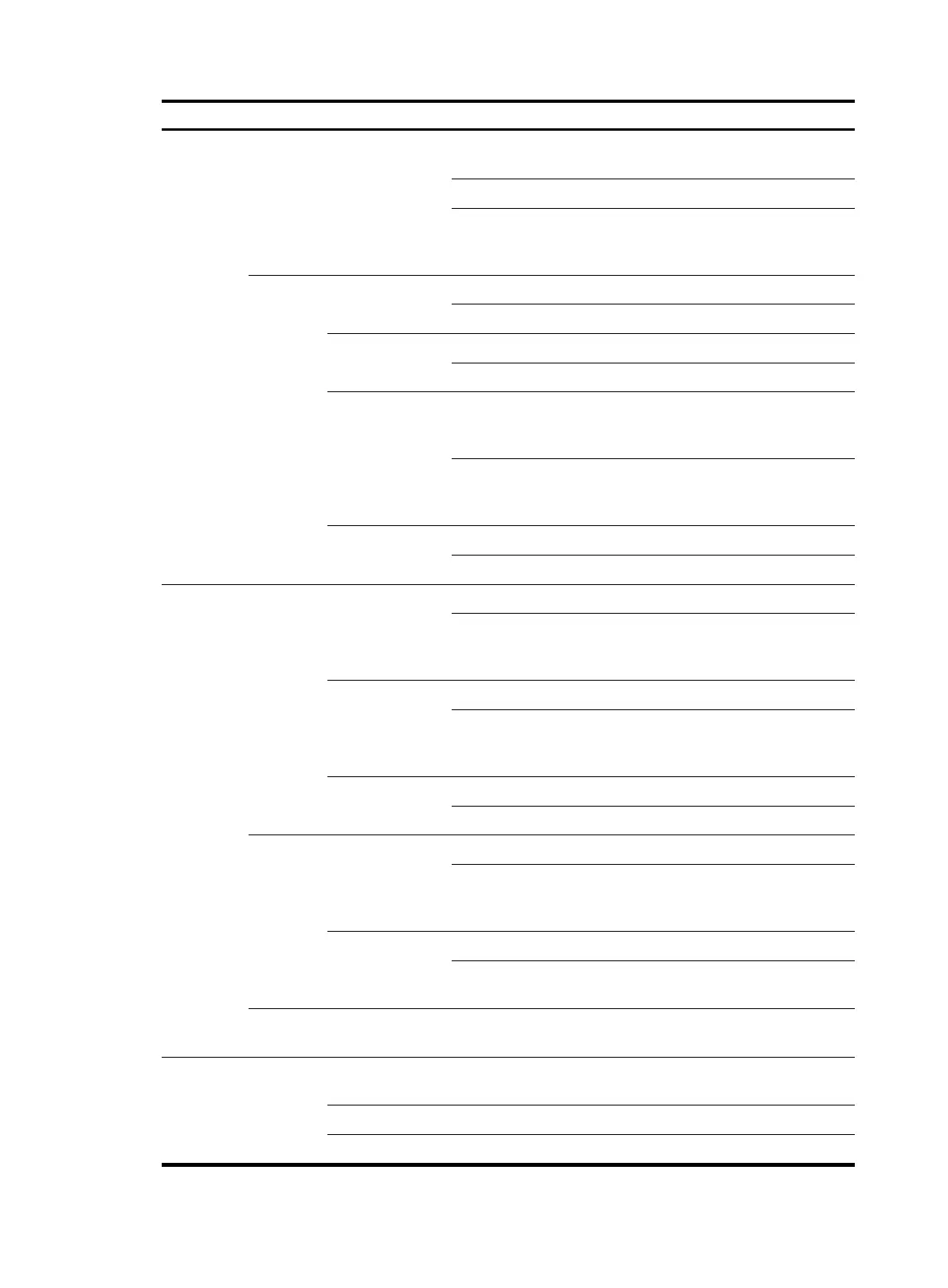164
Function menu Descri
tion
User level
Guest
Display guest users' configuration
information.
Monitor
Add, modify, and remove guest users. Management
Generate a key pair, destroy a key pair,
retrieve a certificate, request a certificate,
and delete a certificate.
Configure
Certificat
e
Manage
ment
Entity
Display information about PKI entities. Monitor
Add, modify, and delete a PKI entity. Configure
Domain
Display information about PKI domains. Monitor
Add, modify, and delete a PKI domain. Configure
Certificate
Display the certificate information of PKI
domains and view the contents of a
certificate.
Monitor
Generate a key pair, destroy a key pair,
retrieve a certificate, request a certificate,
and delete a certificate.
Configure
CRL
Display the contents of the CRL. Monitor
Receive the CRL of a domain. Configure
Security
WIDS
WIDS Setup
Display IDS configuration. Monitor
Configure IDS detection, including flood
attack detection, spoofing attack detection,
and weak IV detection.
Configure
History Record
Display IDS attack detection history. Monitor
Clear history record of IDS attack detection
and add the detected devices that initiate
attacks to blacklist.
Configure
Statistics
Display statistics of IDS attack detection. Monitor
Clear the statistics. Configure
Blacklist
and
White list
Blacklist
Display dynamic and static blacklists. Monitor
Clear dynamic blacklist and static blacklist;
enable dynamic blacklist; add entries to the
static blacklist.
Configure
White List
Display white list. Monitor
Clear white list, and add entries to the white
list.
Configure
User Isolation
Enable and disable the user isolation
function.
Management
QoS
Time
Range
Display
Display time range configuration
information.
Monitor
Add Create a time range. Configure
Delete Delete a time range. Configure
