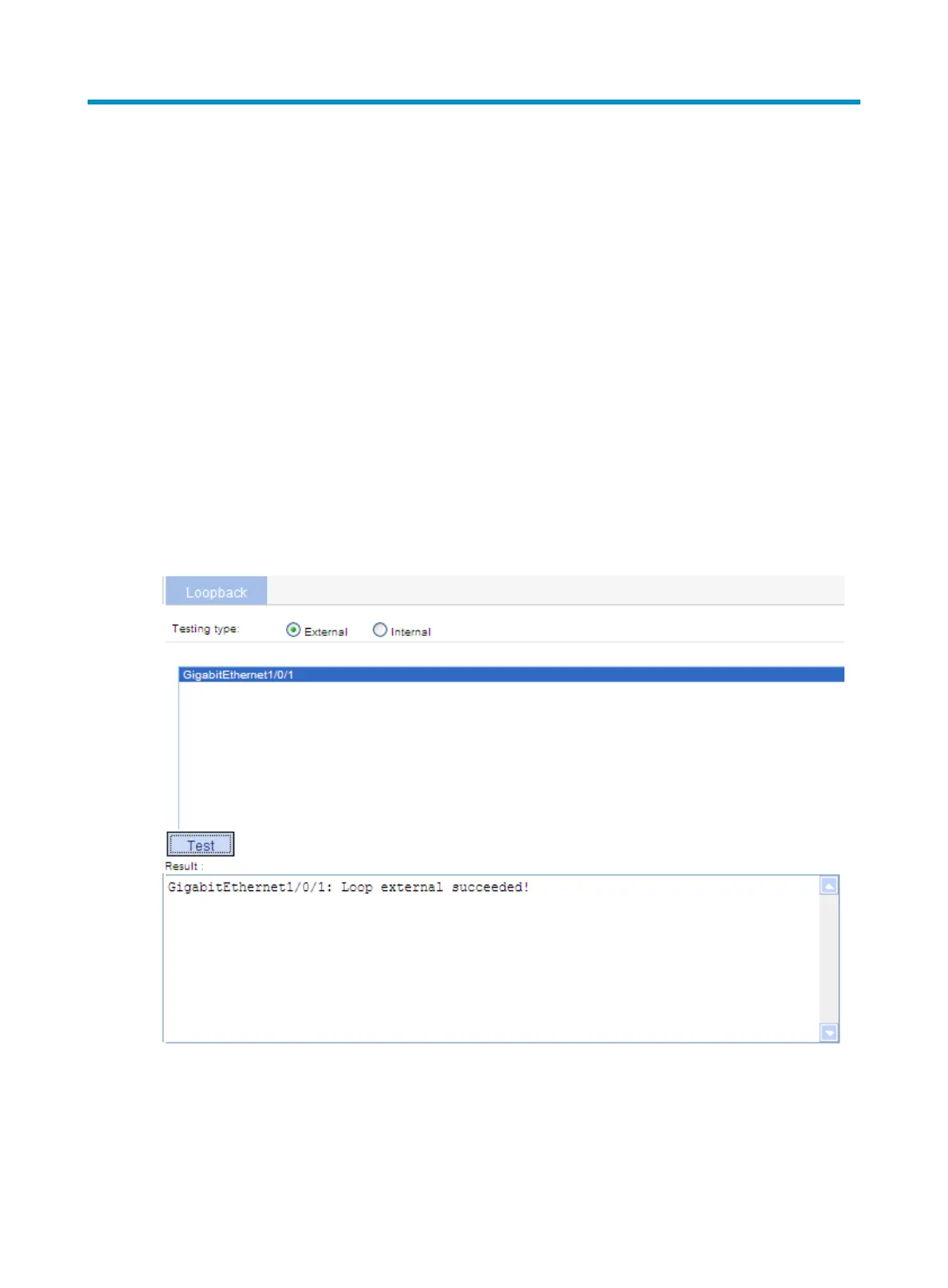87
Loopback configuration
You can check whether an Ethernet port works normally by performing the Ethernet port loopback test,
during which the port cannot forward data packets normally.
Ethernet port loopback test can be an internal loopback test or an external loopback test.
• In an internal loopback test, self loop is established in the switching chip to check whether there is
a chip failure related to the functions of the port.
• In an external loopback test, a self-loop header is used on the port. Packets forwarded by the port
will be received by itself through the self-loop header. The external loopback test can be used to
check whether there is a hardware failure on the port.
Loopback operation
1. Select Device > Loopback from the navigation tree.
The loopback test configuration page appears.
Figure 84 Loopback test configuration page
2. Configure the loopback test parameters as described in Table 43.
