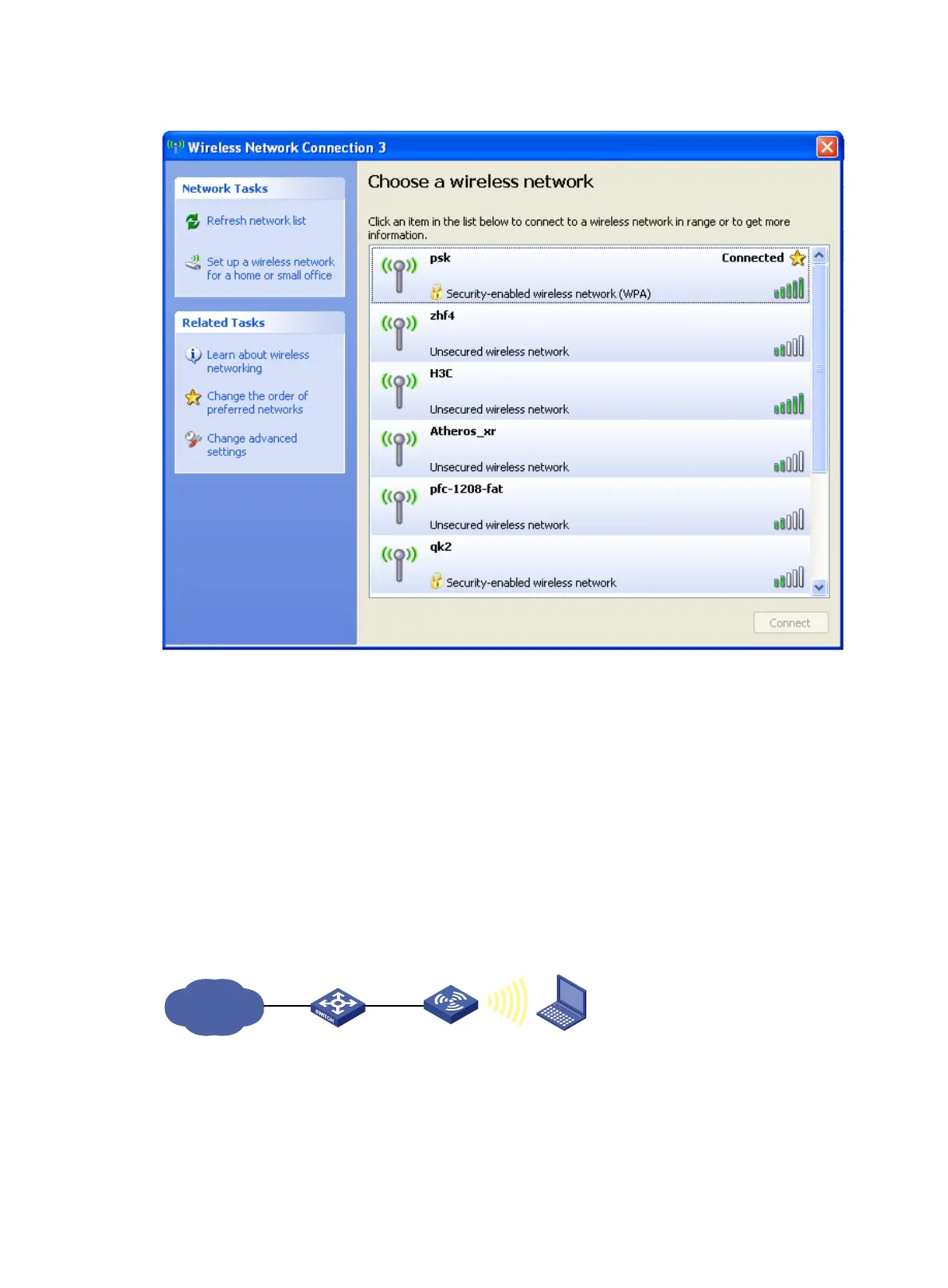303
Figure 310 The client is associated with the AP
Verifying the configuration
• The same PSK pre-shared key is configured on the client. The client can successfully associate with
the AP and can access the WLAN network.
• You can view the online clients on the page you enter by selecting Summary > Client from the
navigation tree.
Local MAC authentication configuration example
Network requirements
As shown in Figure 311, perform MAC authentication on the client.
Figure 311 Network diagram
Configuring the AP
1. Assign an IP address to the fat AP:
a. Select Network > VLAN to create a VLAN on the fat AP.
IP network
L2 switch
FAT AP
Client
