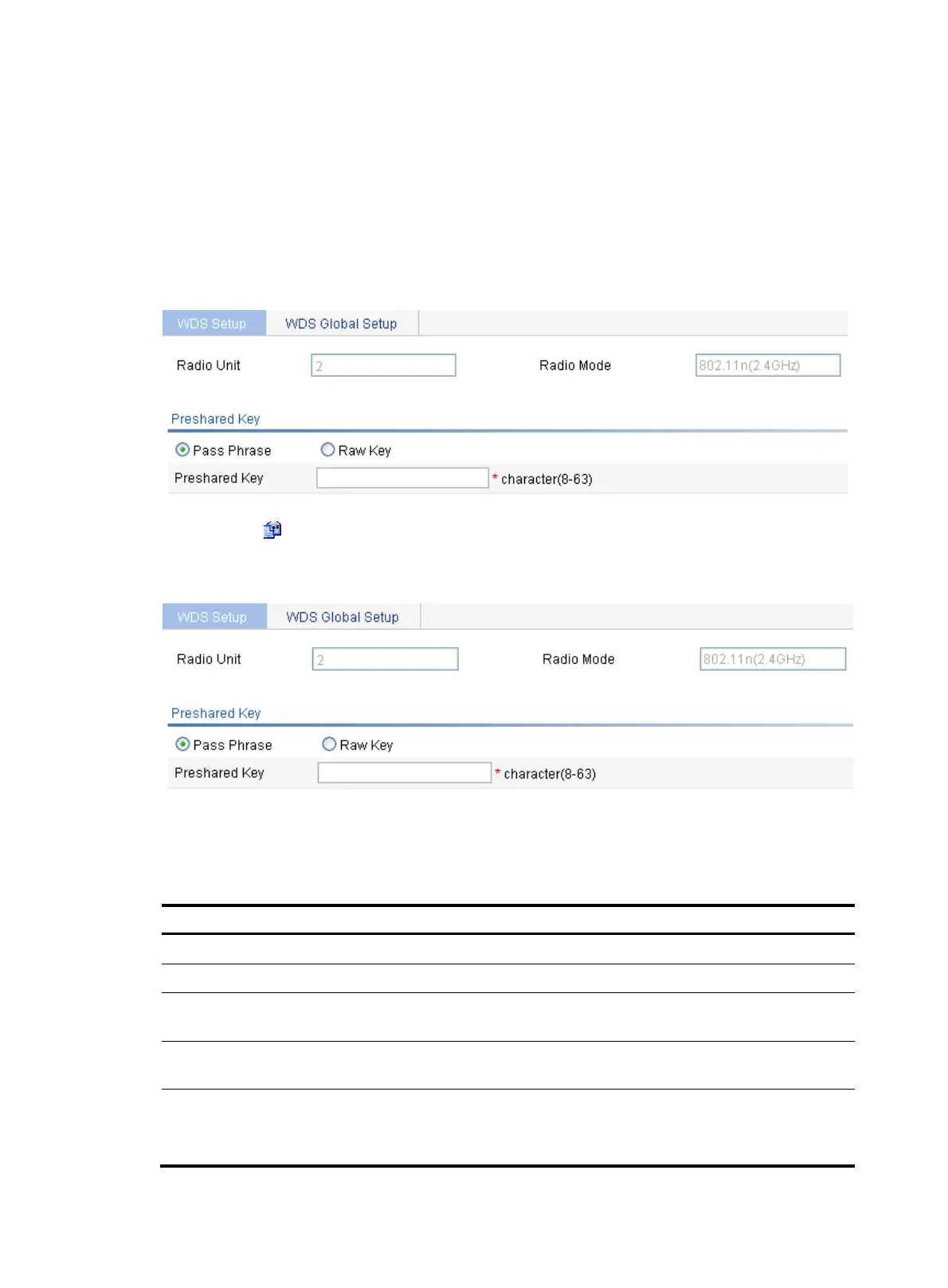285
Configuring WDS service
Configuring WDS service
1. Select Wireless Service > WDS from the navigation tree.
2. Click the WDS Setup tab to enter the WDS setup page.
Figure 282 WDS setup page
3. Click the icon corresponding to the radio mode to be configured in the Operation column to
enter the WDS Setup page.
Figure 283 WDS setup page
4. Configure WDS as described in Table 107.
5. Click Apply.
Table 107 Configuration items
Item Descri
tion
Radio Unit Radio ID. The actual value range depends on your device model.
Radio Mode Display the radio mode, which depends on your device model.
Pass Phrase
Specify the pass phrase format, indicating that you should input the preshared key
in a string.
Raw Key
Specify the raw key format, indicating that you should input the preshared key in
a hex number.
Preshared Key
Set the preshared key, which is:
•
A string of 8 to 64 characters that can be displayed if Pass Phrase is selected.
•
A valid 64-digit hex number if Raw Key is selected.
