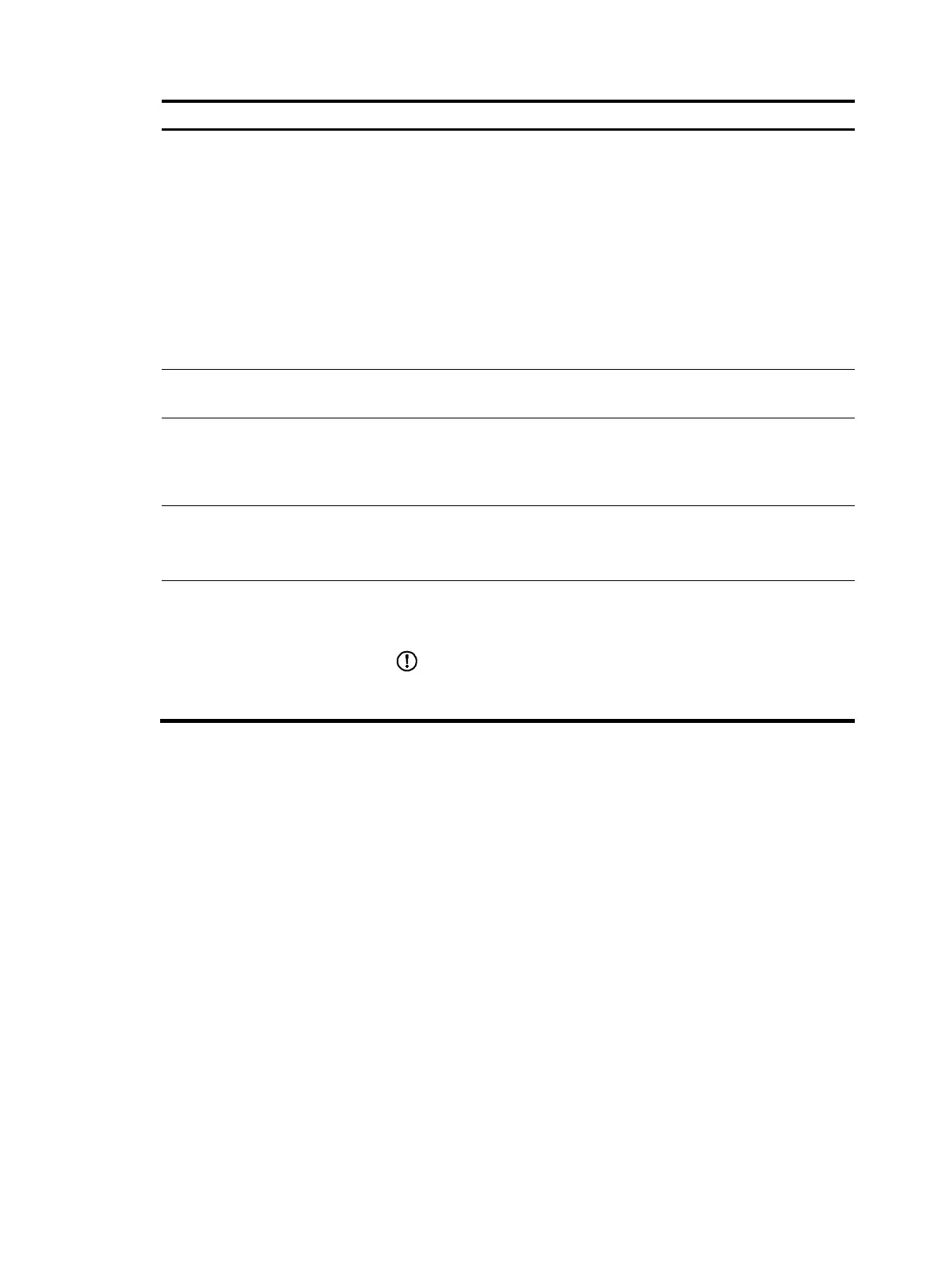186
Item Descri
tion
802.11g Protection Mode
• RTS/CTS—Use RTS/CTS mode to implement 802.11g protection.
Before sending data to a client, an AP sends an RTS packet to the client,
ensuring that all the devices within the coverage of the AP do not send
data in the specified time after receiving the RTS packet. Upon
receiving the RTS packet, the client sends a CTS packet, ensuring that
all the devices within the coverage of the client do not send data in the
specified time.
• CTS-to-Self—Use CTS-to-Self mode to implement 802.11g protection.
When an AP sends packets to a client, it uses its IP address to send a
CTS packet to inform the client that it will send a packet, ensuring that
all the devices within the coverage of the AP do not send data in the
specified time.
802.11n Protection Mode
Both RTS/CTS and CTS-to-Self modes can be adopted. The
implementation of the two modes is the same as 802.11g.
802.11n Protection
• Enable—Enable 802.11n protection. When non 802.11n wireless
devices or non 802.11n clients exist within the coverage of the AP, you
must enable 802.11n protection.
• Close—Disable 802.11n protection.
Spectrum Management
• Enable—Enable spectrum management.
• Close—Disable spectrum management.
By default, spectrum management is disabled.
Power Constraint
Set the power constraint for all 802.11a radios. When power constraint is
configured, the transmission power of a client is the current transmission
power of the client minus the configured power constraint value.
IMPORTANT:
Before configuring the power constraint, enable spectrum management;
otherwise, the configuration does not take effect.
Configuring channel scanning
Configuring channel scanning parameters
1. Select Radio > Channel Scan from the navigation tree.
2. Click the Channel Scan tab.
