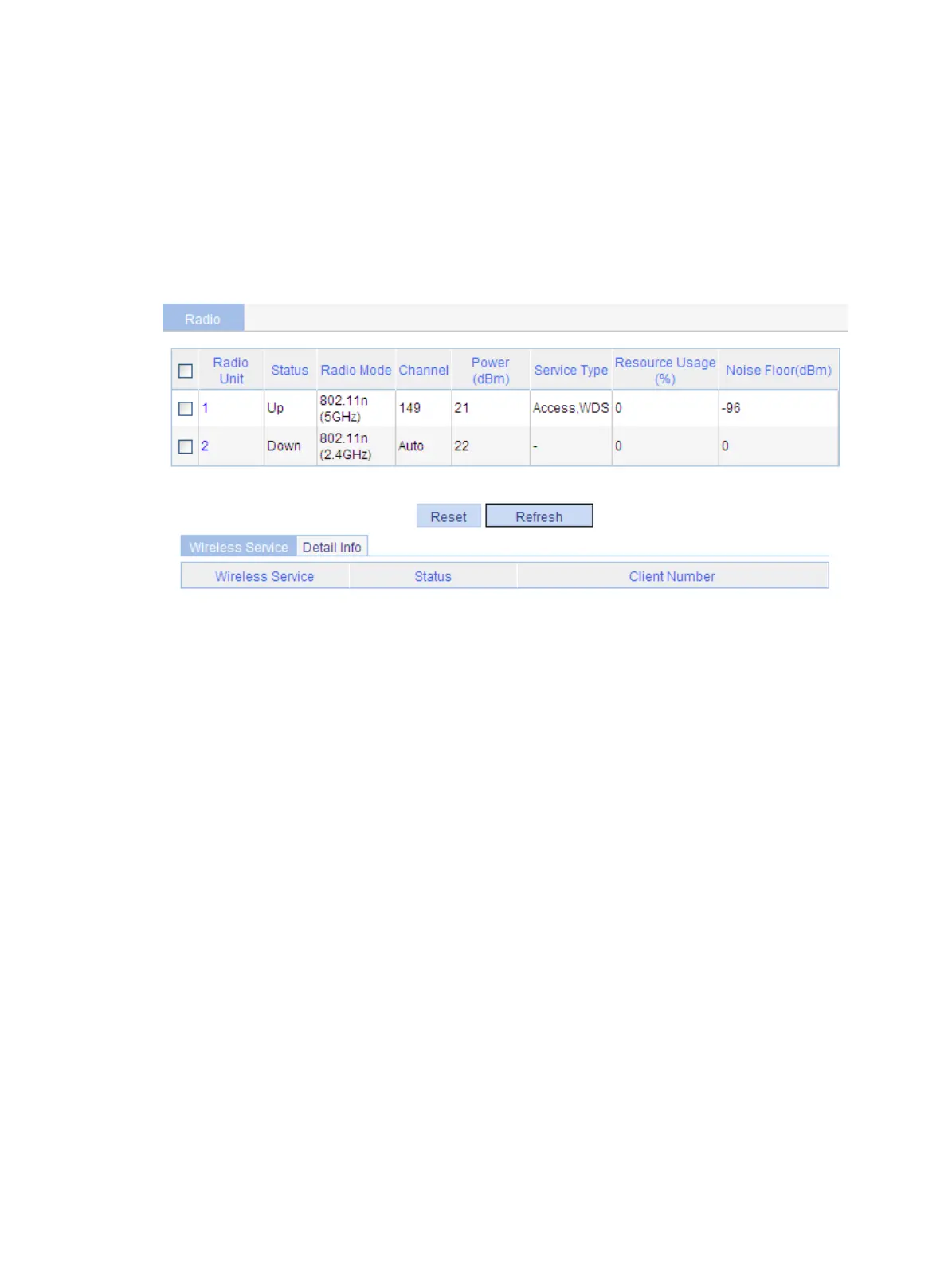26
Displaying radio
Displaying WLAN services bound to a radio
Select Summary > Radio from the navigation tree, click the specified radio unit, and select the Wireless
Service tab to view the WLAN services bound to the radio.
Figure 27 Displaying WLAN services bound to the radio
The Noise Floor item in the figure indicates various random electromagnetic waves during the wireless
communication. For the environment with a high noise floor, you can improve the signal-to-noise ration
(SNR) by increasing the transmit power or reducing the noise floor.
The Service Type item in the figure has three options: Access, WDS, and Client Mode. If both Access and
WDS are displayed, the radio unit operates in Repeater mode.
Resource Usage represents the resource utilization of a radio within a certain period. For example, in a
period of 10 seconds, if a radio has occupied the channel for five seconds, the resource utilization of the
radio is 5 seconds divided by 10 seconds: 50%.
Displaying detailed radio information
Select Summary > Radio from the navigation tree, click the specified radio unit, and click the Detail Info
tab to view the detailed information.
