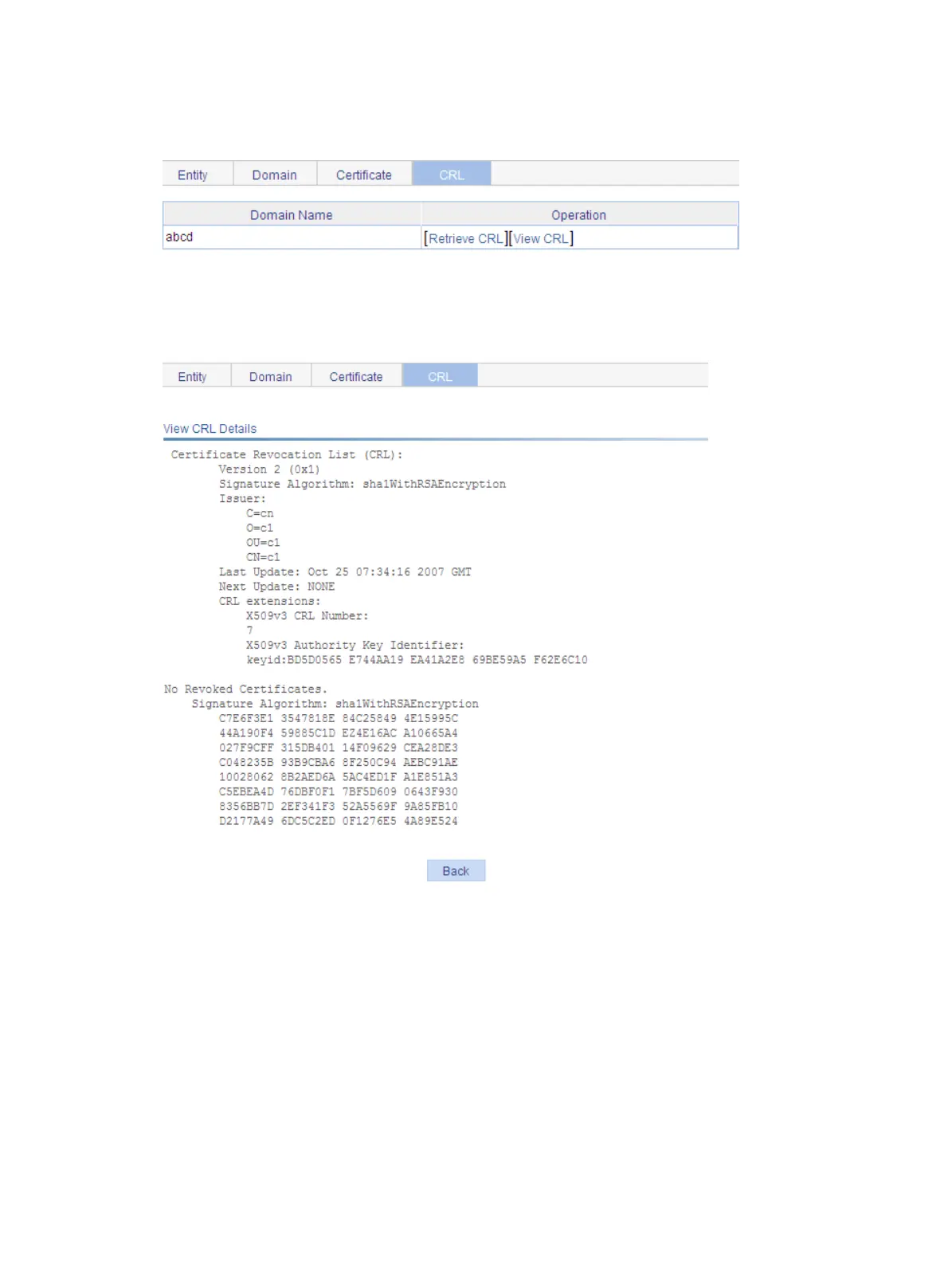249
2. Select the CRL tab to enter the page displaying CRLs.
Figure 245 CRL page
3. Click Retrieve CRL to retrieve the CRL of a domain.
4. Click View CRL for the domain to display the contents of the CRL.
Figure 246 CRL information
PKI configuration example
Network requirements
As shown in Figure 247, configure the AP working as the PKI entity, so that:
• The AP submits a local certificate request to the CA server, which runs the RSA Keon software.
• The AP acquires CRLs for certificate verification.
