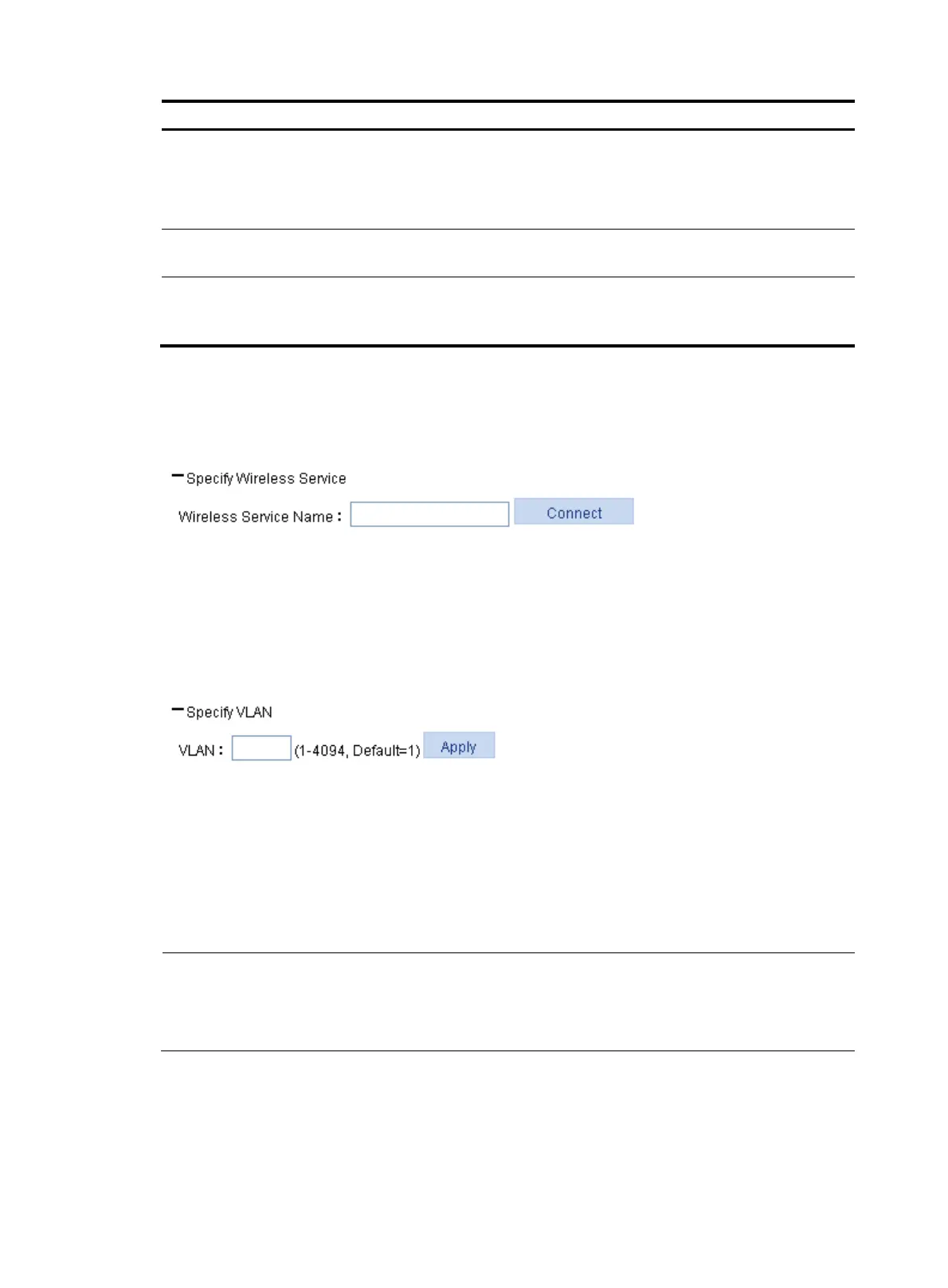293
Item Remarks
CipherSuit
Set the data encryption mode, which can be:
• Clear—No encryption
• WEP—WEP encryption
• TKIP/AES-CCMP—TKIP/AES-CCMP encryption
Password
Configure the WEP/AES-CCMP/TKIP key according to the data encryption
mode.
KeyID
There are four static keys in WEP. Their key indexes are 1, 2, 3, and 4. The key
corresponding to the specified key index is used for encrypting and decrypting
frames.
Method II
1. Expand Specify Wireless Service and Specify VLAN.
Figure 292 Associate the specified wireless service
2. Enter the specified wireless service in the Wireless Service Name field.
3. Click Connect.
The dialog box in Figure 291 appears.
4. Set the option
s on the dialog box according to the specified wireless service type.
5. To configure the VLAN information about the workgroup bridge, enter the VLAN ID in the VLAN
field. (optional)
NOTE:
To configure VLAN information about the WLAN uplink interface of the work
roup brid
e, make sure the
LAN ID of the WLAN uplink interface of the workgroup bridge is the same as the VLAN ID of the
downlink Ethernet interface.
Displaying statistics
1. Select Wireless Service > Client Mode from the navigation tree.
2. Click Statistic Information to enter the page shown in Figure 293.
