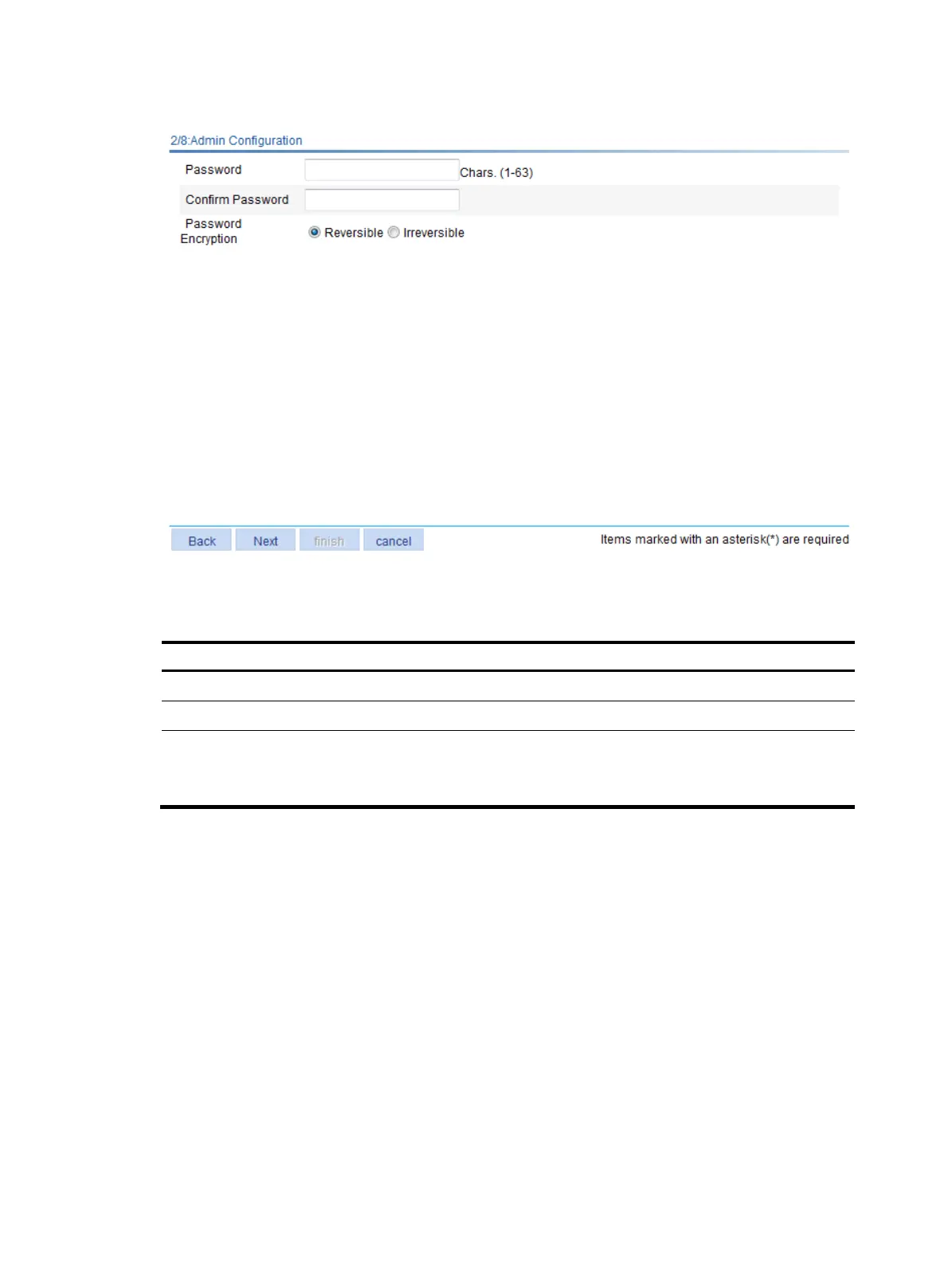5
Figure 3 Admin configuration page
2. Configure the parameters as described in Table 4.
Table 4 Configuration items
Item Descri
tion
Password Specify the password for user Admin to use to log into the device, in cipher text.
Confirm Password Enter the password again to confirm the password.
Password Encryption
Select the attribute for the password encryption method:
• Reversible
• Irreversible
IP configuration
1. On the Admin Configuration page, click Next.
The IP configuration page appears.
