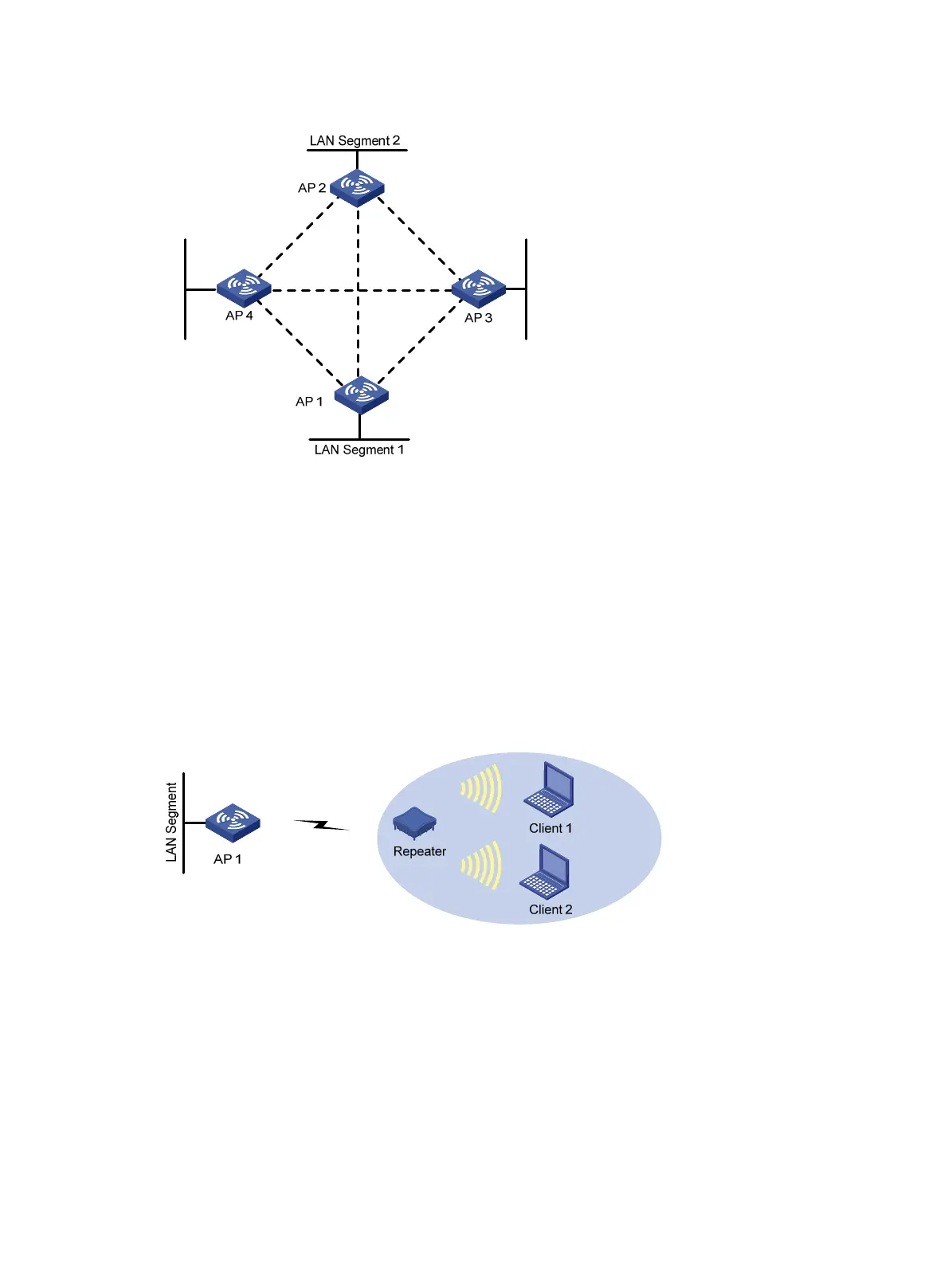264
Figure 264 Self topology detection and bridging
Repeater mode overview
An AP acting as a repeater can set up a link with another AP through a WDS link and provide wireless
access service for clients at the same time, that is, an AP acting as a repeater can not only create wireless
networks but also use WDS bridge connections to connect wireless networks to the existing network. As
shown in Figure 265, the r
epeater does not directly connect to the wired LAN, however, the repeater can
provide wired LAN access service for Client 1 and Client 2. In the aspect of applications, an AP in
repeater mode deployed in the network increases the wireless communication distance and WLAN
coverage.
Figure 265 Repeater mode
Workgroup bridge mode overview
You can configure the AP as a workgroup bridge. In workgroup bridge mode (or client mode), the AP
connects to another AP as a client.
As shown in Figure 266, if y
ou need to provide wireless connectivity for a group of PCs or network
printers, you can connect the PCs or printers to a hub or to a switch, connect the hub or switch to the
Ethernet port on the AP, and configure the AP as a workgroup bridge. The PCs and printers can connect
to the network through the workgroup bridge.
LAN Segment 4
LAN Segment 3
