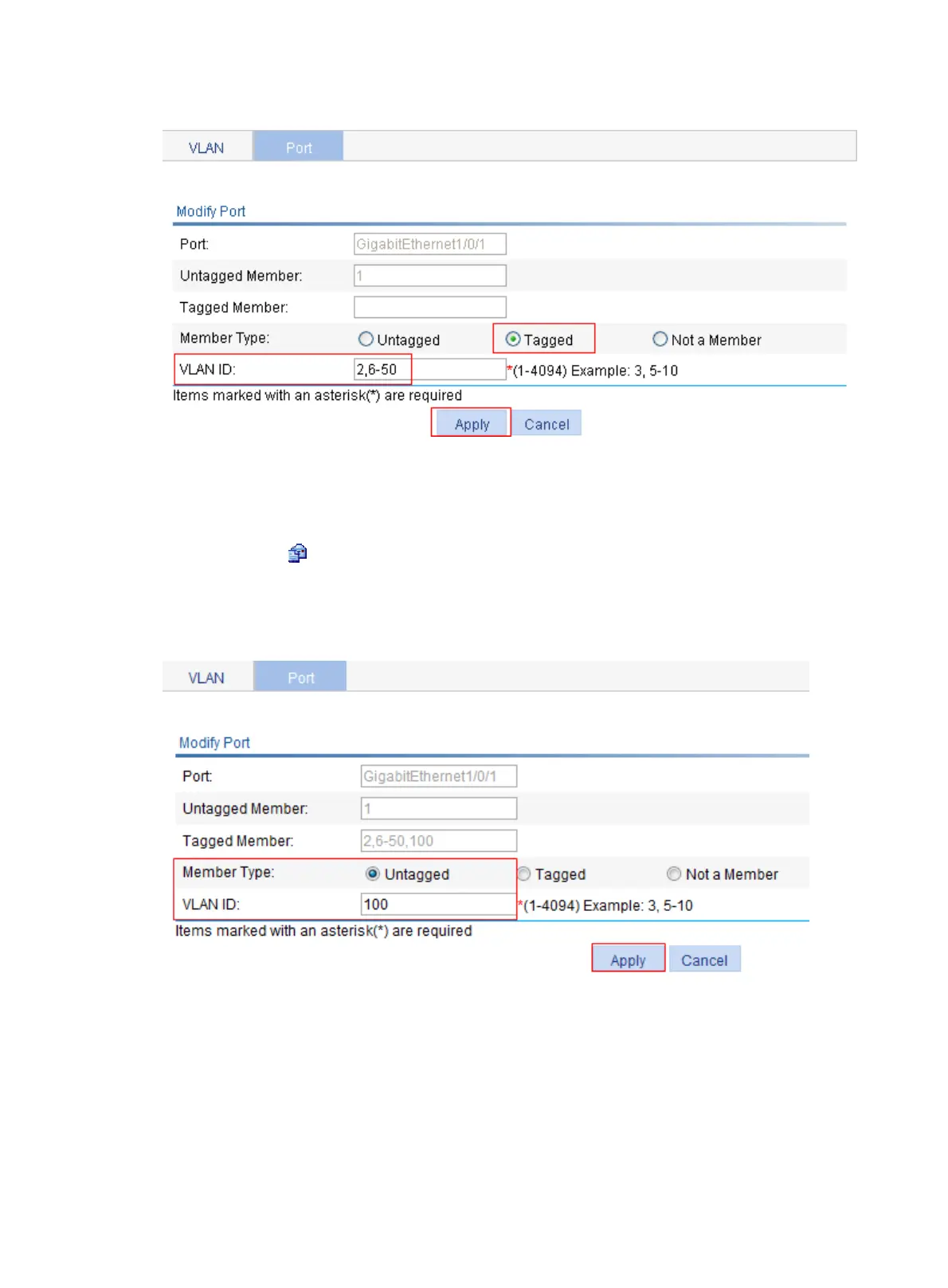99
Figure 99 Configure GigabitEthernet 1/0/1 as a tagged member of VLAN 2 and VLANs 6 through 50
d. Click Apply. A dialog box appears asking you to confirm the operation.
e. Click OK in the dialog box.
3. Configure GigabitEthernet 1/0/1 as an untagged member of VLAN 100:
a. Click the icon of GigabitEthernet 1/0/1.
b. Select the Untagged option and enter VLAN ID 100, as shown in Figure 100.
c. Cli
ck Apply.
Figure 100 Configure GigabitEthernet 1/0/1 as an untagged member of VLAN 100
Configuring Switch
Configure Switch in the same way as you configured the AP.
Configuration guidelines
When you configure VLAN, follow these guidelines:
