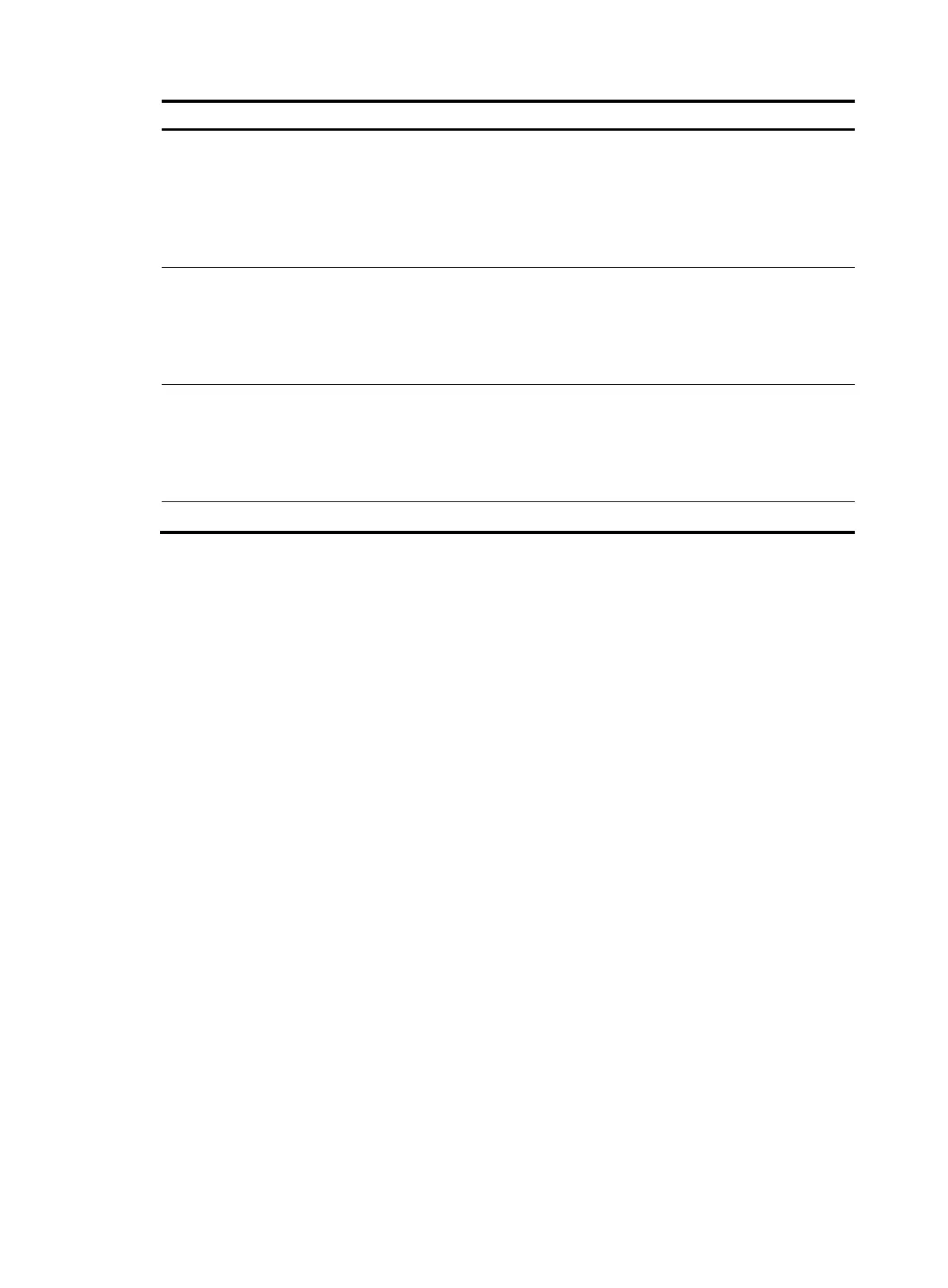127
Item Descri
tion
Gateway Address
Enter the gateway addresses for the client.
A DHCP client that wants to access an external host needs to send requests to a
gateway. You can specify gateways in each address pool and the DHCP server will
assign gateway addresses while assigning an IP address to the client.
Up to eight gateways can be specified in a DHCP address pool, separated by
commas.
DNS Server Address
Enter the DNS server addresses for the client.
To allow the client to access a host on the Internet through DNS, you need to specify
a DNS server address.
Up to eight DNS servers can be specified in a DHCP address pool, separated by
commas.
WINS Server Address
Enter the WINS server addresses for the client.
If b-node is specified for the client, you do not need to specify any WINS server
address.
Up to eight WINS servers can be specified in a DHCP address pool, separated by
commas.
NetBIOS Node Type Select the NetBIOS node type for the client.
Creating a dynamic address pool for the DHCP
server
1. Select Network > DHCP from the navigation tree to enter the default DHCP Server page shown
in Figure 126.
2. Selec
t the Dynamic option in the Address Pool field to view all dynamic address pools.
3. Click Add to enter the page shown in Figure 128.
