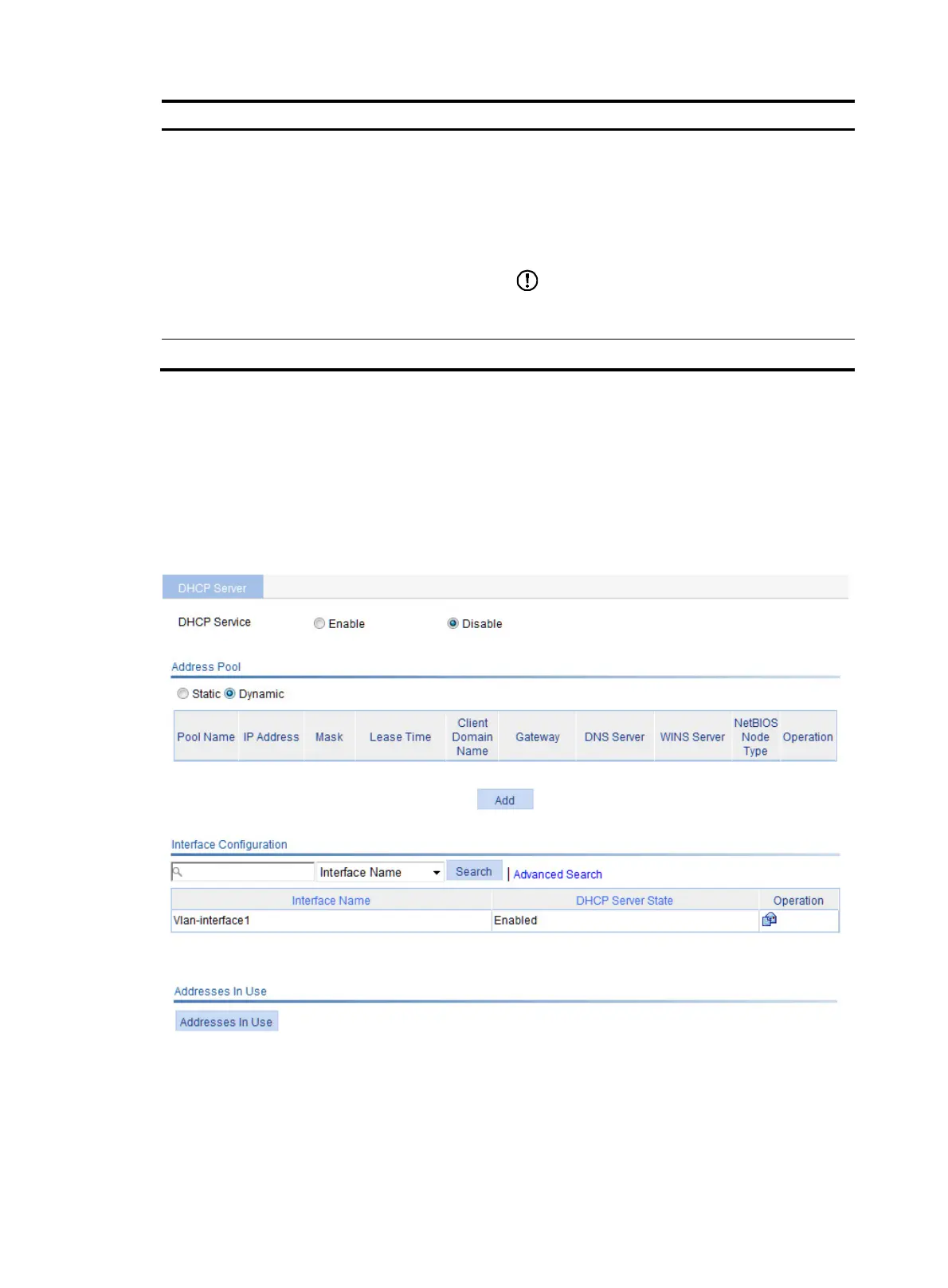125
Ste
Remarks
3. Enabling the DHCP server on an interface
Optional
With the DHCP server enabled on an interface, upon
receiving a client's request, the DHCP server assigns
an IP address from its address pool to the DHCP client.
With DHCP enabled, interfaces work in the DHCP
server mode.
IMPORTANT:
The DHCP server works on interfaces with IP addresses
manually configured only.
4. Display the information of assigned IP addresses
Optional
Enabling DHCP
1. Select Network > DHCP from the navigation tree to enter the default DHCP Server page shown
in Figure 126.
2. Selec
t the Enable option on the upper part of the page to enable DHCP globally.
Figure 126 DHCP configuration page
Creating a static address pool for the DHCP server
1. Select Network > DHCP from the navigation tree to enter the default DHCP Server page shown
in Figure 126.
