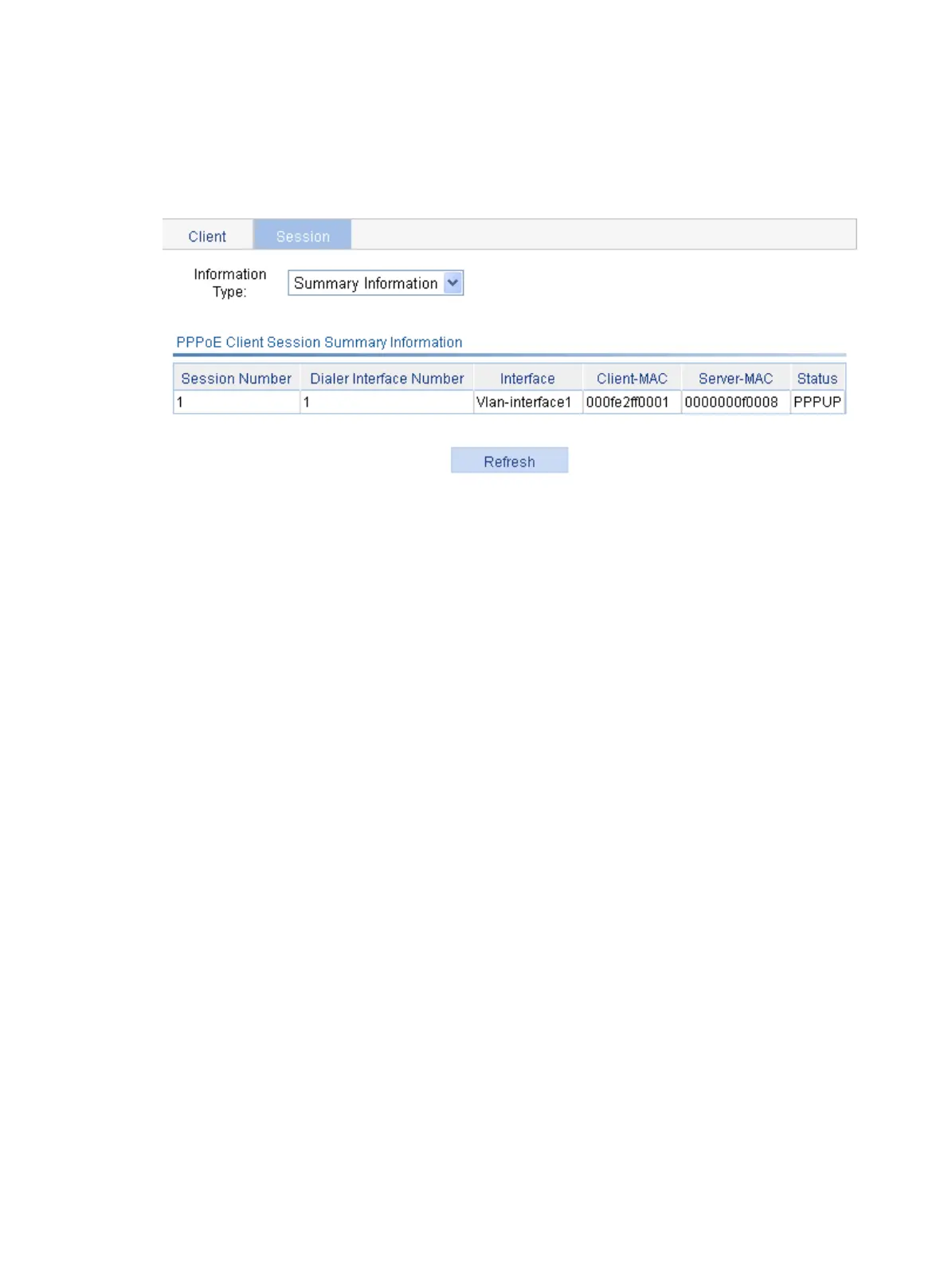147
1. Select Network > PPPoE from the navigation tree of the AP and click the Session tab.
2. Select Summary Information from the Information Type list.
Figure 154 sh
ows that PPP negotiation is completed.
Figure 154 Display the summary information of PPPoE sessions
Configuration guidelines
The dialer interfaces you create on the page generated after you select Device > Interface Management
can also be displayed on the PPPoE client page, where you can modify or remove these dialer interfaces.
However, you cannot establish PPPoE sessions for them.
