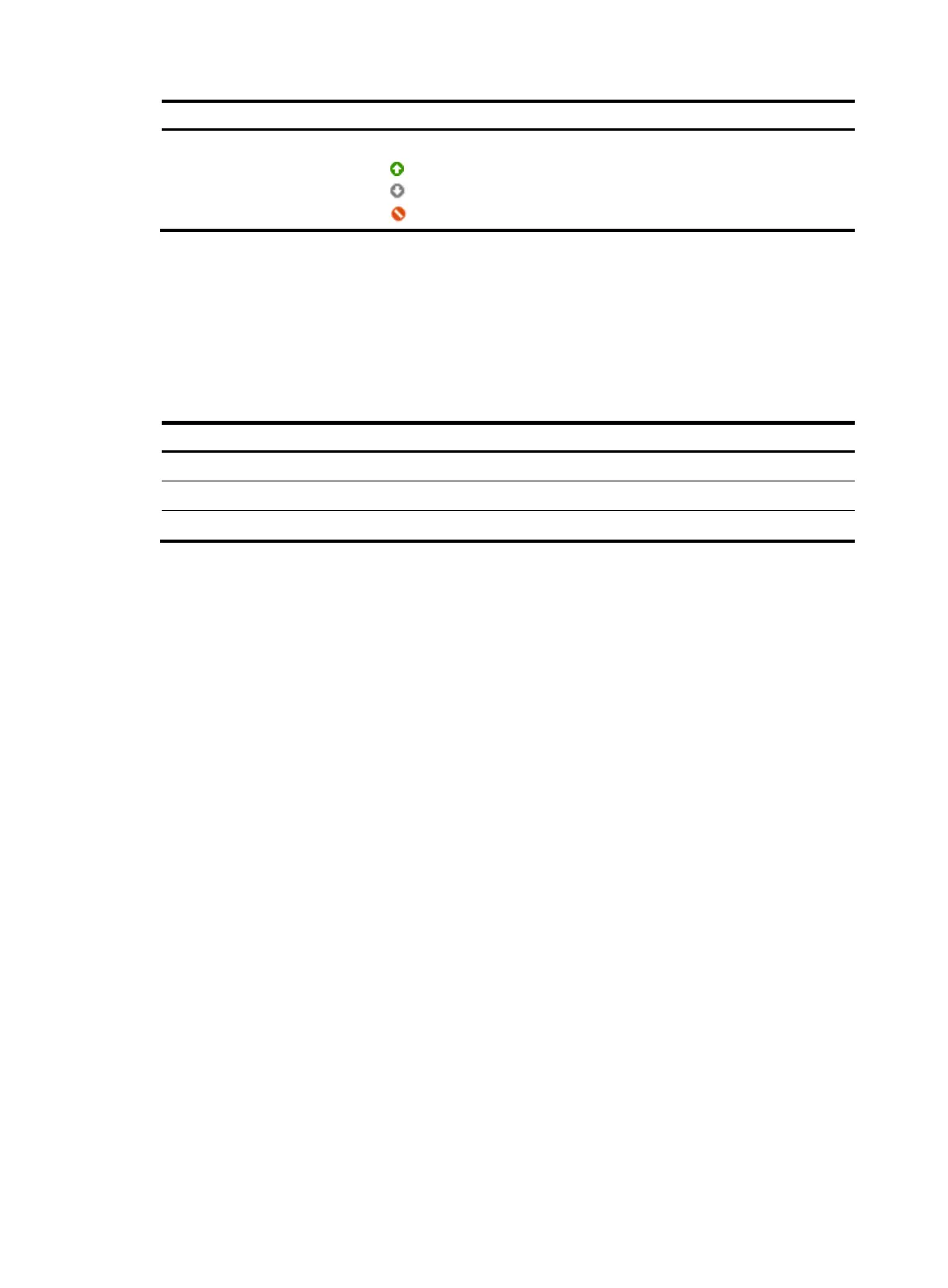22
Item Descri
tion
Status
Display interface status.
• —The interface is up and is connected.
• —The interface is up, but not connected.
• —The interface is down.
To know more information about device interfaces, click the More hyperlink under the Device Interface
Information area to enter the Device > Interface page to view and operate the interfaces. For more
information, see "Interface management configuration."
Recent system logs
Table 14 Configuration items
Item Descri
tion
Time
Display the time when the system logs are generated.
Level
Display the level of the system logs.
Description
Display the contents of the system logs.
To know more information about system logs, click the More hyperlink under the Recent System
Operation Logs area to enter the Device > Syslog > Loglist page to view the logs. For more information,
see "Log management configuration."
Displaying WLAN service
Select Summary > WLAN Service from the navigation tree and click the name of the specified WLAN
service to view the detailed information, statistics, or connection history.
Displaying detailed information of WLAN service
The detailed information of WLAN service (clear type) is as shown in Figure 23. For the description of the
fields, see Table 15.
