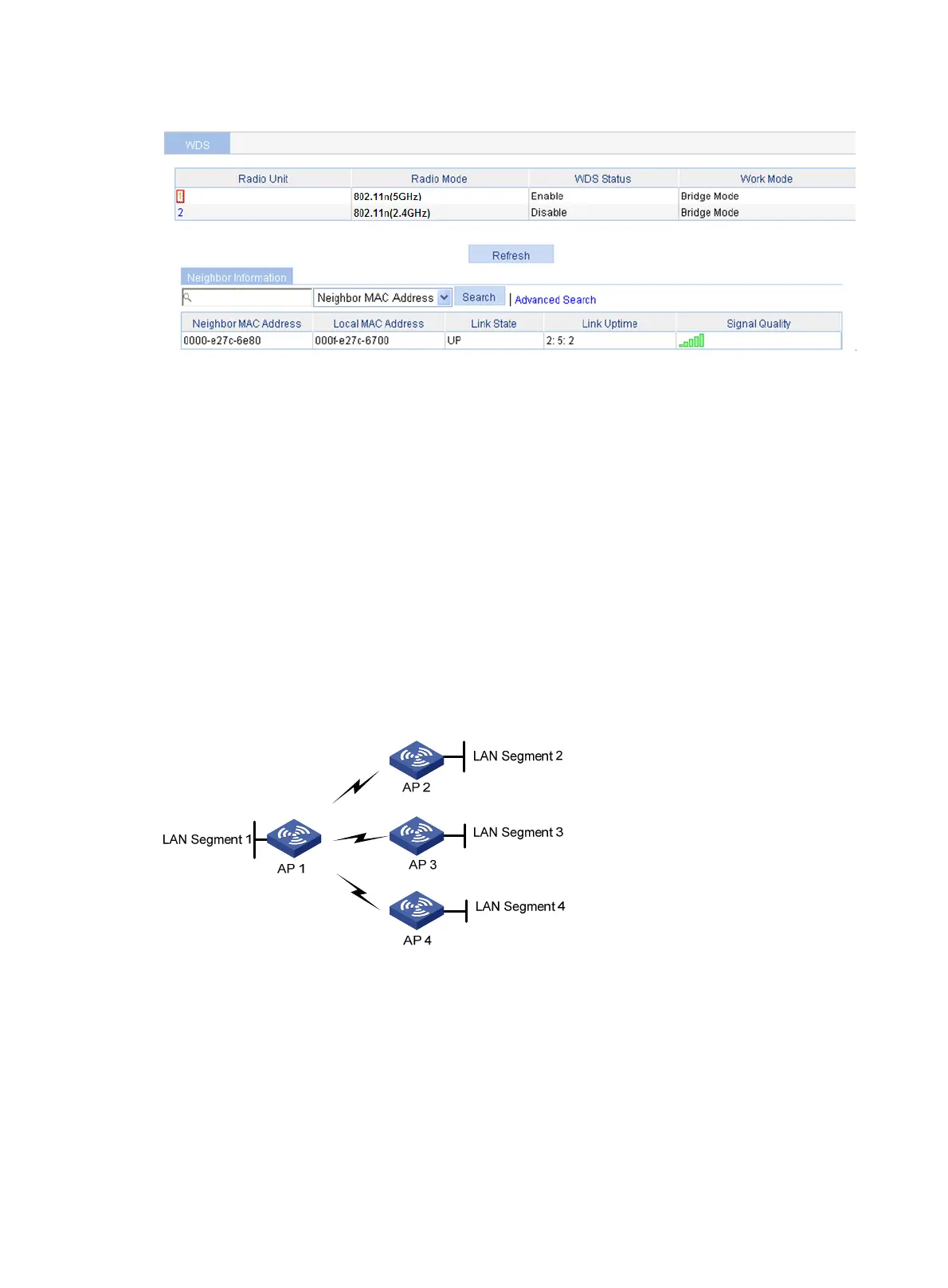340
Figure 370 The page displaying WDS information
Configuration guidelines
The output information of a WDS link includes: neighbor MAC address, local MAC address, link state,
link uptime, and signal quality.
When five green bars are displayed for the signal quality, the signal is of the highest quality. If yellow
bars are displayed, the signal is weak. In this case, you must check whether the antennas in use match
the current radio, whether the antennas are connected correctly, and whether the maximum power of the
current radio is too low.
WDS point-to-multipoint configuration example
Network requirements
As shown in Figure 371, establish a WDS link between AP 1 and AP 2, AP 3, and AP 4 respectively. The
WDS point to multipoint configuration is the same as the normal WLAN WDS configuration.
Figure 371 Network diagram
Configuration procedure
WDS point to multipoint configuration is the same as normal WLAN WDS configuration. For more
information, see "WDS configuration example."
Verifying the configuration
• Select Summary > WDS from the navigation tree to enter the WDS link status page of AP 1. It shows
that AP 1 has established a WDS link with AP 2, AP 3 and AP 4 respectively.
• Select Summary > WDS from the navigation tree to enter the WDS link status page of AP 2, AP 3
and AP 4. It shows that AP 2, AP 3 and AP 4 have respectively established a WDS link with AP 1.
