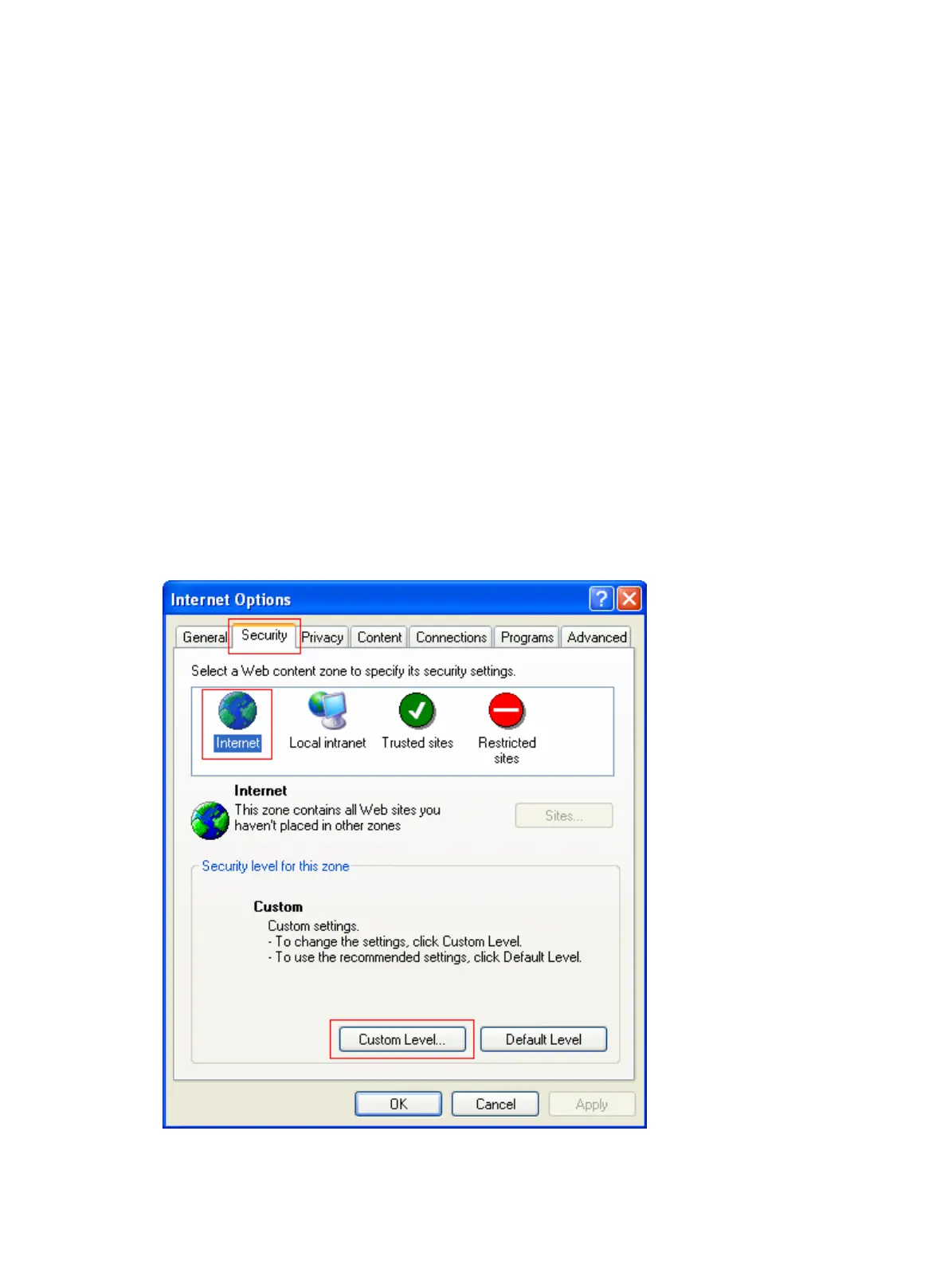172
Troubleshooting web browser
Failure to access the device through the web interface
Symptom
You can ping the device successfully, and log in to the device through telnet. HTTP is enabled and the
operating system and browser version meet the web interface requirements. However, you cannot access
the web interface of the device.
Analysis
• If you use the Microsoft Internet Explorer, you can access the web interface only when these
functions are enabled: Run ActiveX controls and plug-ins, script ActiveX controls marked safe for
scripting and active scripting.
• If you use the Mozilla Firefox, you can access the web interface only when JavaScript is enabled.
Configuring the Internet Explorer settings
1. Open the Internet Explorer, and select Tools > Internet Options.
2. Click the Security tab, and select a web content zone to specify its security settings.
Figure 172 Internet Explorer setting (I)
3. Click Custom Level.
