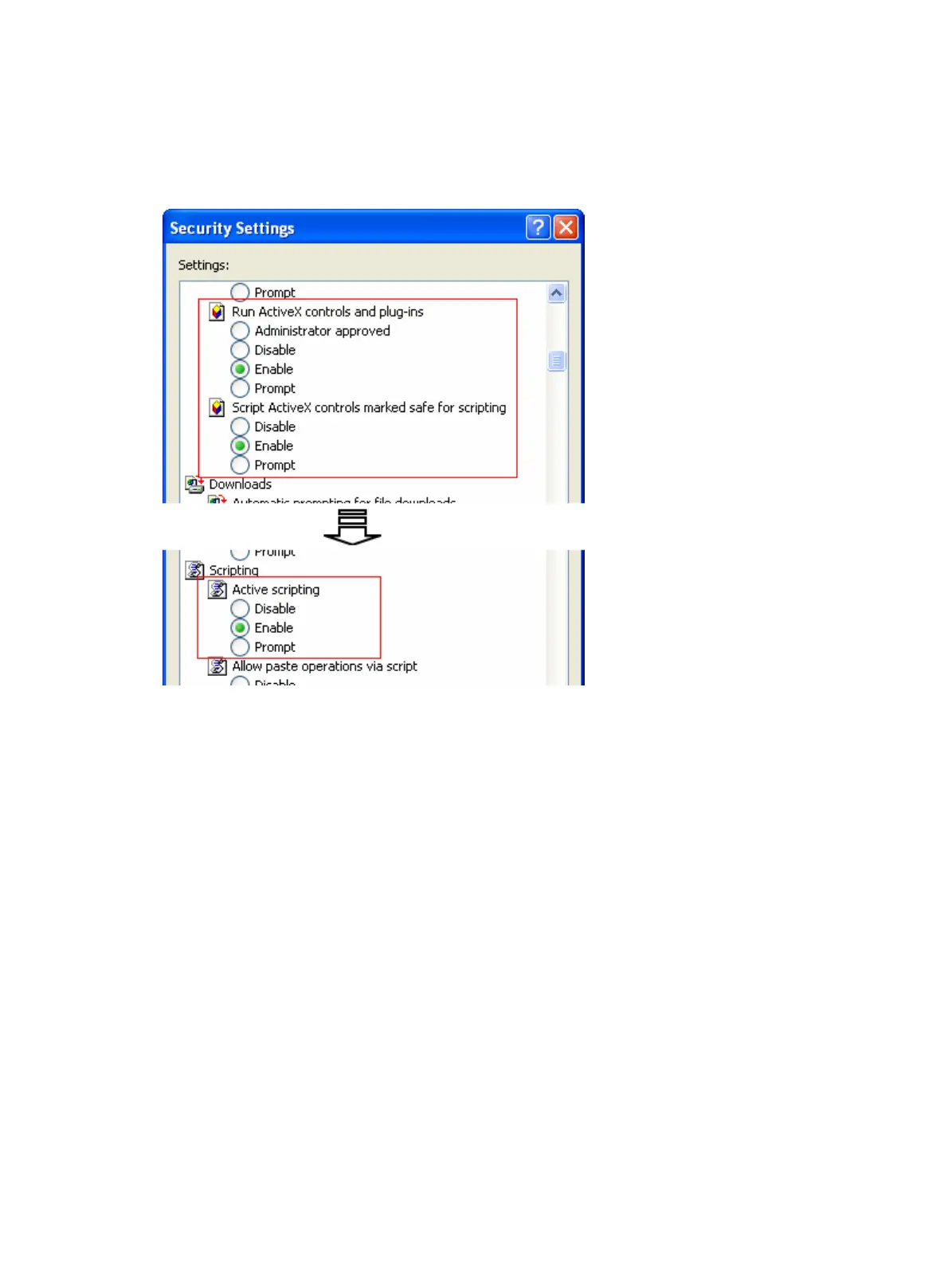173
The dialog box Security Settings appears.
4. Enable these functions: Run ActiveX controls and plug-ins, script ActiveX controls marked safe for
scripting and active scripting.
Figure 173 Internet Explorer Setting (II)
5. Click OK in the Security Settings dialog box.
Configuring Firefox web browser settings
1. Open the Firefox web browser, and then select Tools > Options.
2. Click the Content tab, select the Enable JavaScript box, and click OK.
