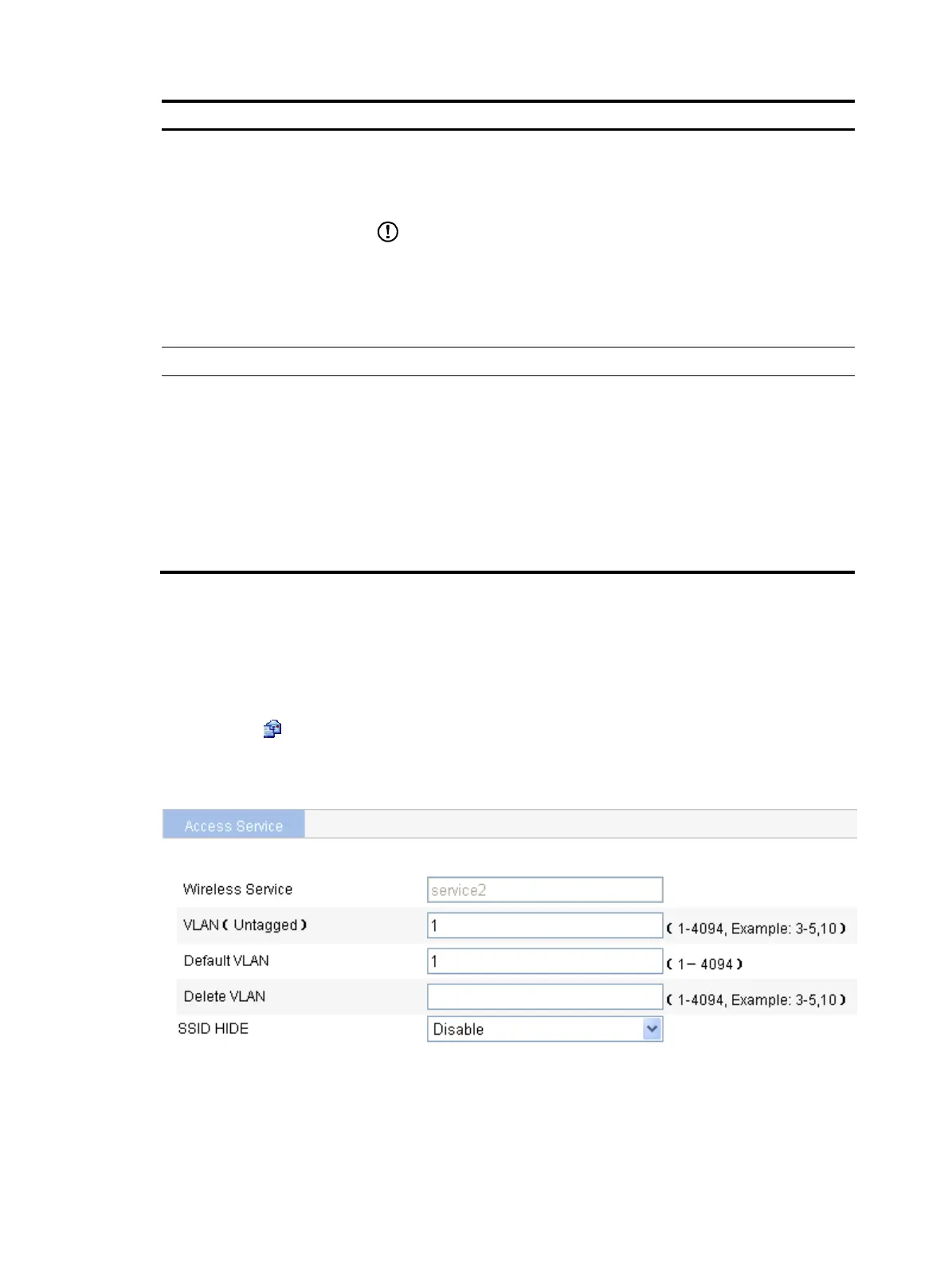276
Item Descri
tion
Multicast Trigger
•
Enable—Enable the multicast trigger function of 802.1X to send multicast
trigger messages to the clients periodically for initiating authentication. By
default, the multicast trigger function is enabled.
•
Disable—Disable the 802.1X multicast trigger function.
IMPORTANT:
For a WLAN, the clients can actively initiate authentication, or the AP can
discover users and trigger authentication. Therefore, the ports do not need to
send 802.1X multicast trigger messages periodically for initiating
authentication. Disable the multicast trigger function in a WLAN because the
multicast trigger messages consume bandwidth.
MAC Authentication Select the MAC Authentication option.
Domain
Select an existing domain from the drop-down list.
The default domain is system. To create a domain, select Authentication >
AAA from the navigation tree, click the Domain Setup tab, and enter a new
domain name in the Domain Name field.
•
The selected domain name applies to only the current wireless service,
and all clients accessing the wireless service use this domain for
authentication, authorization, and accounting.
•
Do not delete a domain name in use. Otherwise, the clients that access the
wireless service are logged out.
Configuring crypto type wireless service
Configuring basic settings for the crypto type wireless service
1. Select Wireless Service > Access Service from the navigation tree.
2. Click the icon corresponding to the target crypto type wireless service.
The page for configuring a wireless service appears.
Figure 275 Crypto type wireless service
3. Configure the basic settings for the crypto wireless service.
4. Click Apply.
Configuring advanced settings for the crypto type wireless service
1. Select Wireless Service > Access Service from the navigation tree.
