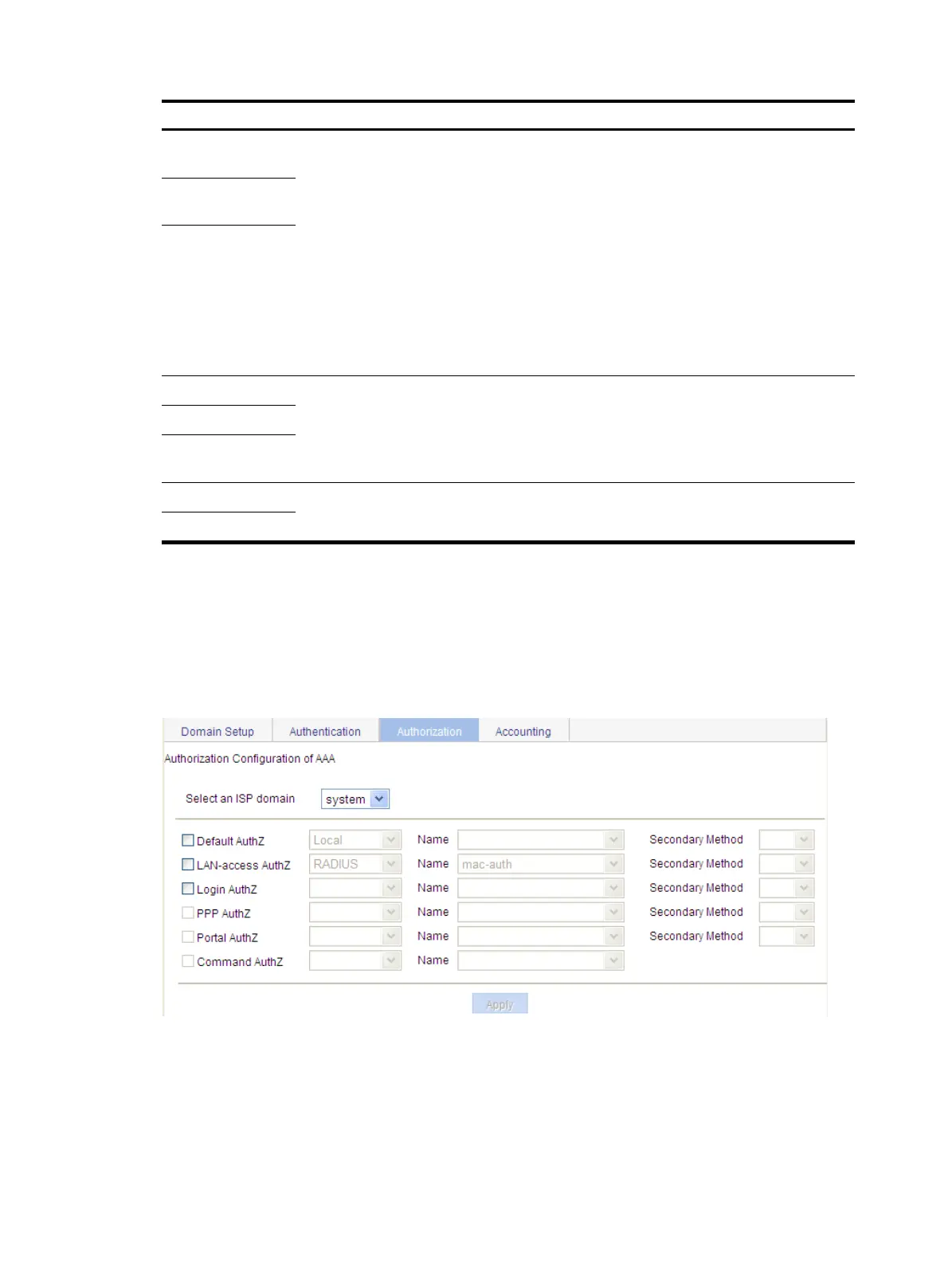197
Item Descri
tion
Login AuthN
Configure the authentication method and secondary authentication method for login
users.
Options include:
• HWTACACS—Performs HWTACACS authentication. You must specify the
HWTACACS scheme to be used.
• Local—Performs local authentication.
• None—Does not perform authentication. This method trusts all users and is not for
general use.
• RADIUS—Performs RADIUS authentication. You must specify the RADIUS scheme to be
used.
• Not Set—The device uses the settings in the Default AuthN area for login users.
Name
Secondary
Method
PPP AuthN
Not supported on the AP.
Name
Secondary
Method
Portal AuthN
Not supported on the AP.
Name
Configuring authorization methods for the domain
1. Select Authentication > AAA from the navigation tree.
2. Click the Authorization tab to enter the authorization method configuration page.
Figure 193 Authorization method configuration page
3. Configure authorization methods for different types of users in the domain, as described in Table
79.
4. Click Apply.
A configuration progress dialog box appears.
5. After the configuration progress is complete, click Close.
