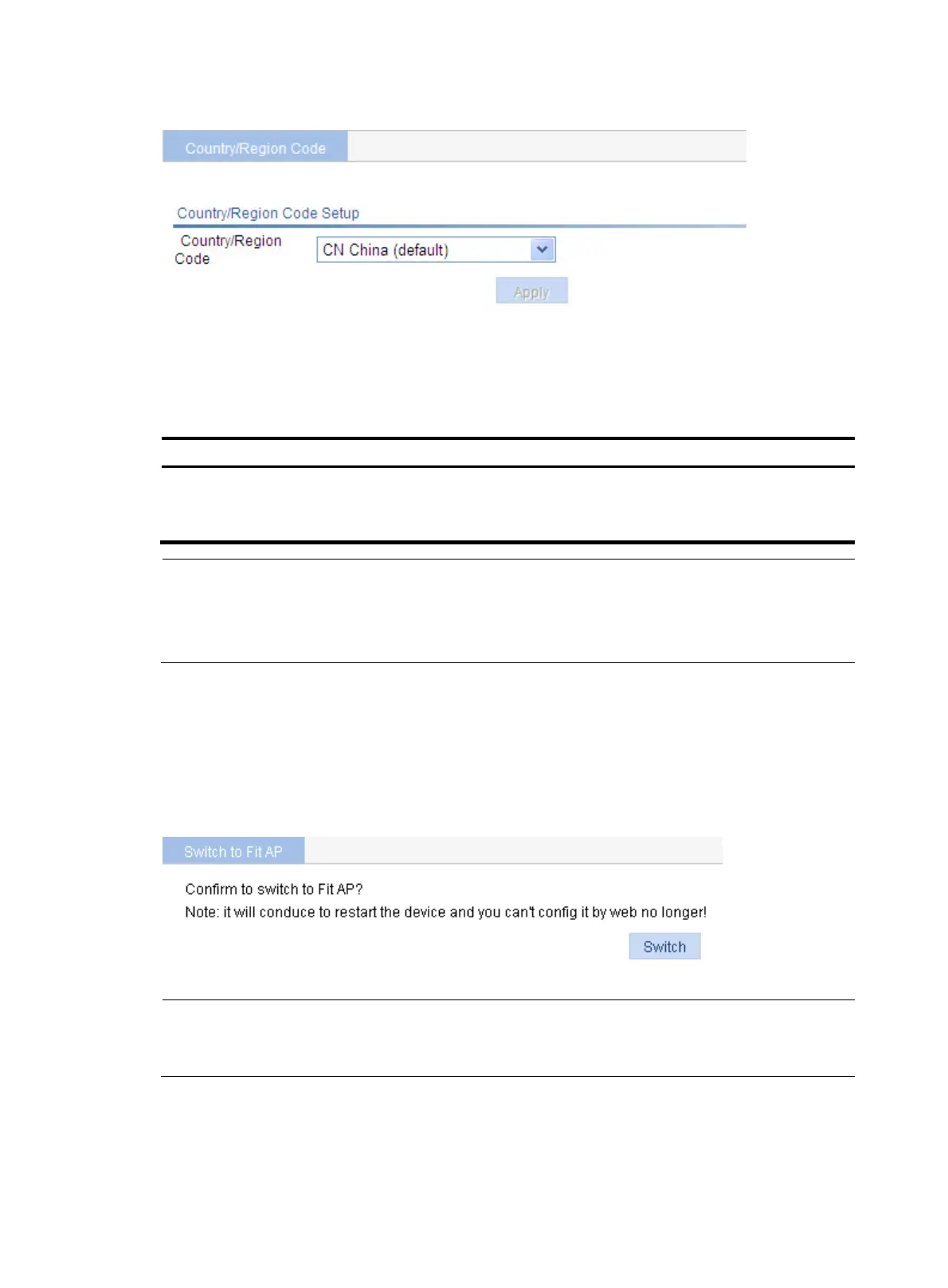414
Figure 444 Setting a district code
2. Configure a district code as described in Table 137.
3. Click Apply.
Table 137 Configuration items
Item Descri
tion
Country/Region Code
Select a district code.
Configure the valid district code for a WLAN device to meet the
country regulations.
NOTE:
• If the Country/Region Code list is
rayed out, the settin
is preconfi
ured to meet the country re
ulation
of the target market and is locked. It cannot be changed.
• Support for the district code configuration depends on the device model.
Switching the AP to operate in fit AP mode
1. Select Advanced > Switch to Fit AP from the navigation tree.
2. Click Switch.
Figure 445 Switching to fit AP mode
NOTE:
Before switching the operating mode, make sure the application file of the fit AP has been loaded to the
C or the unified switch. Otherwise, the AP cannot operate properly after its operatin
mode is switched.
Configuring continuous transmitting mode
1. Select Advanced > Continuous Transmit from the navigation tree.
