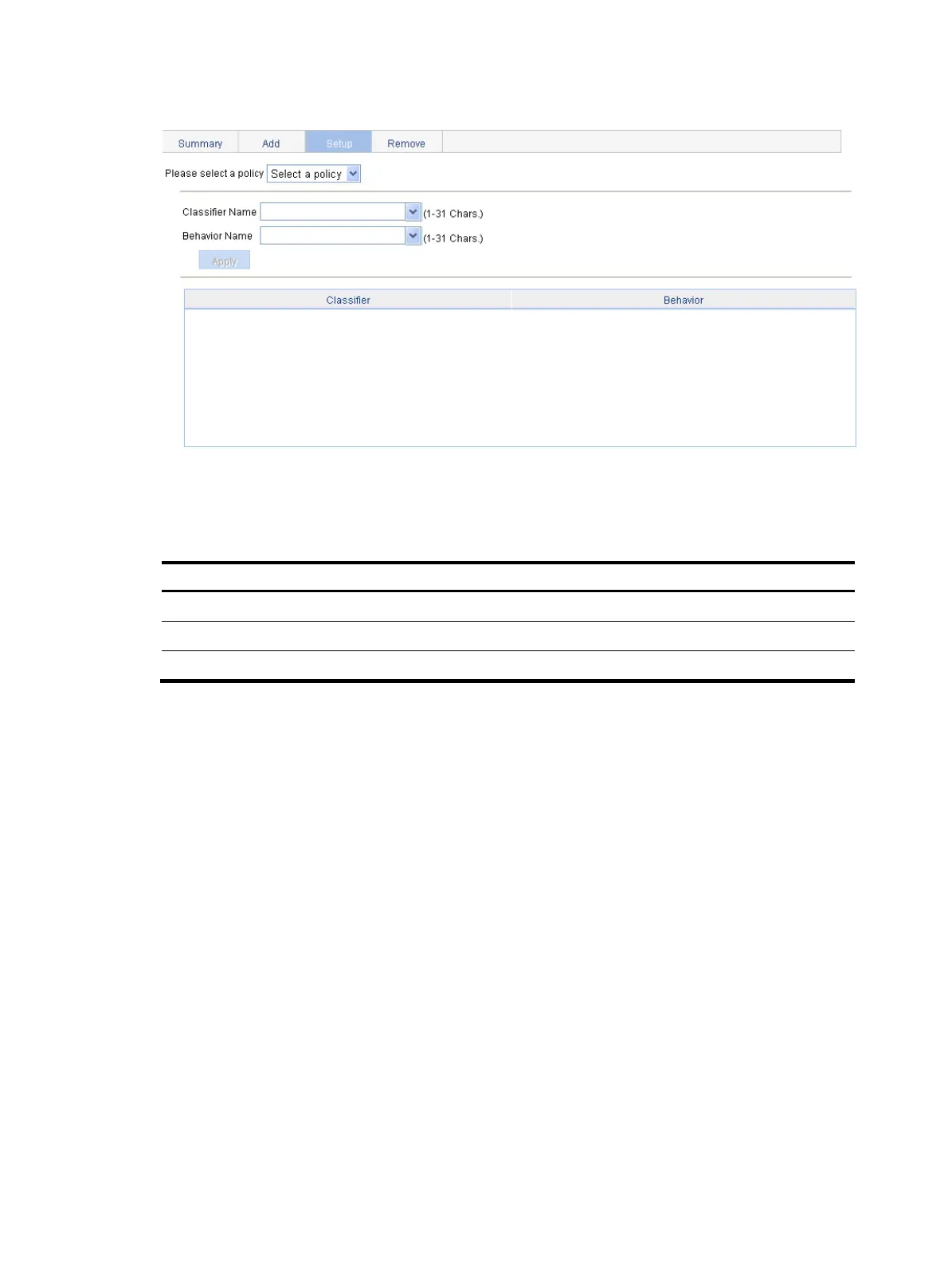377
Figure 400 Setting a policy
3. Configure classifier-behavior associations as described in Table 123.
4. Click Apply.
Table 123 Configuration items
Item Descri
tion
Please select a policy
Select an existing policy in the list.
Classifier Name
Select an existing classifier in the list.
Behavior Name
Select an existing behavior in the list.
Applying a policy to a port
1. Select QoS > Port Policy from the navigation tree.
2. Click the Setup tab to enter the page for applying a policy to a port.
