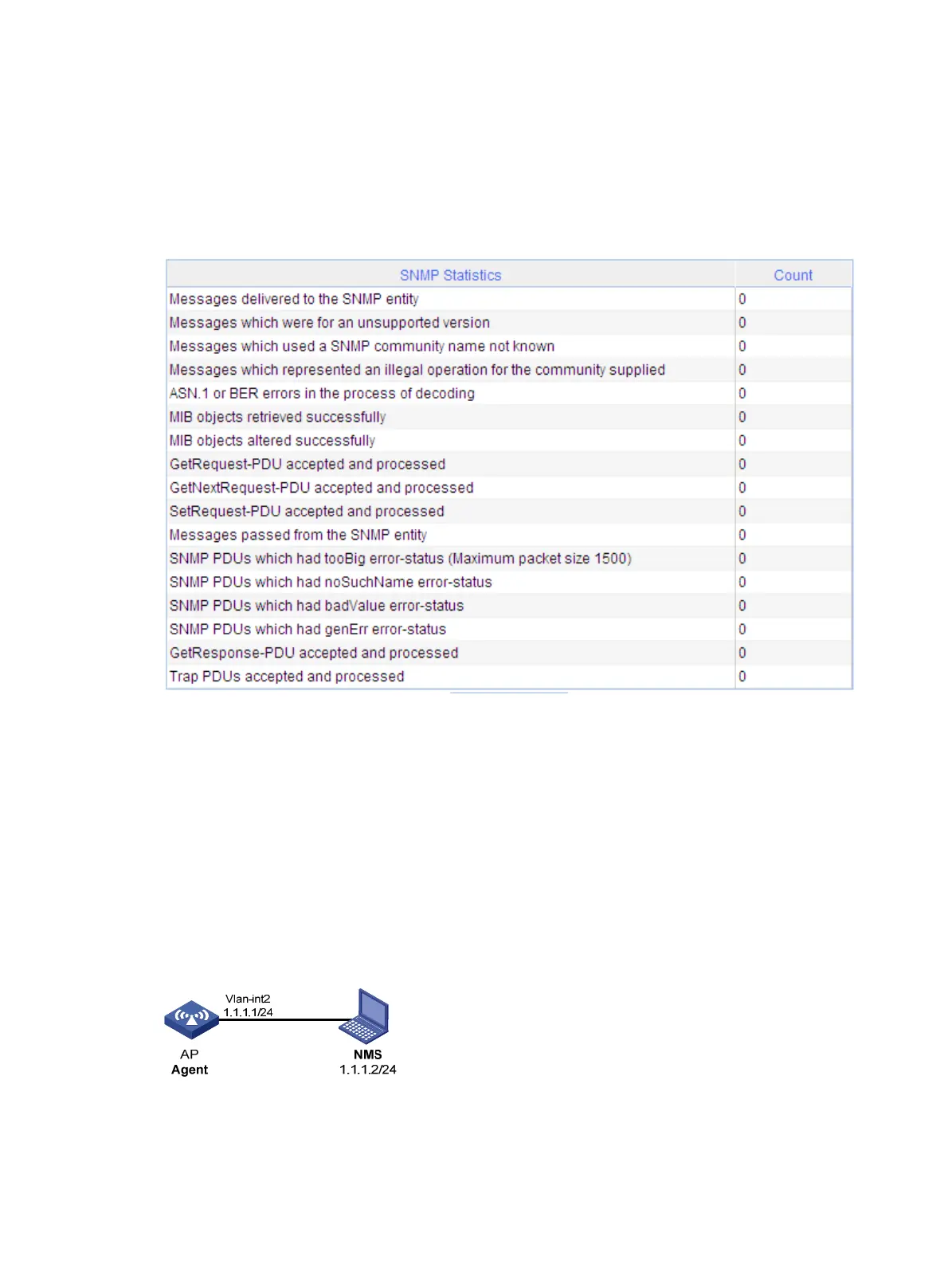81
Displaying SNMP packet statistics
Select Device > SNMP from the navigation tree.
The page for displaying SNMP packet statistics appears.
Figure 74 SNMP packet statistics
SNMP configuration example
Network requirements
The NMS connects to the agent, an AP, through an Ethernet. The IP address of the NMS is 1.1.1.2/24. The
IP address of the VLAN interface on the AP is 1.1.1.1/24. Configure SNMP to achieve the following
purposes.
• The NMS monitors the agent by using SNMPv3.
• The agent reports errors or faults to the NMS.
Figure 75 Network diagram
Configuring the agent
1. Enable SNMP agent.
