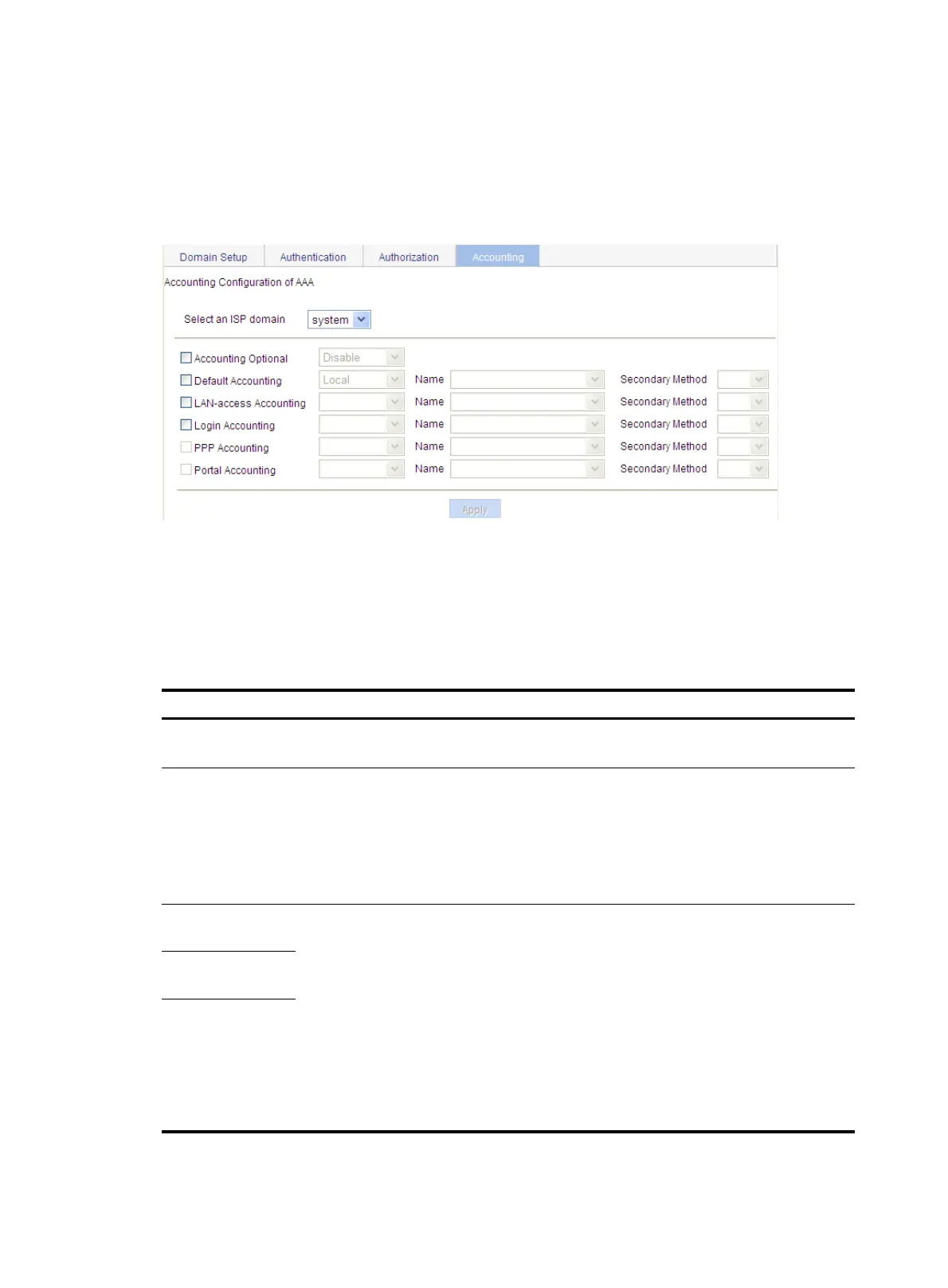199
Configuring accounting methods for the domain
1. Select Authentication > AAA from the navigation tree.
2. Click the Accounting tab to enter the accounting method configuration page.
Figure 194 Accounting method configuration page
3. Configure accounting methods for different types of users in the domain, as described in Table 80.
4. Click Apply.
A configuration progress dialog box appears.
5. After the configuration progress is complete, click Close.
Table 80 Configuration items
Item Descri
tion
Select an ISP
domain
Select the ISP domain for which you want to specify authentication methods.
Accounting
Optional
Specify whether to enable the accounting optional feature.
With the feature enabled, a user that will be disconnected otherwise can use the network
resources even when there is no accounting server available or communication with the
current accounting server fails.
If accounting for such a user fails, the device does not send real-time accounting updates
for the user anymore.
Default Accounting
Configure the default accounting method and secondary accounting method for all types
of users.
Options include:
• HWTACACS—Performs HWTACACS accounting. You must specify the HWTACACS
scheme to be used.
• Local—Performs local accounting.
• None—Does not perform accounting.
• RADIUS—Performs RADIUS accounting. You must specify the RADIUS scheme to be
used.
• Not Set—The device uses the default accounting setting, which is local accounting.
Name
Secondary
Method
