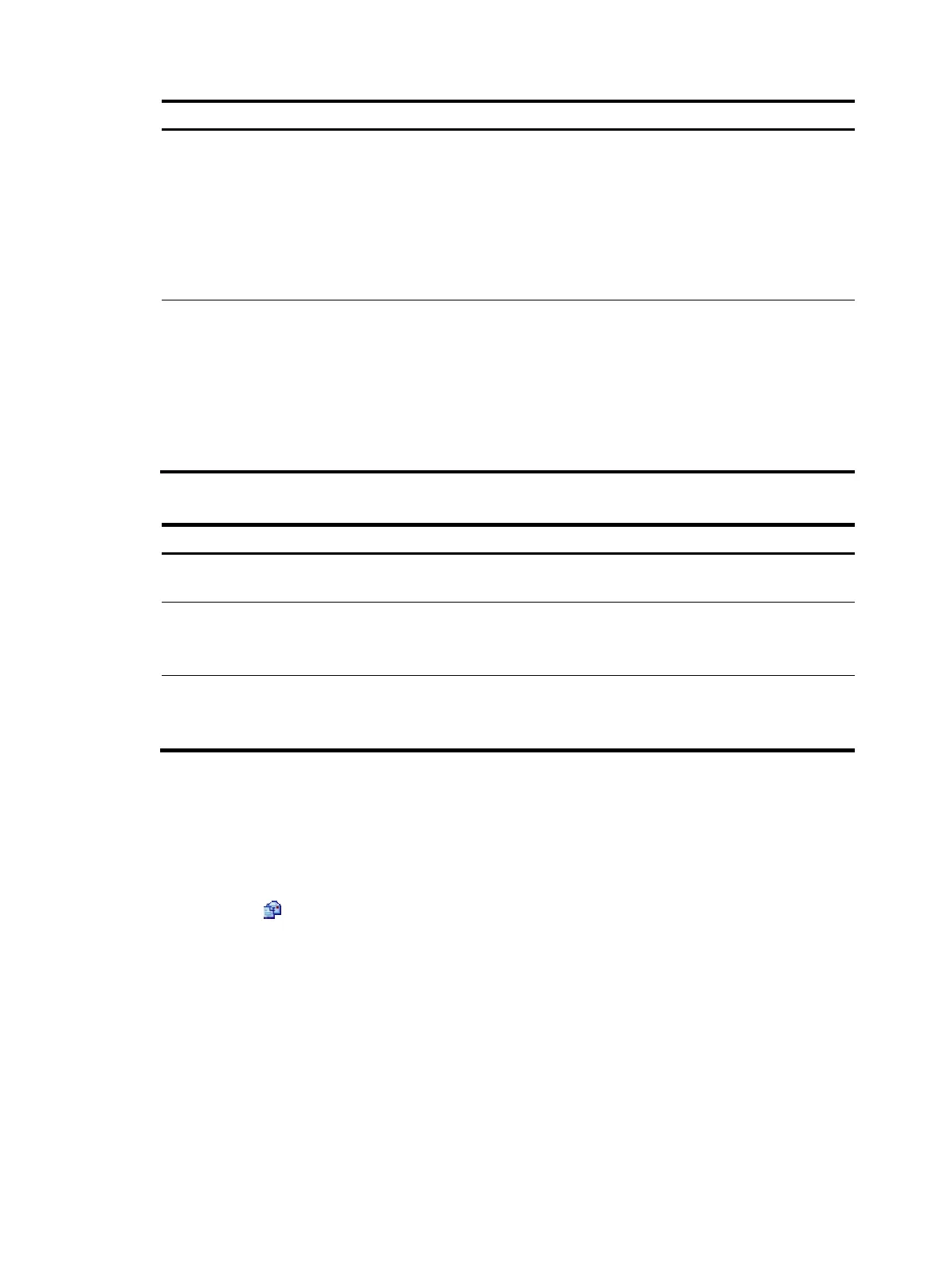59
Item Descri
tion
Multicast Suppression
Set multicast suppression. You can suppress multicast traffic by percentage or by
PPS as follows:
•
ratio: Sets the maximum percentage of multicast traffic to the total transmission
capability of an Ethernet interface. When this option is selected, you need to
enter a percentage in the box below.
•
pps: Sets the maximum number of multicast packets that can be forwarded on an
Ethernet interface per second. When this option is selected, you need to enter a
number in the box below.
Unicast Suppression
Set unicast suppression. You can suppress unicast traffic by percentage or by PPS as
follows:
•
ratio: Sets the maximum percentage of unicast traffic to the total transmission
capability of an Ethernet interface. When this option is selected, you need to
enter a percentage in the box below.
•
pps: Sets the maximum number of unicast packets that can be forwarded on an
Ethernet interface per second. When this option is selected, you need to enter a
number in the box below.
Table 30 Link type description
Link t
e Descri
tion
Access
An access port can belong to only one VLAN and is usually used to connect a user
device.
Hybrid
A hybrid port can be assigned to multiple VLANs to receive and send packets for
them and allows packets of multiple VLANs to pass through untagged.
Hybrid ports can be used to connect network devices, as well as user devices.
Trunk
A trunk port can be assigned to multiple VLANs to receive and send packets for them
but allows only packets of the default VLAN to pass through untagged.
Trunk ports are usually used to connect network devices.
Modifying a Layer 3 interface
1. Select Device > Interface from the navigation tree.
The page in Figure 49 appears.
2. Click the icon corresponding to a Layer 3 interface.
The page for modifying a Layer 3 interface appears.
