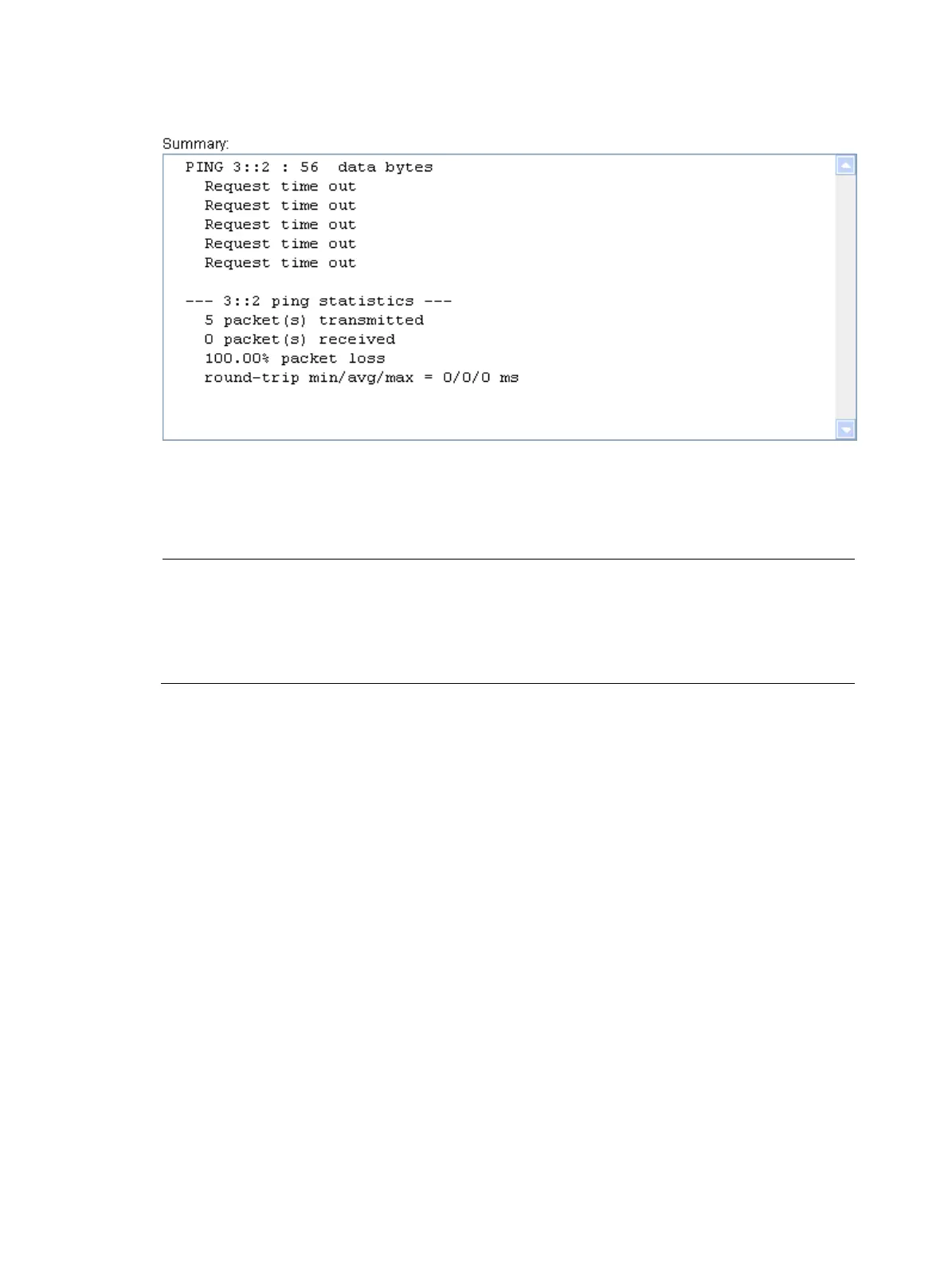155
Figure 159 IPv6 ping operation results
Trace route operation
NOTE:
• The web interface does not support trace route on IPv6 addresses.
• Before performing the trace route operations, execute the ip ttl-expires enable command on the
intermediate device to enable the sending of ICMP timeout packets and the ip unreachables enable
command on the destination device to enable the sending of ICMP destination unreachable packets.
1. Select Diagnostic Tools > Trace Route from the navigation tree.
2. Click the Trace Route tab to enter the Trace Route configuration page, as shown in Figure 160.
