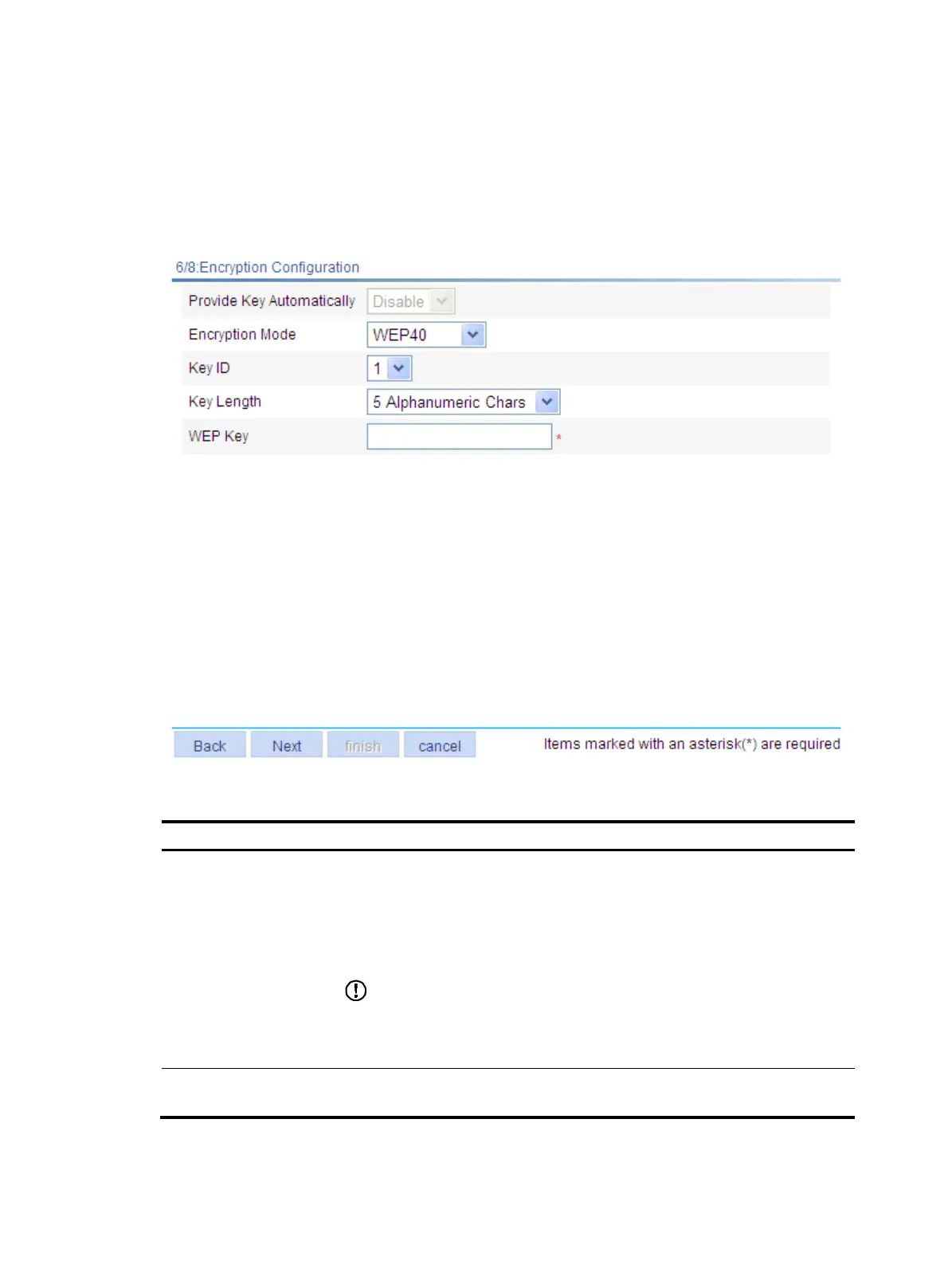9
Encryption configuration
Select the Encrypt box on the wireless configuration page to enter the encryption configuration page
shown in Figure 7.
Figure 7 Encryption co
nfiguration page
Table 8 Configuration items
Item Descri
tion
Provide Key
Automatically
Specify whether to use WEP keys provided automatically or use static WEP keys.
• Enable—Use WEP keys provided automatically.
• Disable—Use static WEP keys.
By default, static WEP keys are used.
After you select Enable, WEP104 is displayed for WEP.
IMPORTANT:
Automatically provided WEP keys must be used together with 802.1X authentication.
Therefore, This option is available only after you select User authentication (802.1X)
for Primary Service Authentication type on the wireless configuration page.
Encryption Mode
Select the key type of the WEP encryption mechanism, which can be WEP40,
WEP104 and WEP 128.
