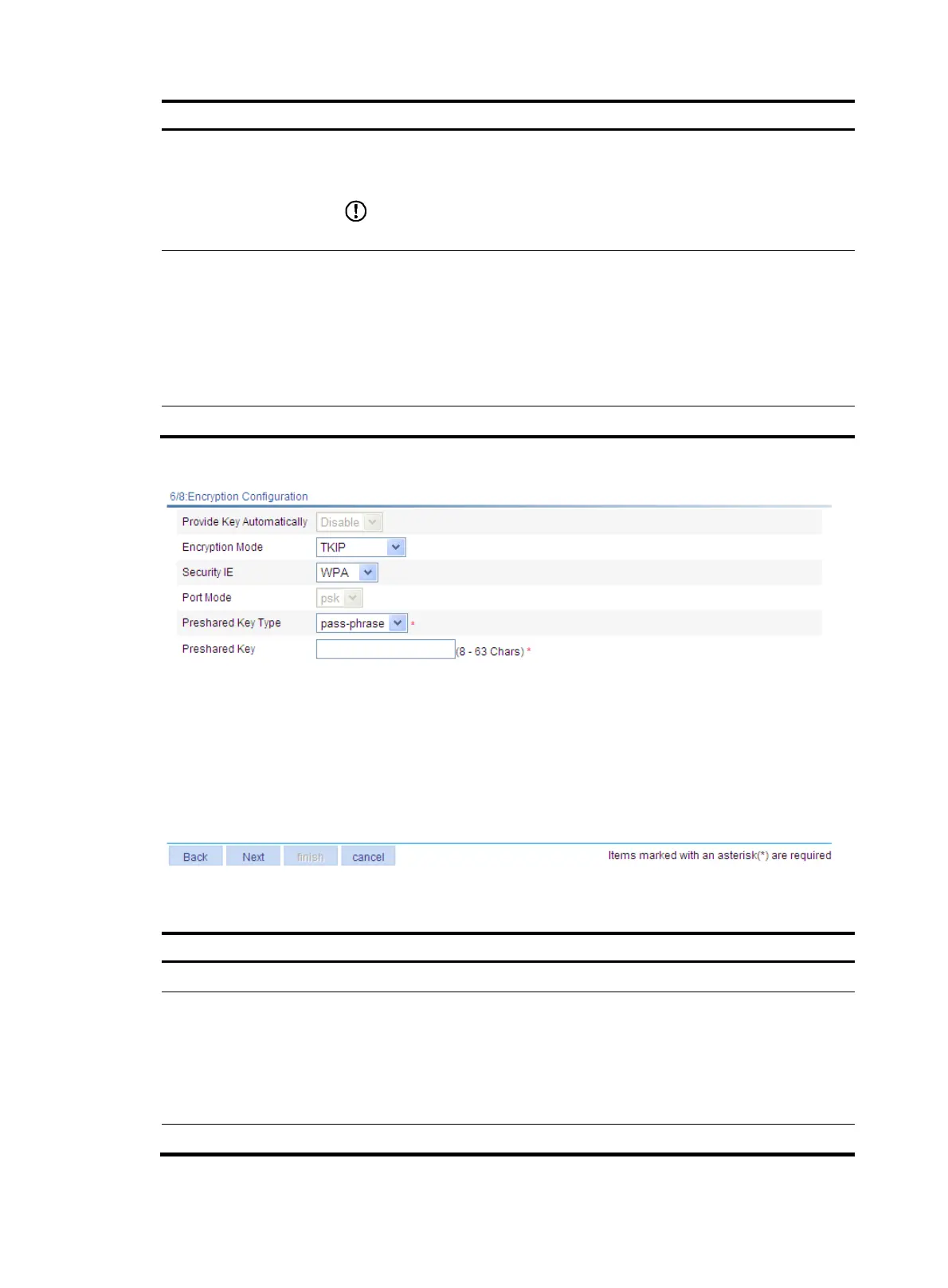10
Item Descri
tion
Key ID
Select the WEP key index, which can be 1, 2, 3, or 4. Each number represents one
of the four static keys of WEP. The selected key index is used for frame encryption
and decryption.
IMPORTANT:
If you enable Provide Key Automatically, the available Key ID ranges from 1 to 3.
Key Length
Select the key length.
• When the key type is WEP40, the key length can be five alphanumeric
characters or ten hexadecimal characters.
• When the key type is WEP104, the key length can be 13 alphanumeric
characters or 26 hexadecimal characters.
• When the key type is WEP128, the key length can be 16 alphanumeric
characters or 32 hexadecimal characters.
WEP Key Enter the WEP key.
Figure 8 Encryption configuration page for TKIP or AES-CCMP encryption
Table 9 Configuration items
Item Descri
tion
Encryption Mode Encryption mode, which can be TKIP or AES-CCMP.
Security IE
Wireless service type (IE information carried in the beacon or probe response
frame):
• WPA—Wi-Fi Protected Access.
• WPA2—Also called RSN. An RSN is a security network that allows only the
creation of robust security network associations (RSNAs). It provides greater
protection than WEP and WPA.
Port Mode Pre-shared Key (PSK).
