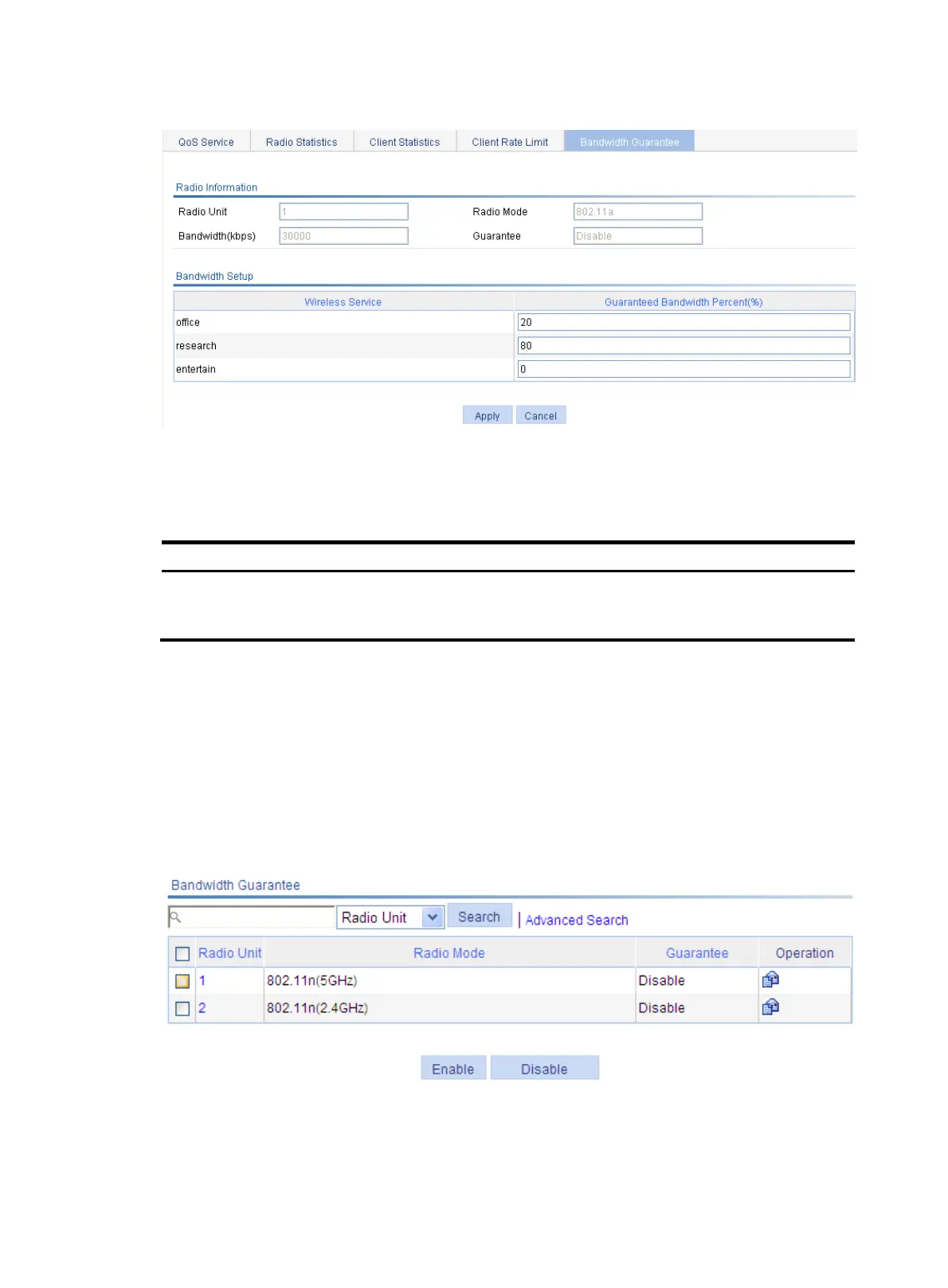403
Figure 426 Setting guaranteed bandwidth
2. Set the guaranteed bandwidth as described in Table 136.
3. Click Apply.
Table 136 Configuration items
Item Descri
tion
Guaranteed Bandwidth
Percent (%)
Allocate guaranteed bandwidth as a percentage of the radio bandwidth to each
wireless service. The total guaranteed bandwidth cannot exceed 100% of the ratio
bandwidth.
Enabling bandwidth guarantee
To validate the bandwidth guarantee settings for a radio unit, enable its bandwidth guarantee function.
To enable the bandwidth guarantee function:
1. Select the radio unit in a certain radio mode for which you are enabling bandwidth guarantee.
2. Click Enable.
Figure 427 Enabling the bandwidth guarantee function
