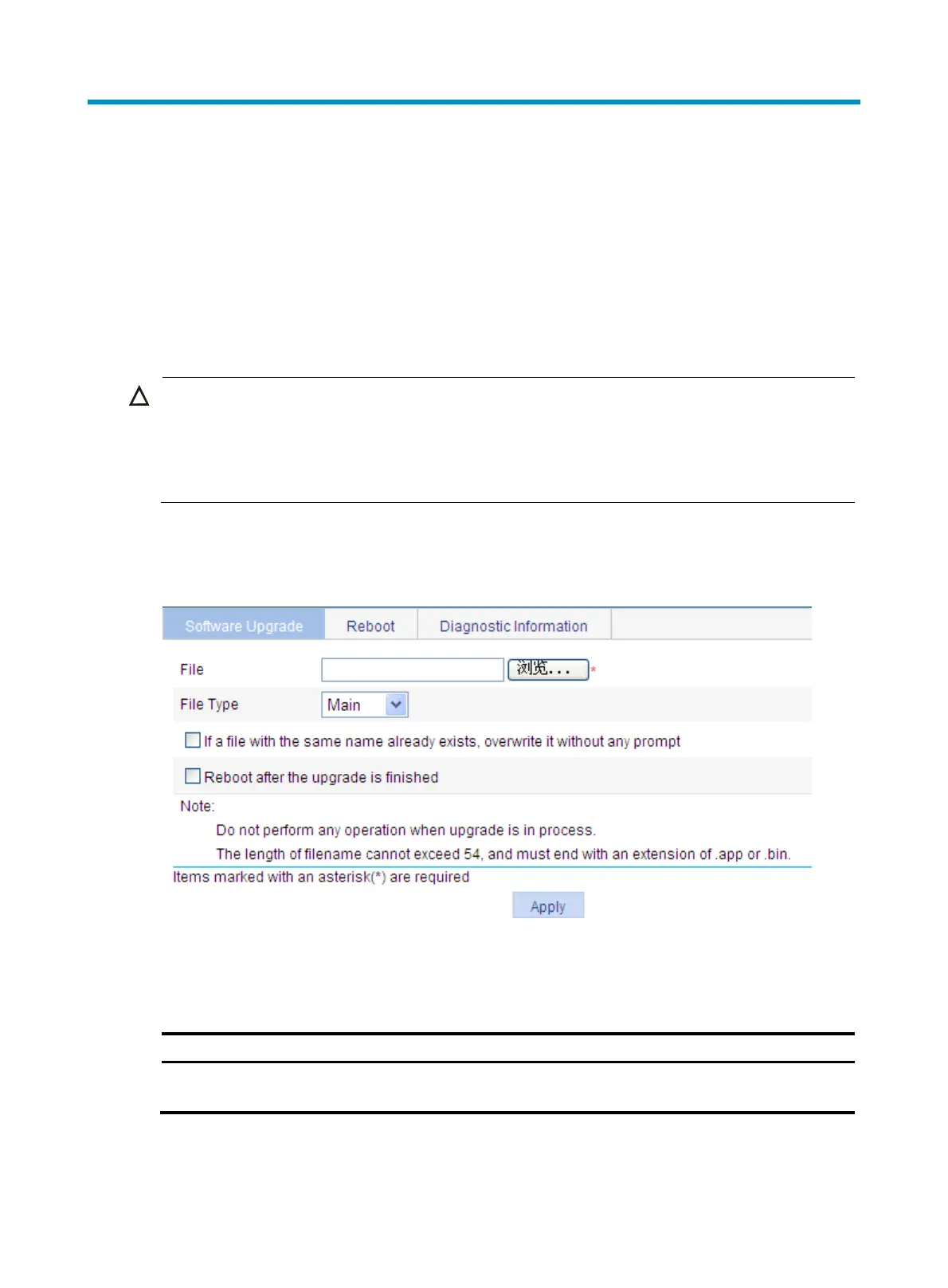37
Device maintenance configuration
Software upgrade
A boot file, also known as the system software or device software, is an application file used to boot the
device. Software upgrade allows you to obtain a target application file from the local host and set the file
as the boot file to be used at the next reboot. In addition, you can select whether to reboot the device to
bring the upgrade software into effect.
CAUTION:
• A software upgrade takes some time. Avoid performin
any operation on the web interface durin
the
upgrading procedure. Otherwise, the upgrade operation may be interrupted.
• The device changes the ori
inal file name to another one (extension name not chan
ed) after you
et
the target application file from the local host.
1. Select Device > Device Maintenance from the navigation tree.
The software upgrade configuration page appears.
Figure 35 Software upgrade configuration page
2. Configure the software upgrade parameters as described in Table 23.
3. Click Apply.
Table 23 Configuration items
Item Descri
tion
File
Specify the path of the local application file, which must be with an extension .app
or .bin.
