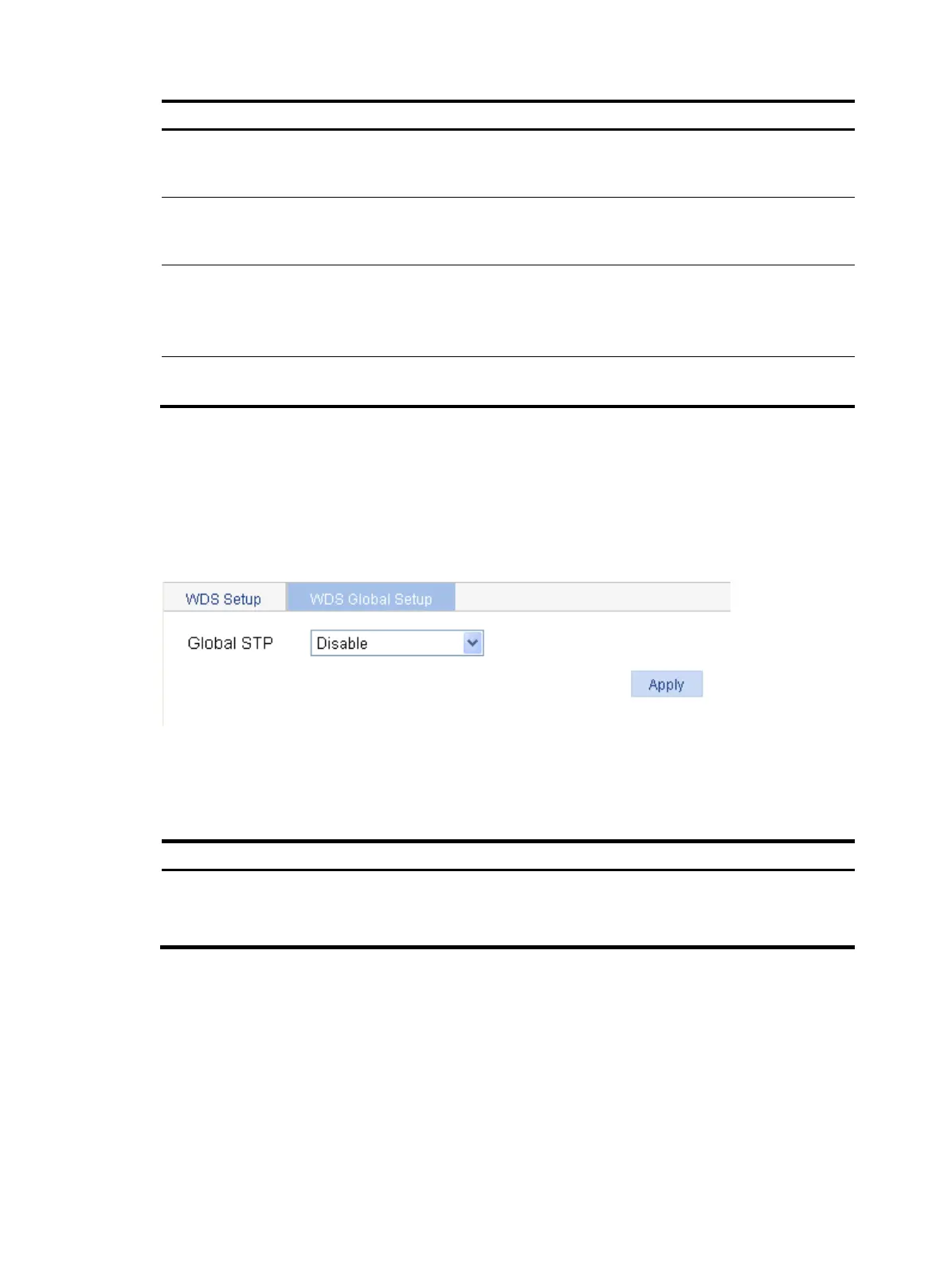289
Item Descri
tion
VLAN (Tagged)
Enter the ID of the VLAN whose packets are to be sent tagged. VLAN
(Tagged) indicates that the port sends the traffic of the VLAN without
removing the VLAN tag.
VLAN (Untagged)
Enter the ID of the VLAN whose packets are to be sent untagged.
VLAN (Untagged) indicates that the ports send the traffic of the VLAN
with the VLAN tag removed.
Default VLAN
Set the default VLAN.
By default, the default VLAN of all ports is VLAN 1. After you set the
new default VLAN, VLAN 1 is the ID of the VLAN whose packets are
to be sent untagged.
Exclude VLAN
Remove the IDs of the VLANs whose packets are to be sent untagged
and tagged.
Configuring global WDS
1. Select Wireless Service > WDS from the navigation tree.
2. Select the WDS Global Setup tab to enter the WDS Global Setup page.
Figure 286 WDS global setup page
3. Configure global WDS settings as described in Table 109.
4. Click Apply.
Table 109 Configuration items
Item Descri
tion
Global STP
• Enable—Enable STP globally.
• Disable—Disable STP globally.
By default, STP is disabled globally.
Configuring a working channel
You can configure a working channel in the following two ways:
• Manual—To establish a mesh link between the MAP and MPP, you must specify a working channel
for the radios of the MAP and the MPP, and the working channel on the radio of the MAP should
be consistent with that on the MPP.
• Auto—Set the working channels on the MPP and MAP to auto so that working channels are
automatically negotiated when a WDS link is to be established between the MPP and MAP.
